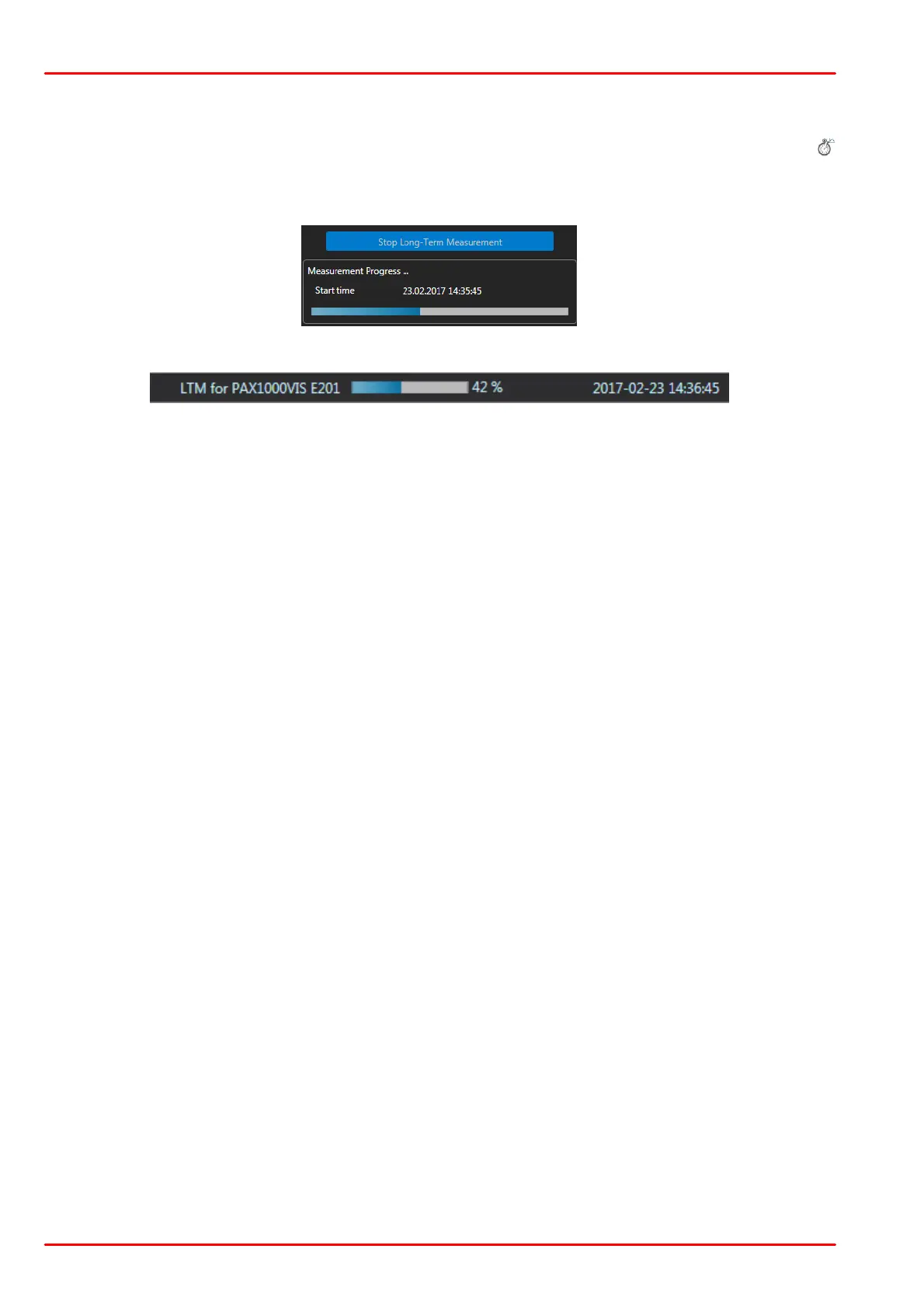© 2019 Thorlabs GmbH35
PAX1000
5.2.5.2 Measurement
After completing the desired settings for your long-term measurement, the recording can be
started by pressing the Start Long-Term Measurement button in the settings panel or the
button in the ribbon Tools.
The measurement progress is shown in the settings panel
and in the status bar on the bottom of the GUI: