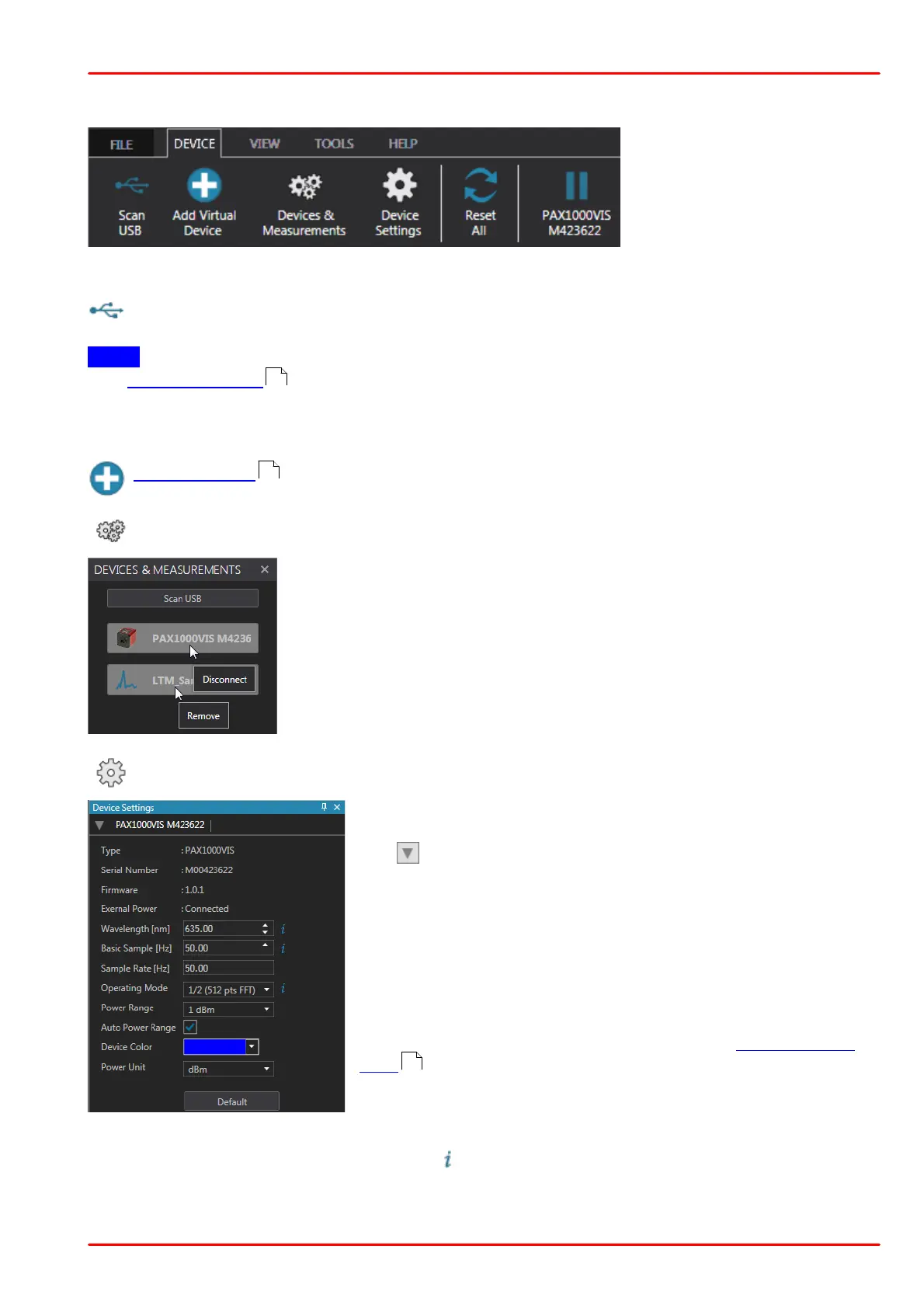© 2019 Thorlabs GmbH
3 Graphical User Interface (GUI)
20
3.4 Menu Device
Scan USB
Use this button to rescan all USB Ports in the case the connection was interrupted or an
additional PAX1000 was connected during the session.
Note The PAX1000 software is able to connect up to five PAX1000 device per session, see
also Multiple Devices .
Add Virtual Device
Virtual devices can be used to test the software features without a PAX1000 hardware
connected, for example for evaluation purposes.
Devices & Measurements
A dialog opens that shows presently connected PAX1000 instruments
and opened long-term measurement files. This way, an instrument can
be disconnected and/or a measurement can be closed - just click on
the entry.
Device Settings (Polarimeter)
This dialog lists the PAX1000 device information (read-only)
and adjustable settings (within framed boxes).
The icon in the header shows information about connected
devices and loaded measurements and allows a selection.
Device Information
Model version, serial number, firmware version and external
power supply status.
Settings
The Basic Sample rate is based on the rotation speed of the
waveplate, while the Operating Mode defines measurement
averaging and resolution. Please see section PAX1000 Set-
tings for detailed explanations of the parameters Basic
Sample, Sample Rate and Operating Mode.
Wavelength: Enter the operating wavelength to the best
known accuracy. This is mandatory for correct measurements. The allowed value range is
shown when hovering the mouse over the icon.
Power Range: The PAX1000 has a large input power dynamic range of 70 dB. To achieve a
high measurement accuracy, a switchable gain amplifier is used. Each gain value corresponds
43
43
24