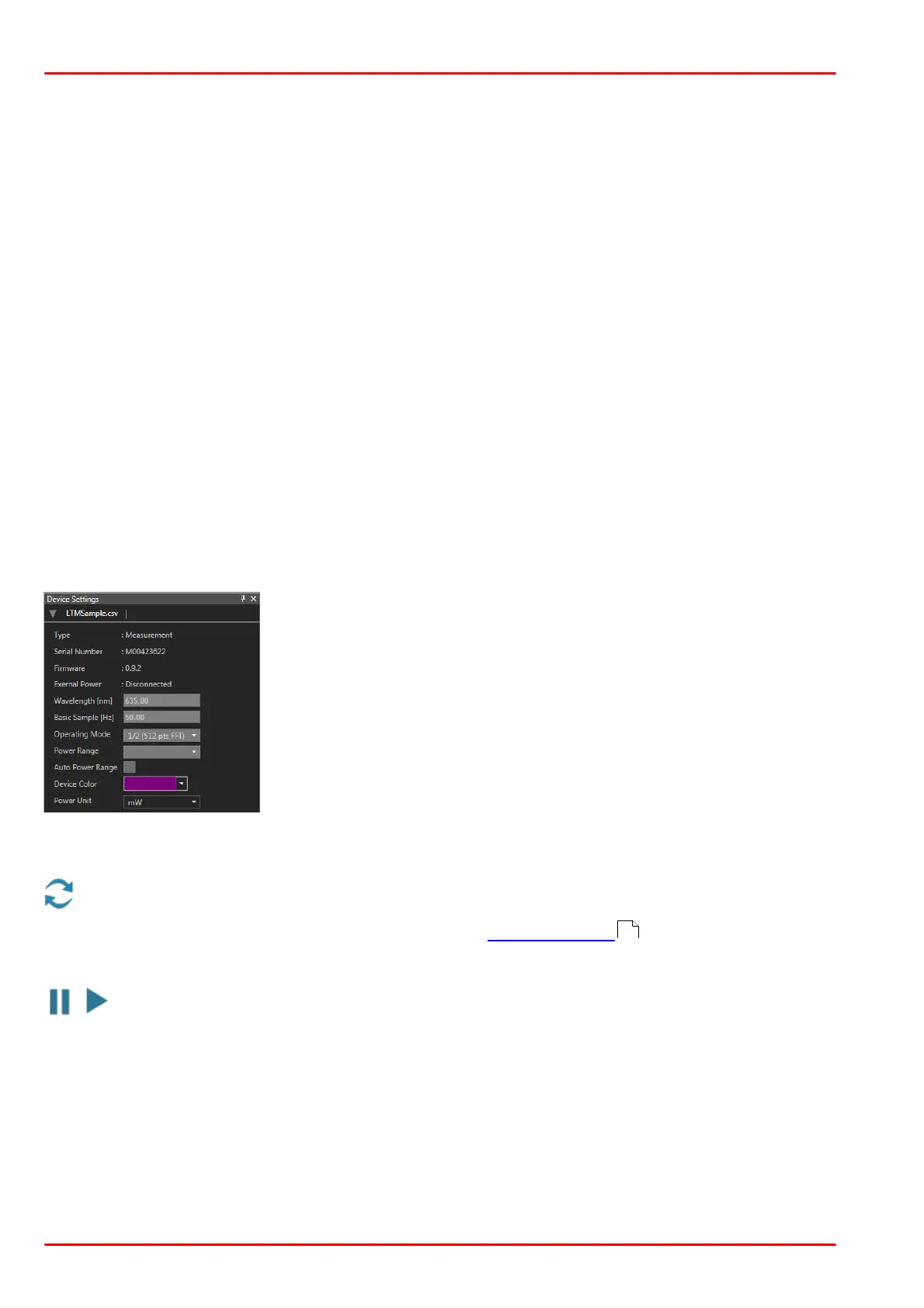© 2019 Thorlabs GmbH21
PAX1000
to a certain maximum input power. By default, the gain is switched automatically (box "Auto
Power Range" is checked). In particular cases it might be useful to fix the power range - un-
check the box and set the power range then manually.
Device Color: Select a color for the selected PAX1000 instrument. This color will be used for
Polarization Ellipse and Poincaré Sphere display of the measurement data. For each connec-
ted and active PAX1000 a different color is assigned that can be changed individually.
Button Default
This button resets the device settings of the selected PAX1000 to default:
· Operating wavelength depending on the device type:
PAX1000VIS: 633 nm
PAX1000IR1: 980 nm
PAX1000IR2: 1550 nm
· Basic Sample Rate to 60 Hz
· Operating Mode to 1 (1024 pts FFT)
· Power Ranging to Auto
· Device Color to Blue
· Power Unit to dBm.
Device Settings (Measurement)
This dialog lists the settings of the PAX1000 device when the load-
ed measurement was executed.
Only the settings within the framed boxes can be changed, these
are Device Color and Power Unit.
Reset All
Resets both the GUI and the active PAX1000 settings to default:
The GUI shows the ribbon device with the Polarization Ellipse and the Poincaré Sphere
pane, while the PAX1000 device settings are reset to factory defaults .
Pause / Run
This toggle icon allows to pause and resume the current data acquisition from the
PAX1000 with the displayed below serial number.
21
