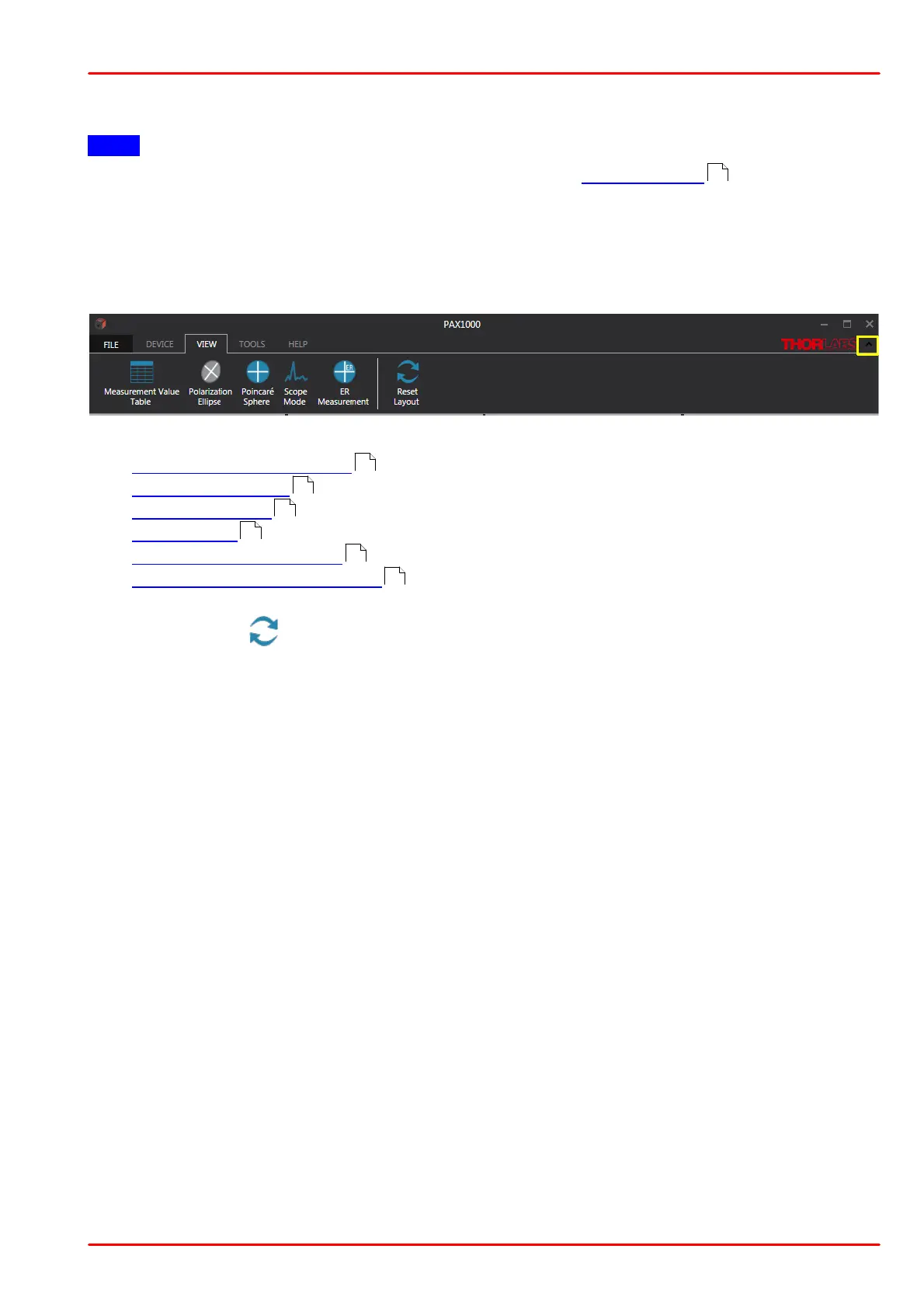© 2019 Thorlabs GmbH
5 Operating Instruction
26
5.2 PAX1000 Measurements
Note
Prior to starting a measurement, please make sure that the device settings are entered prop-
erly. Particularly, the correct wavelength and power ranging (preferred setting: Auto Range) are
essential for accurate measurement results.
The PAX1000 software provides several polarization measurement views that can be called
from the View ribbon. If this ribbon is hidden, please click the small arrow next to the Thorlabs
logo (marked yellow):
These views are described in detail in the subsequent sections:
· Measurement Value Table
· Polarization Ellipse
· Poincaré Sphere
· Scope Mode
· Long Term Measurement
· Extinction Ratio Measurement
The Reset Layout button resets the GUI layout to:
· Polarization ellipse with numerical values for azimuth and ellipticity
· Poincaré sphere in default view H (horizontal SOP) in front; clears all traces, clears
marker circle
There is no impact on device settings (e.g., wavelength) and measurement settings (e.g., SOP
references remain).
20
27
29
29
31
34
36