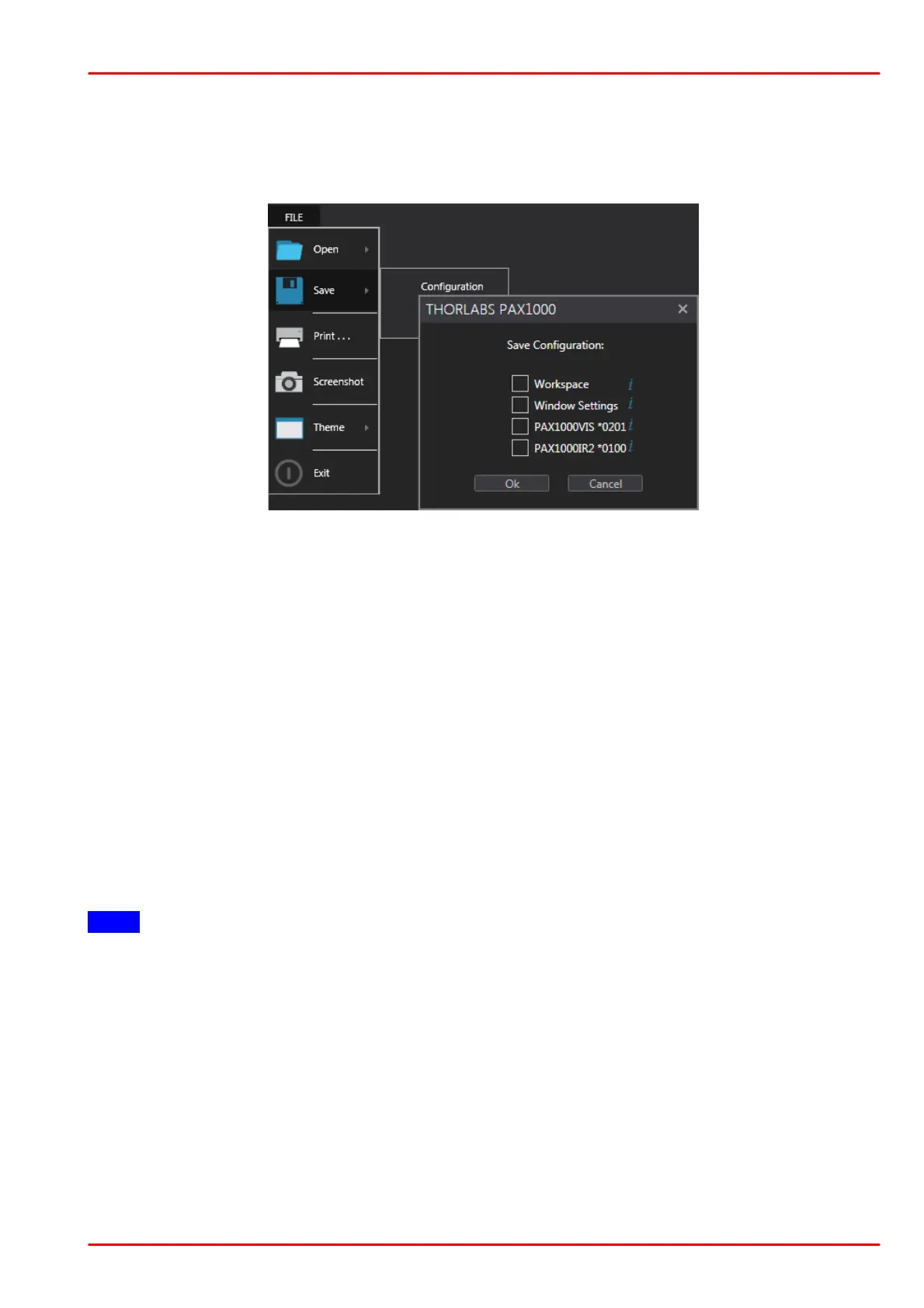© 2019 Thorlabs GmbH
3 Graphical User Interface (GUI)
18
Save Configuration
This option allows the setup of the GUI and/or the connected PAX1000 polarimeters to be
saved. The saved configuration can be loaded later for use in future experiments, or with a dif-
ferent optical setup, or copied to and loaded into the software running on a different computer.
A configuration is an XML file, that may contain a selectable set of information and that is
saved by default to ["My Documents"]\Thorlabs\PAX1000.
From the list in the Save Configuration dialog you can select:
· Workspace saves the configuration of the GUI view, i.e., which sub-panels are displayed,
how they are located and sized.
Example: If the GUI displays only the Scope, with a single diagram expanded, selecting
Workspace will save this view.
· Window Settings saves the size, position and color theme of the GUI main window.
Example: You are using two monitors in extended mode, and you the GUI was placed to
the extension monitor with a certain size. Using the Window Settings, this arrangement
will be saved.
· PAX1000xxx saves:
- Device settings and device information of the connected PAX1000.
- All actual settings of the Measurement Value Table, Polarization Ellipse, Poincaré
Sphere, Scope Mode and ER Measurement.
After selecting any of above options, a dialog opens to save the configuration file.
Note
Please assign an appropriate file name that tells you about the file content, because you can
load afterwards just the entire configuration file, without any option to select workspace, window
setting or device setting!