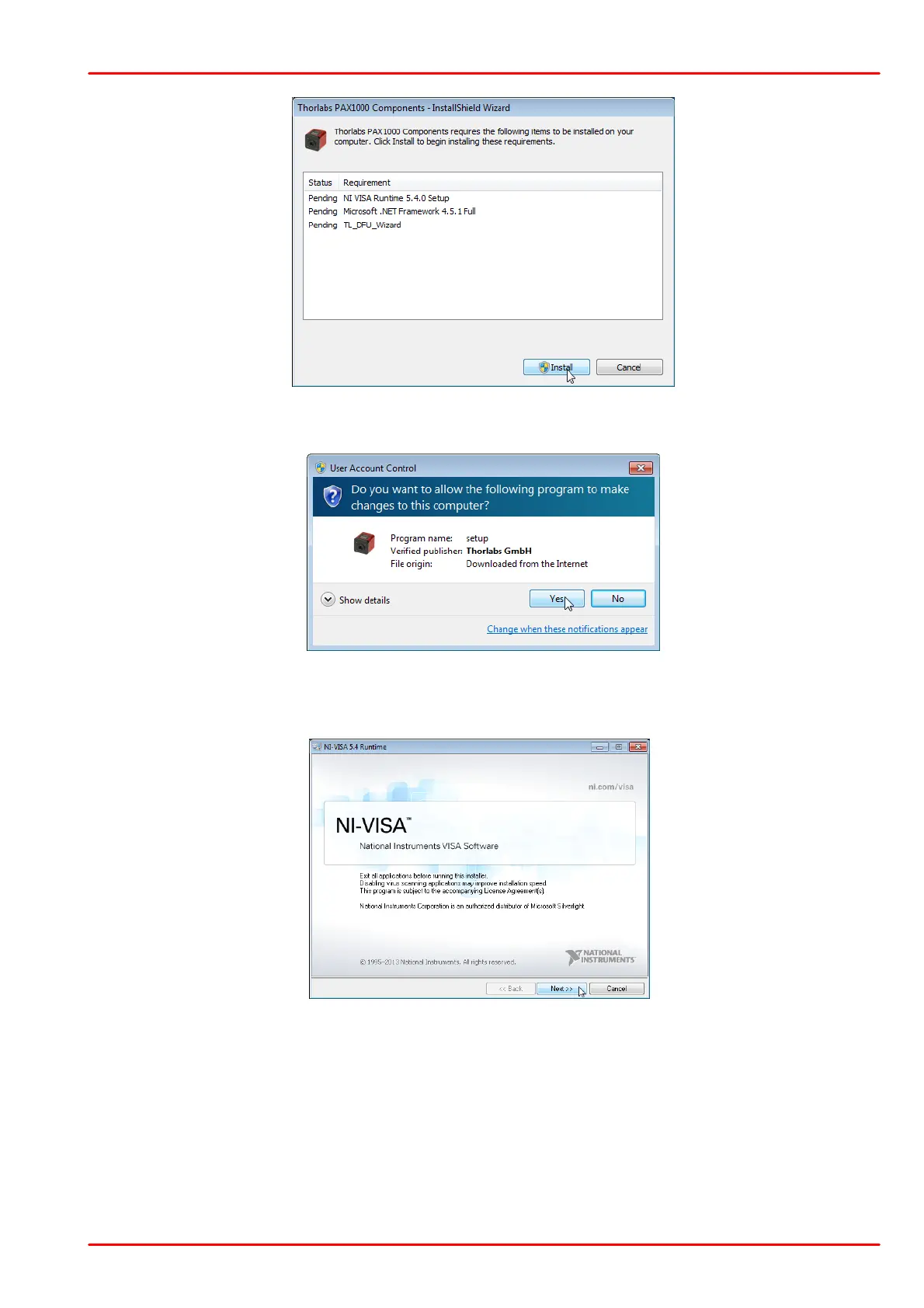© 2019 Thorlabs GmbH
2 Getting Started
10
Click 'Install' to proceed. Windows Security might require your confirmation to install the
software, depending on the security level settings - please hit the appropriate button:
The installer starts the NI-VISA 5.4.0 installation. This will take some minutes and usually re-
quire a
reboot.
Click 'Next' to continue. In the subsequent dialog windows, follow the instructions. Accepting
the proposed settings is recommended..
If you are prompted to restart your computer, please do so to avoid installation issues.
