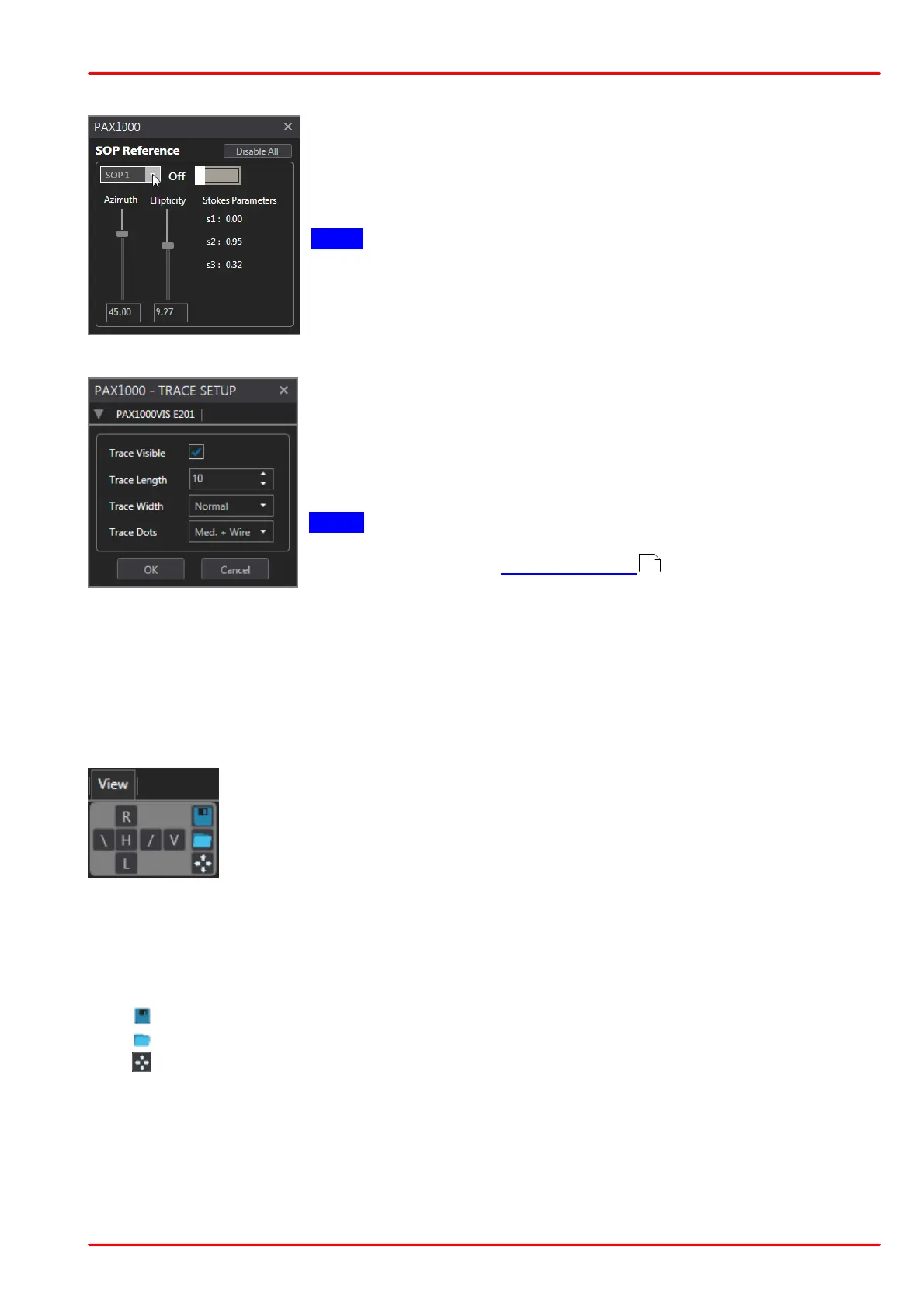© 2019 Thorlabs GmbH
5 Operating Instruction
30
Click to the menu item SOP Reference. A dialog opens:
Select from the drop-down menu one of SOP 1 to SOP 20.
Define the azimuth and ellipticity for this reference point, either by
using the slider or by entering the desired value numerically. The
software automatically calculates the appropriate normalized Stokes
vectors.
Note The Stokes vectors cannot be entered by the user.
Set the switch from Off to On to enable the actual SOP reference.
The Disable All button disables all SOP references at once.
Menu Trace Setup
In this menu you setup the SOP trace on the Poincaré sphere.
When enabled, each SOP measurement point is added to the trace
until the selected trace length is reached. The dwell time of a trace
this way depends on the trace length and the measurement speed.
Trace Visible enables/disables the trace display.
Trace Length Values between 1 and 50,000 can be entered.
Note : The maximum trace length is limited for memory load reas-
ons and it is available only in case of a single device is connected.
Please refer to section Multiple Devices .
Trace Width can be selected to thin, normal and bold.
Trace Dots Select the shape of the trace:
- small, medium or large dots only
- small, medium or large wired dots, or - wire only.
Click OK to apply settings and close the panel.
Menu Clear Clears the trace. SOP references remain.
Menu View
Adjust, how you want to look at the Poincaré sphere.
H and V rotate the sphere to bring the equatorial points corresponding to the
linear horizontal and vertical polarizations, respectively, to the front.brings the
horizontal resp. vertical point (linear horizontal/vertical polarization) on the
sphere's equator to the front.
R and L rotate the sphere to bring the polar points corresponding to the right or left handed cir-
cular polarizations, respectively, to the front.
Finally, \ and / rotate the sphere to bring the points corresponding to an azimuth of -45° and
+45°, respectively, to the front.
The 3 buttons to the right provide the following functions:
· Saves the current Poincaré sphere orientation and zoom factor as user view..
· Recalls the saved user view.
· Resets the zoom to default, all other view settings are not impacted.
43
