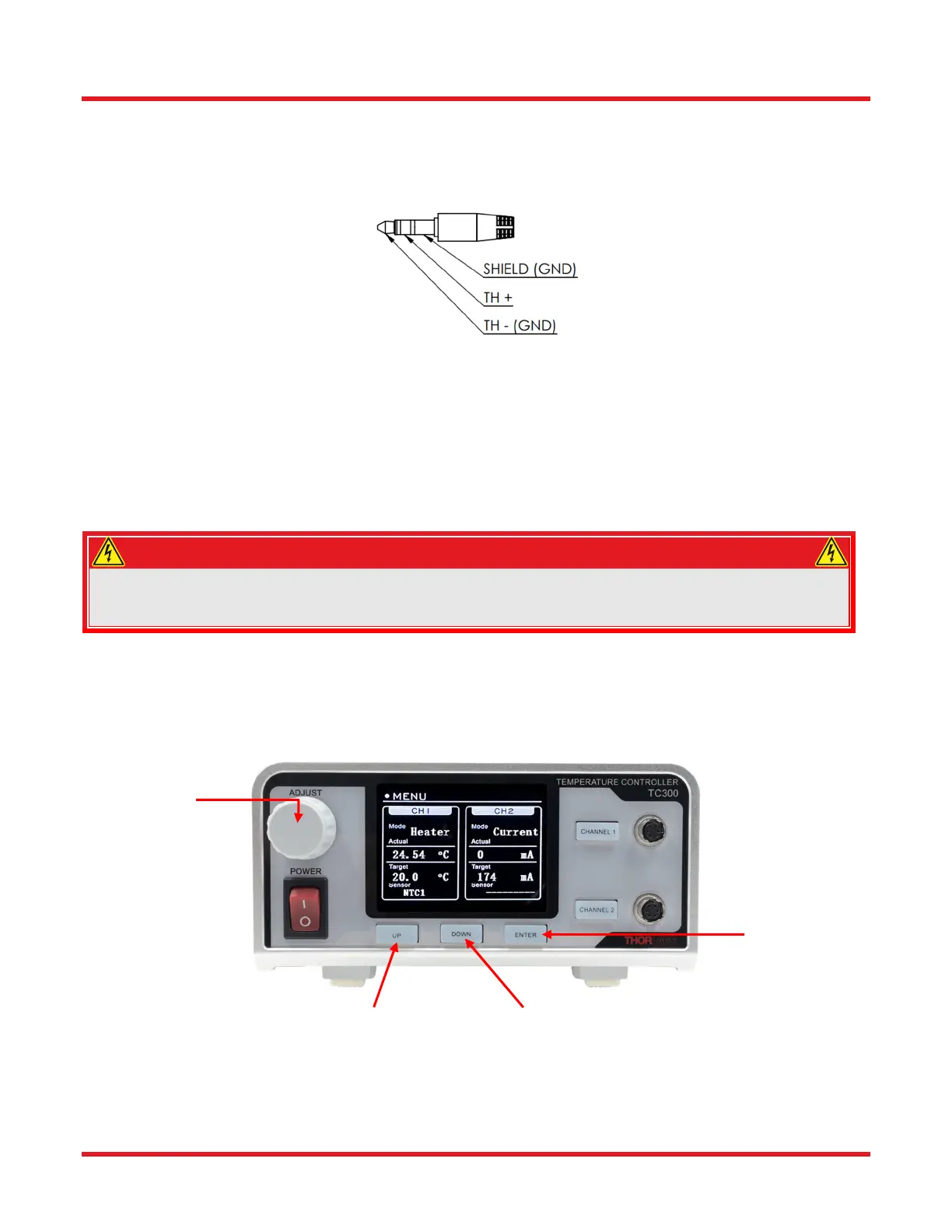TC300 Heater Temperature Controller Chapter 5: Getting Started
Rev B, January 5, 2022 Page 9
It is also possible for users to utilize the EXT. SENSOR port with
third-party thermistors. Users would need to have
a cable with a 2.5 mm stereo earphone jack on one end and an open lead at the other. Wire the thermistor in
between the two leads corresponding to the TH+ and TH- contact of the 2.5mm stereo jack (as shown in Figure 10).
The TC300 can support thermistors with resistance up to 999 k.
Figure 10 EXT. SENSOR Connector (2.5 mm Stereo Earphone Jack)
5.4. Turning the TC300 On
Once both the heater and the thermistor are corrected connected, the unit is ready to be powered on. Connect the
power line to the AC inlet on the back panel with the included power cord and press the rocker switch on the front
panel to turn on the device.
The device will take a few second to initialize and then it will enter the HOME screen.
SHOCK WARNING
HIGH VOLTAGE INSIDE
To avoid electrical shock, the power cord protective grounding conductor must be connected to
ground. Do not operate without cover installed. Refer servicing to qualified personnel.
5.5. Front Panel Operation
Use the three buttons beneath the LCD to interact with the TC300. Press the “UP” and “DOWN” buttons to move
the cursor on the screen. Press the “ENTER” button to confirm or cancel selection. When a value is selected, the
color of the text will become yellow. Pressing the “UP” button will then increase the value and pressing the “DOWN”
button will decrease the value. Once the change to a value is done, press “ENTER” again to validate the change.
Figure 11 Front Panel Operation of TC300
Alternatively, the knob above the power switch can also be used to navigate the user interface and make changes
to values. Turning the knob clockwise will move the cursor on the screen downwards and turning the knob
UP Button:
Move Cursor Up
Decrease Value
Clockwise:
Move Cursor Down
Increase Value
Counterclockwise:
Move Cursor Up
Decrease Value
DOWN Button:
Move Cursor Down
Increase Value
ENTER button:
Confirm Selection
Cancel Selection
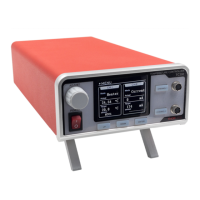