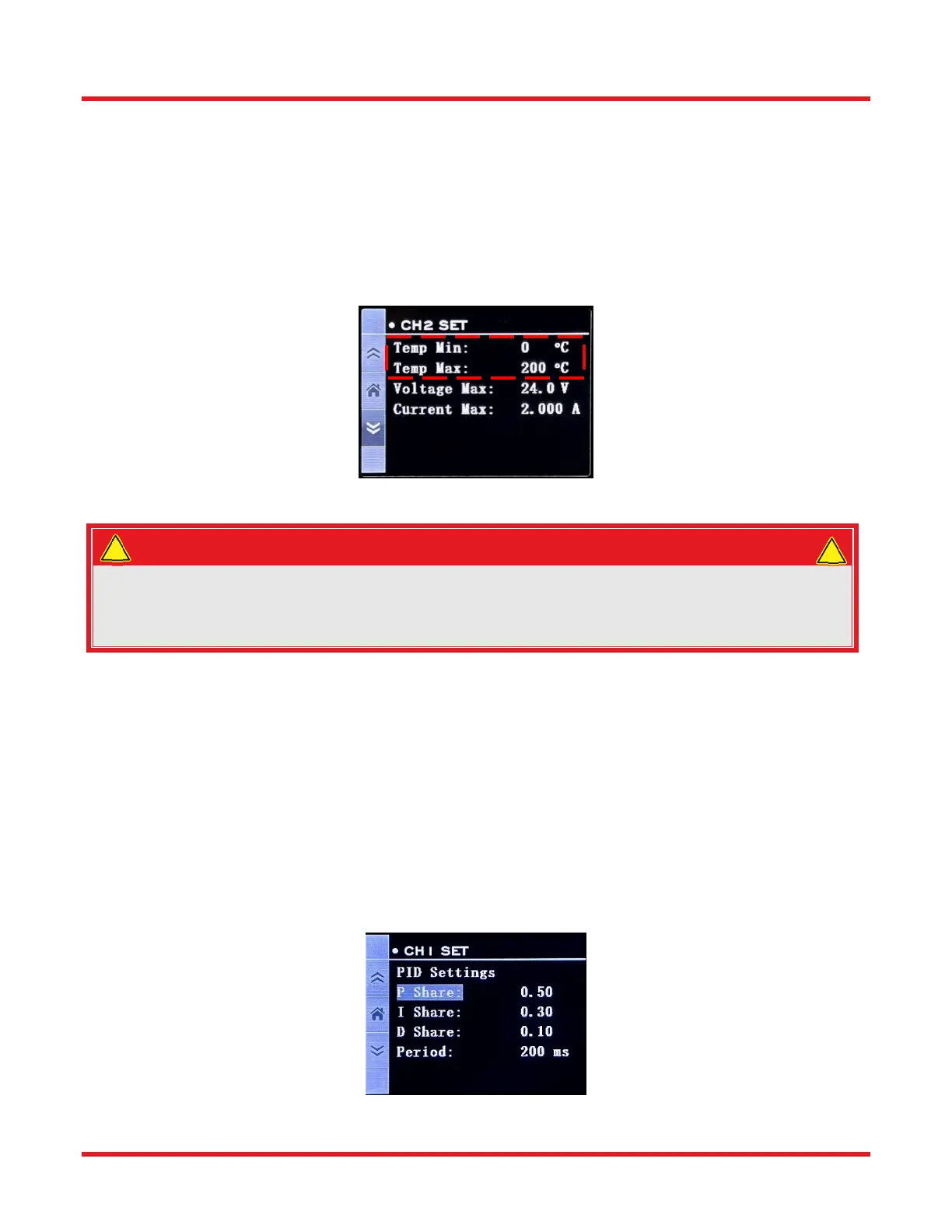TC300 Heater Temperature Controller Chapter 6: Stand-Alone Operation
Rev B, January 5, 2022 Page 17
6.4. Temperature Range
The operation temperature range can be set on the second setting screen of each channel. The upper and lower
limit defines the range for the TC300 when working in heater mode.
To change the upper limit of the temperature range, select “Temp Max” and change the value by turning the knob
or by pressing the “UP” and “DOWN” buttons.
To change the lower limit of the temperature range, select “Temp Min” and change the value by turning the knob or
by pressing the “UP” and “DOWN” buttons.
Figure 23 Setting the Operation Temperature Range
ATTENTION
Different heaters and sensors may have different operation temperature range. Since the TC300
does not have the capability of getting such information from the heater or sensor, please make sure
that the temperature range is always set within the range of the heater and the sensor. Otherwise, it
may lead to damage to the heater, the sensor, or the TC300 itself.
6.5. Enabling/Disabling Output
Press “CHANNEL 1” on the front panel to enable and disable Channel 1. Press “CHANNEL 2” on the front panel to
enable and disable Channel 2.
There is a two second delay between pressing of the buttons and actual enabling of the channel output. There is
no delay when disabling the channel.
6.6. PID Tuning
The TC300 also provides a manual tuning function on the gains of the PID control loop so that the controller can be
adapted to different thermal loads.
To change the value of the PID gains, go to the third setting screen of each channel.
Figure 24 Tuning PID Gains
!
!
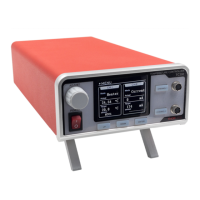