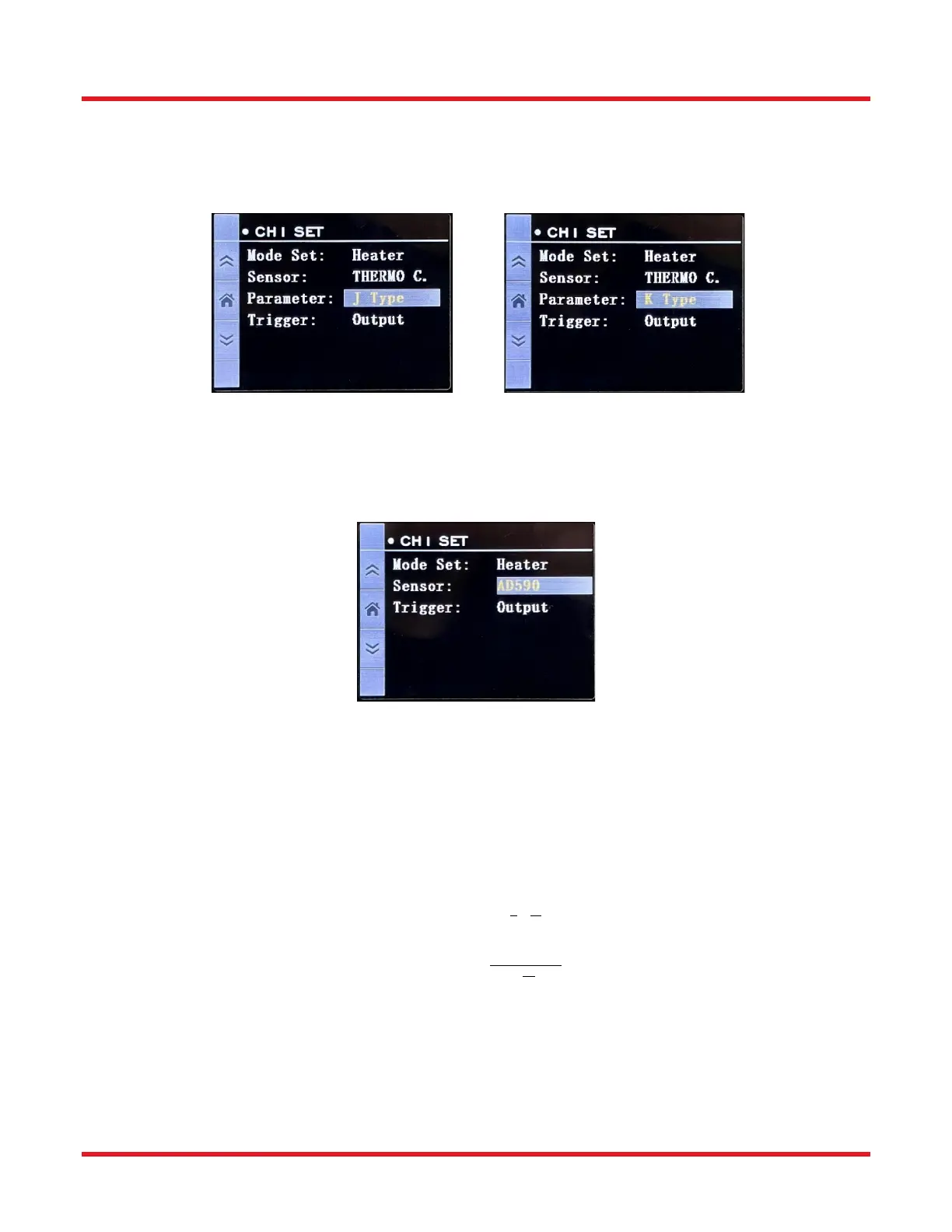TC300 Heater Temperature Controller Chapter 6: Stand-Alone Operation
Rev B, January 5, 2022 Page 15
6.2.3. Thermocouple (THERMO C.)
When working with thermocouples as temperature sensors, set the sensor type to THERMO C.
The TC300 supports both J type and K type thermocouples. Set the Parameter according to the actual type of the
sensors that are wired to the Hirose connectors on the front panel.
Figure 19 Sensor Settings for Thermocouples
6.2.4. AD590
When working with an AD590 temperature transducer, simply set the sensor type to AD590. There are no variable
parameters for the AD590.
Figure 20 Sensor Settings for AD590
6.2.5. External Sensor
When a temperature sensor is connected to the “EXT. SENSOR” port on the back panel, setting the sensor type to
EXT1 or EXT2 will allow the TC300 to take the temperature reading from the external sensor. Currently only
thermistor-type temperature sensors are supported by the “EXT. SENSOR” port.
When the sensor type is set to EXT1, the TC300 measures the resistance value of the thermistors wired to the
“EXT. SENSOR” port and calculates the temperature based on the “Beta” formulas:
𝑅
𝑇
𝑅
∗𝑒
thus 𝑇
𝑅
∗
∗
With: T - Temperature in K (Kelvin)
R – Thermistor resistance at temperature T
β - Thermistor constant (sensitivity index, B value, Beta)
R
0
- Thermistor nominal resistance at temperature T0
T
0
- Nominal temperature (usually 298.15 K = 25° C)
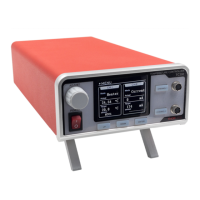