TC300 Heater Temperature Controller Chapter 8: Command Line Operation
Rev B, January 5, 2022 Page 35
n=6: EXT1
n=7: EXT2
TYPE1?
Query sensor type of Channel 1
Return:
n
TYPE2=n
Set sensor type of Channel 2
n=0: PT100
n=1: PT1000
n=2: NTC1
n=3: NTC2
n=4: Thermo C.
n=5: AD590
n=6: EXT1
n=7: EXT2
TYPE2?
Query sensor type of Channel 2
Return:
n
8.3.16. PARA1=n; PARA1?; PARA2=n; PARA2? – Sensor Parameter of TC300
PARA command is used to set and query the sensor parameter of the TC300 device. 2-wire or 4-wire is only
available for the PT100 or PT1000 sensor type. J type or K type is only available for Thermo Coupler sensor type.
PARA1=n
Set sensor parameter of Channel 1
n=0: 2-wire
n=1: Reserved
n=2: 4-wire
n=3: J type
n=4: K type
PARA?
Query sensor parameter of Channel 1
Return:
n
PARA2=n
Set test mode of Channel 2
n=0: Heater
n=1: TEC
n=2: Constant Current
PARA2?
Query test mode of Channel 2
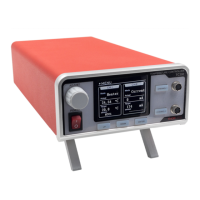
