TC300 Heater Temperature Controller Chapter 6: Stand-Alone Operation
Page 16 CTN017856-D02
The TC300 allows users to set the values of β (Beta), R
0
, and T
0
. The default value is set to match the parameters
of Thorlabs’ TSP-TH temperature sensor. For different thermistors, the actual value of these parameters can vary
and can usually be found on their datasheets.
When the sensor type is set to EXT2, the temperature is calculated based on the Steinhart-Hart method:
1 𝑇
⁄
𝐴𝐵∗ln
𝑅
𝐶∗ln
𝑅
with T being the temperature in K (Kelvin) and A, B, and C being the Steinhart-Hart parameters. The TC300 allows
user input of the A, B, and C parameters. For thermistors that support the Steinhart-Hart method, the actual value
of A, B, and C can usually be found on their datasheets.
Figure 21 Sensor Settings for External Sensor
6.3. Voltage/Current Limit
The maximum output level of voltage and current that is applied to the heater can be set on the second setting
screen of each channel. TC300 will limit its output so that it will not exceed either of the max levels. These settings
are valid for both heater mode and current mode.
ATTENTION
Different heaters may have different operation current and voltage. Carefully set the voltage and
current limit according to the datasheet to make sure the heater always operates under the
maximum allowed current and voltage. Otherwise, it may lead to damage of the heater or the TC300
itself.
To set the output limit of voltage, select “Voltage Max” and change the value by turning the knob or by pressing the
“UP” and “DOWN” buttons. The value can be changed from 0 to 24 V.
To set the output limit of current, select “Current Max” and change the value by turning the knob or by pressing the
“UP” and “DOWN” buttons. The value can be changed from 0 to 2 A.
Figure 22 Setting the Maximum Output Level
! !
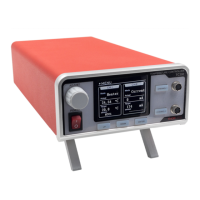
