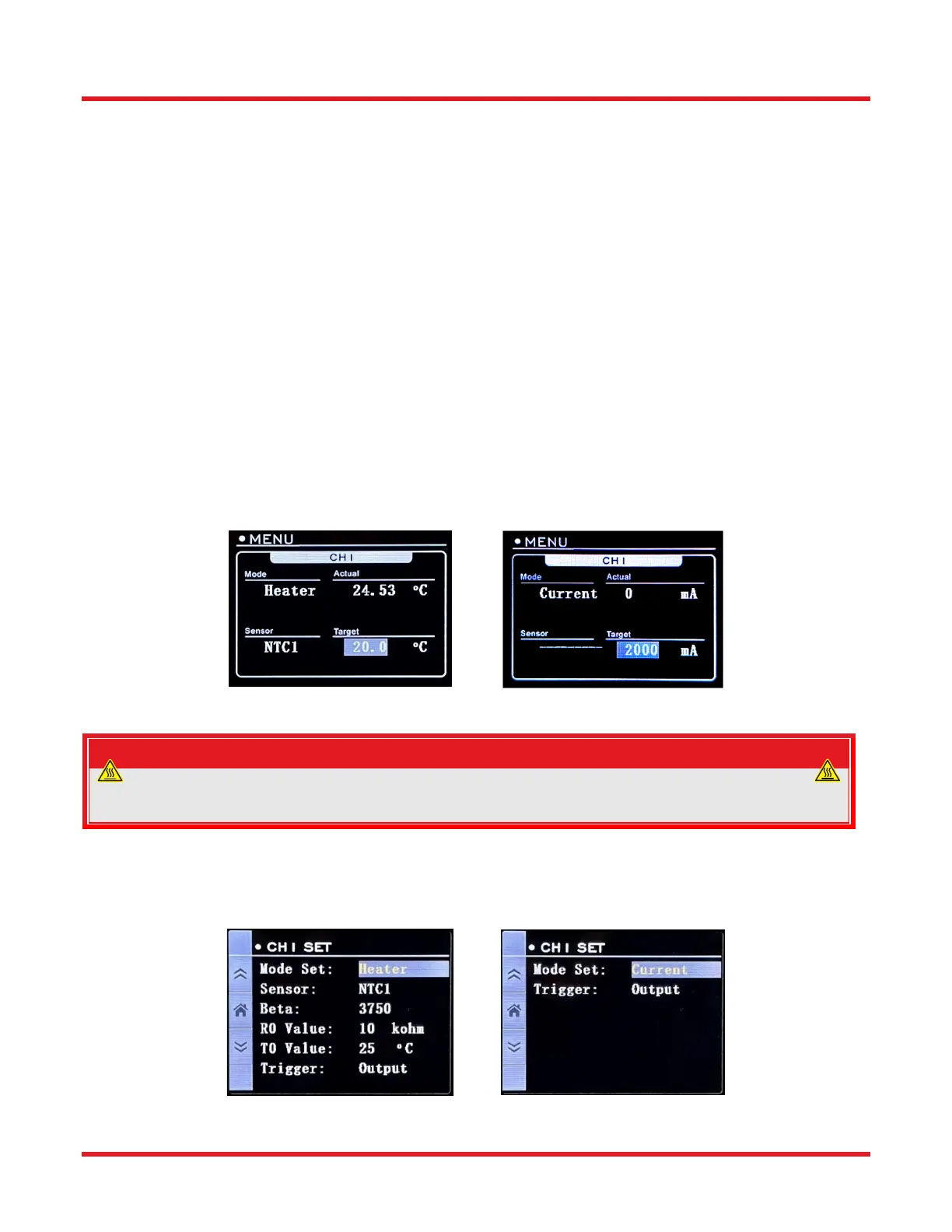TC300 Heater Temperature Controller Chapter 6: Stand-Alone Operation
Page 12 CTN017856-D02
Chapter 6 Stand-Alone Operation
6.1. Operation Mode
The TC300 supports two different operation modes, heater mode and constant current mode.
In heater mode, the TC300 works in close loop, taking temperature measurements from the temperature sensor
and adjusting the current applied to the heater automatically based on a PID algorithm to reach set target
temperature. A temperature sensor is necessary when working in heater mode.
In heater mode, the sensor type, the actual temperature, and the target temperature will be shown on the main
screen. To change the target temperature, move the cursor on to the target temperature number, press “ENTER”
button to confirm selection, and then turn the knob or press the “UP” or “DOWN” buttons to change value. Press
“ENTER” again to validate the value change.
In current mode, the TC300 works as a current source in open loop. It outputs a constant current according to user
input current value. A temperature sensor is not needed when working in current mode.
In current mode, only the target current and actual current reading will be shown on the main screen. To change
the target current, move the cursor on to the target current number, press the “ENTER” button to confirm selection,
and then turn the knob or press “UP” or “DOWN” button to change value. Press “ENTER” again to validate the value
change.
Figure 15 Main Screens for Heater and Current Mode
WARNING: HOT SURFACE
In current mode, the TC300 does not monitor the temperature on the heat load. The actual
temperature could rise to a very high level that could cause harm to the heater and become a hazard
to personnel.
To set the operation mode of the TC300, go to the first setting screen of each channel, move the cursor on “Mode
Set”, and press “ENTER” to confirm selection. Then use the knob or the “UP”/“DOWN” buttons to toggle between
“Heater” and “Current”. Press “ENTER” again to confirm selection. When current mode is selected, the settings of
the temperature sensor will not be shown on screen.
Figure 16 Toggling Between Heater and Current Mode
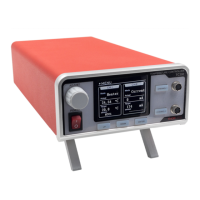