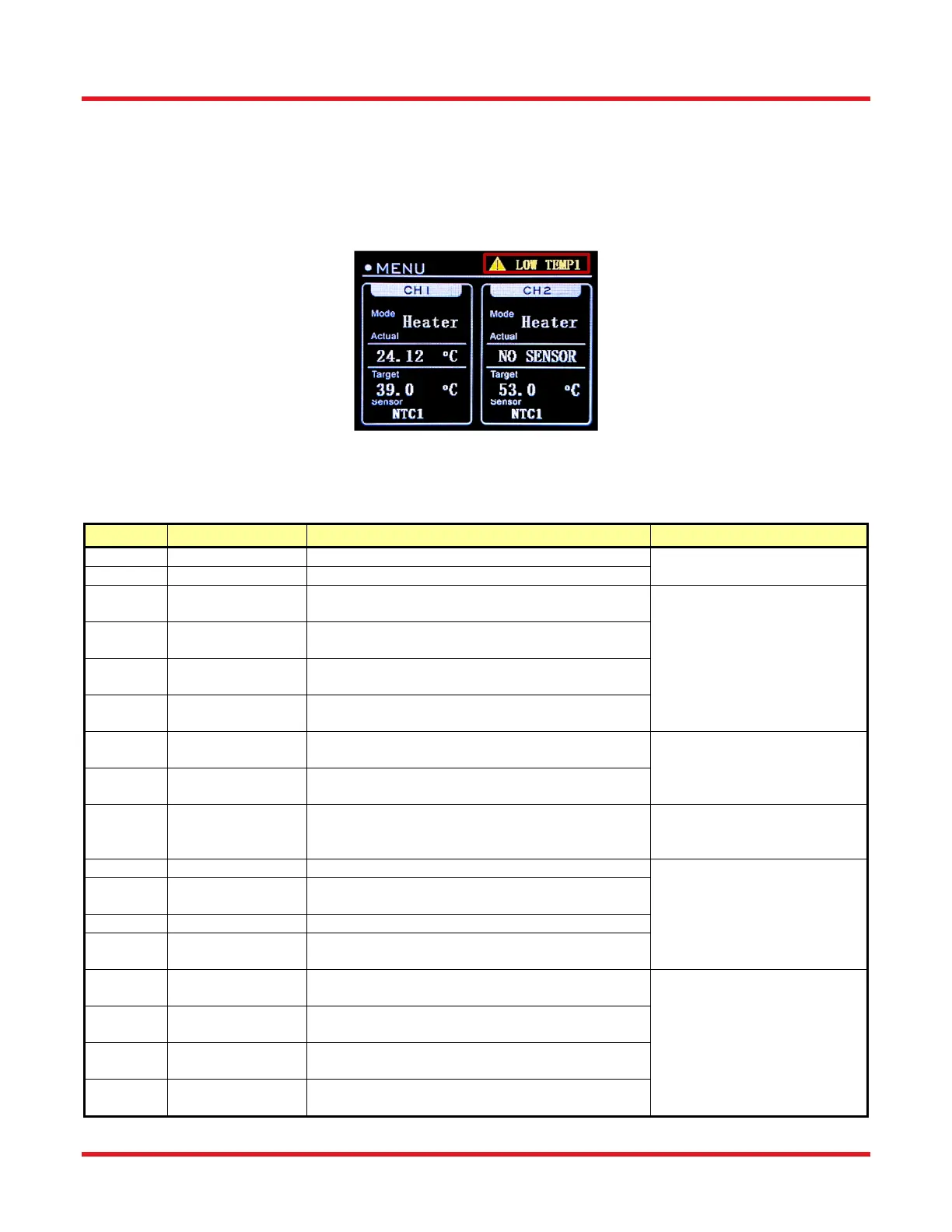TC300 Heater Temperature Controller Chapter 6: Stand-Alone Operation
Rev B, January 5, 2022 Page 21
6.12. Error Handling
There are two types of alarm messages for the TC300, Warnings and Errors. A warning indicates a state in which
any enabled channel of the TC300 will continue to work but there are some operation parameters that are out of
range; thus, optimum performance cannot be guaranteed. An error is a state in which a critical failure occurred and
all channels of the TC300 are disabled. The error and warning messages will be shown on the top right corner of
the main screen. It is possible to have multiple warnings and errors occurring simultaneously.
Figure 30 Warning/Error Messaging Appearing on Top Right Corner
The detailed warning/error messages and suggested actions are listed below:
T
pe Messa
e Cause o
Warnin
or Error Su
ested Action
Warnin
HIGH AMBTEMP Environment temperature is too hi
h
Make sure the controller is in
a 0 to 40 °C environment
Warnin
LOW AMBTEMP Environment temperature is too low
Warning HIGH TEMP1
The measured temperature on CH1 is higher
than the user defined maximum temperature.
Make sure both sensor and
heater are correctly
connected to the TC300 and
configured according to
datasheets.
Warning LOW TEMP1
The measured temperature on CH1 is lower
than the user defined minimum temperature.
Warning HIGH TEMP2
The measured temperature on CH2 is higher
than the user defined maximum temperature.
Warning LOW TEMP2
The measured temperature on CH2 is lower
than the user defined minimum temperature.
Warning TRIG IN CH1
User trying to enable CH1 when the trigger of
CH1 is set to inpu
Set the trigger to output or
use an external signal
source to enable/disable the
channels of the TC300
Warning TRIG IN CH2
User trying to enable CH2 when the trigger of
CH2 is set to inpu
Warning E2PROM ERR
Failed to read data from the E2PROM inside
the TC300
Power cycle the device. If
warning continues to occur,
contact tech support.
Error NO LOAD1 No heater is connected to CH1
Make sure both sensor and
heater are correctly
connected to the TC300 and
configured according to
datasheets.
Error NO SENSOR1
No sensor is connected to CH1, or the sensor
t
pe does not match the settin
s on the TC300
Error NO LOAD2 No heater is connected to CH2
Error NO SENSOR2
No sensor is connected to CH2, or the sensor
t
pe does not match the settin
s on the TC300
Error OVER CURR1
The current on CH1 is too high or short circuit
occurred
Make sure both sensor and
heater are correctly
connected to the TC300 and
configured according to
datasheets. Contact tech
support if the error continues
to occur.
Error OVER VOLT1
The voltage on CH1 is too high or open circuit
occurred
Error OVER CURR2
The current on CH2 is too high or short circuit
occurred
Error OVER VOLT2
The voltage on CH2 is too high or open circuit
occurred
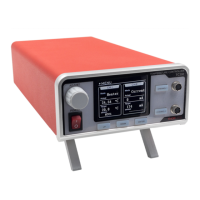