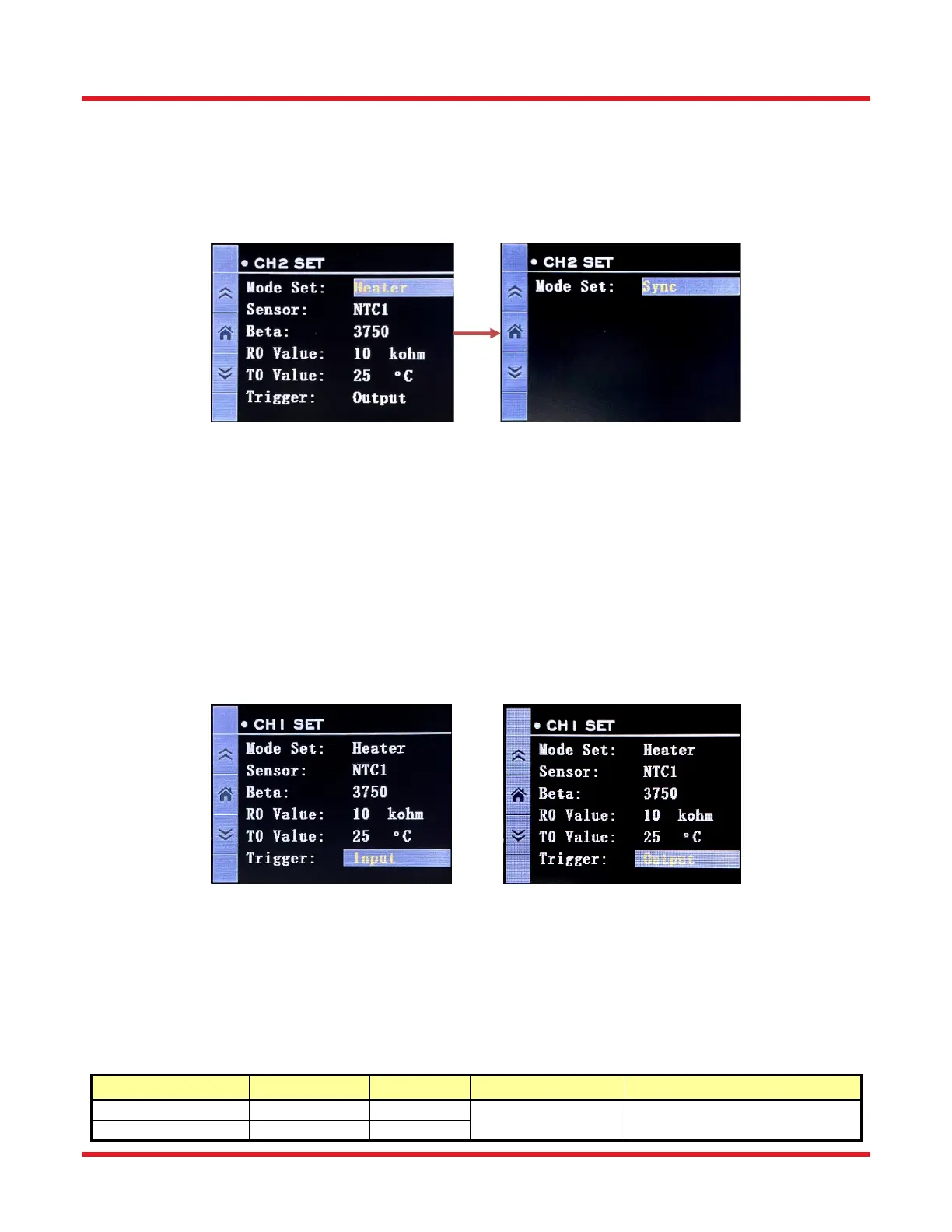TC300 Heater Temperature Controller Chapter 6: Stand-Alone Operation
Rev B, January 5, 2022 Page 19
6.8. Sync Mode
When set to dual channel operation, the TC300 offers an extra “sync” mode on Channel 2. In sync mode, Channel
2 completely mirrors Channel 1; the two channels will be enabled and disabled together by pressing the “CHANNEL
1” button. Once enabled, Channel 2 will output the same current as Channel 1.
To enable the sync mode, go to the first setting screen of Channel 2 and toggle the mode to “Sync”.
Figure 27 Set Channel to into Sync Mode
Sync mode works both in current mode and in heater mode. In current mode, Channel 2 will output the same current
set as the target current of Channel 1. In heater mode, Channel 2 will output the same current as Channel 1 does
while the output of both channels will be controlled by the PID settings of Channel 1 according to the temperature
readings on Channel 1.
We recommend enabling syncing mode when utilizing the TC300 to control the GCH25-75 heater assembly for
glass cells.
6.9. Trigger Mode
On the bottom of the first setting screen of each channel, the user can program the trigger mode to either output or
input. This setting defines the functions of the TRIG1 and TRIG2 BNC ports on the back panel.
Figure 28 Toggling Trigger Input and Output
Trigger of Channel 1 (TRIG1) - When set to input: high level (+5 V) input will enable Channel 1, and low level (0 V)
input will disable it. When set to output: outputs high level (+5 V) when Channel 1 is enabled and outputs low level
(0 V) when Channel 1 is disabled.
Trigger of Channel 2 (TRIG2) - When set to input: high level (+5 V) input will enable Channel 2, and low level (0 V)
input will disable it. When set to output: outputs high level (+5 V) when Channel 2 is enabled and outputs low level
(0 V) when Channel 2 is disabled.
Port Name Connector Channel Signal Type Signal Definition
TRIG1 BNC female CH1
5 V CMOS
High: 3.5 to 5 V
Low: 0 to 1.5 V
TRIG2 BNC female CH2
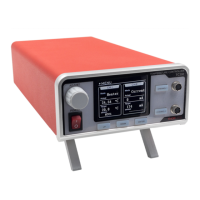