TC300 Heater Temperature Controller Chapter 8: Command Line Operation
Rev B, January 5, 2022 Page 41
Load default PID parameters for Channel 1.
PID2DEF!
Load default PID parameters for Channel 2.
8.3.31. QUIET=n; QUIET? – Quiet Status of TC300
QUIET command is used to set and query quiet status of the TC300.
QUIET =n
Set quiet status of TC300, when n=1, Enable, when n=0, Disable.
QUIET?
Query quiet status of TC300, when n=1, Enable, when n=0, Disable.
Return:
n
8.3.32. CHANNELS=n; CHANNELS? – Channel Count of TC300
CHANNELS command is used to switch between single channel and dual channel operation on the TC300.
CHANNELS =n
Set channel count of TC300, when n=1, Dual, when n=0, Single.
CHANNELS?
Query channel count of TC300, when n=1, Dual, when n=0, Single.
Return:
n
8.3.33. COPYPARA – Copy CH1 Parameters to CH2
COPYPARA
Copy Channel 1 parameters to Channel 2 when two channels in dual channel mode.
8.3.34. TSINK? – Heatsink Temperature of TC300
TSINK?
Query the heatsink temperature of the TC300 in °C. The heatsink is the main heat dissipation element in the TC300.
Return:
Temperature reading on the heatsink, in unit of °C.
8.3.35. TAMB? – Ambient Temperature of TC300
TAMB?
Query the ambient temperature of TC300.
Return:
Temperature reading on the air inlet of TC300, in unit of °C.
8.3.36. SN? – Serial Number of TC300
SN command is used to query the serial number of TC300.
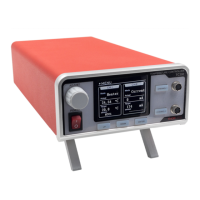
