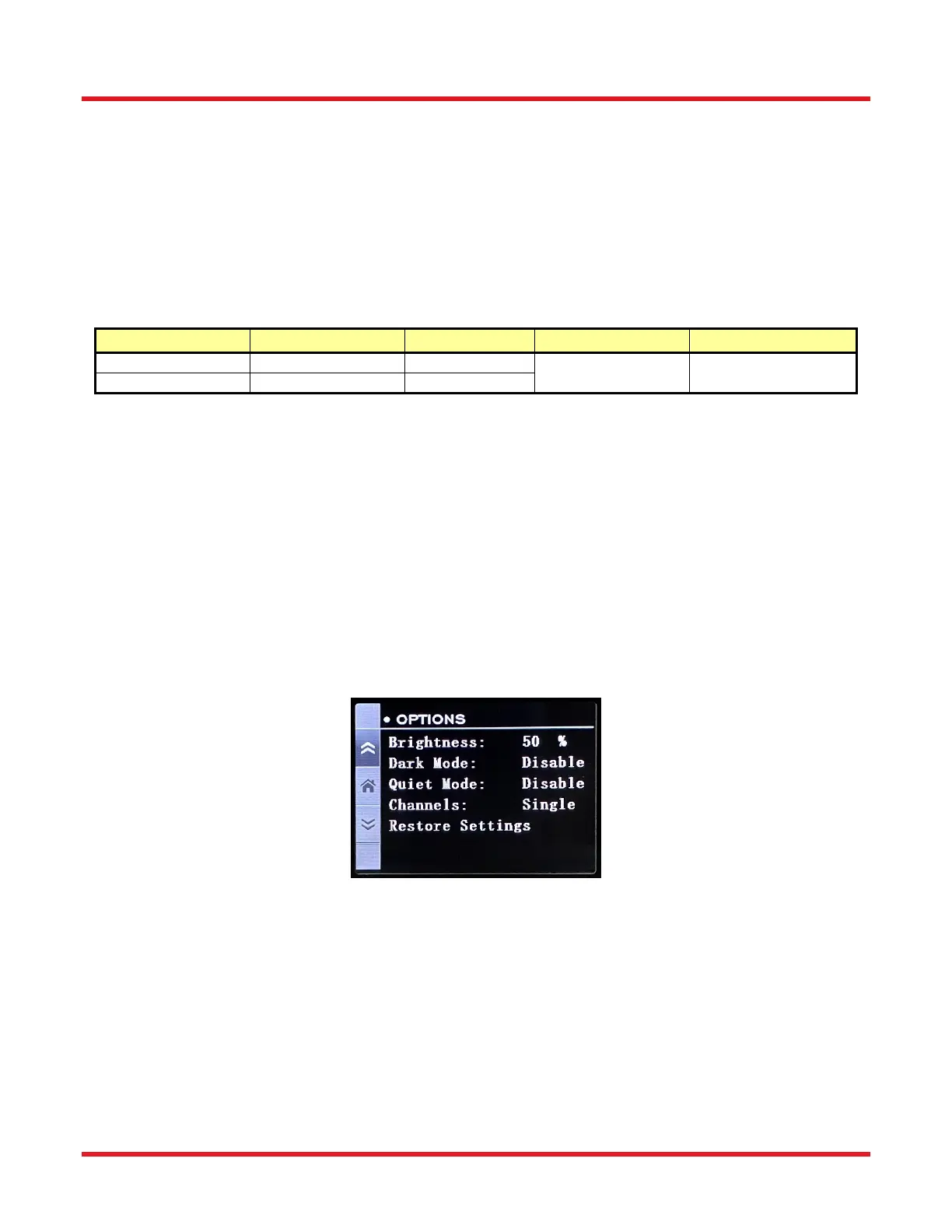TC300 Heater Temperature Controller Chapter 6: Stand-Alone Operation
Page 20 CTN017856-D02
6.10. Analog Output
On the back panel, there are two analog output channels that provide analog signals that represent the temperature
readings of Channel 1 and Channel 2.
Analog Output of Channel 1 (ANLG1) - 0 to + 5 V output proportional to the actual temperature of Channel 1 with
0 V corresponding to the lower limit of the temperature range of Channel 1 and + 5 V corresponding to the upper
limit of the temperature range of Channel 1.
Analog Output of Channel 2 (ANLG2) - 0 to + 5 V output proportional to the actual temperature of Channel 2 with
0 V corresponding to the lower limit of the temperature range of Channel 2 and + 5 V corresponding to the upper
limit of the temperature range of Channel 2.
Port Name Connector Channel Signal Type Signal Definition
ANLG1 BNC female CH1 0 to 5 V
20 kΩ Impedance
Proportional to
temperature reading
ANLG2 BNC female CH2
6.11. General Settings in Options Menu
On the option menu, aside from the switch between single and dual channel operation, there are other settings for
the device:
Brightness: Set the brightness of the back light of the LCD screen.
Dark Mode: Completely shuts off all lights on the device, including the LCD screen and the LED indicators in the
two enable/disable buttons. Software and command lines operation via a PC are the only ways to interface with the
device in dark mode. Power cycling the device will disable dark mode. Software or command lines operation via a
PC are required if users want to quit the dark mode without powering off the device.
Quiet Mode: Switch off all the button sounds of the device.
Restore Factory Settings: Restore all settings of the device to default factory values.
Figure 29 Settings in the Option Menu
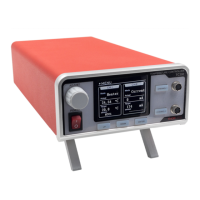