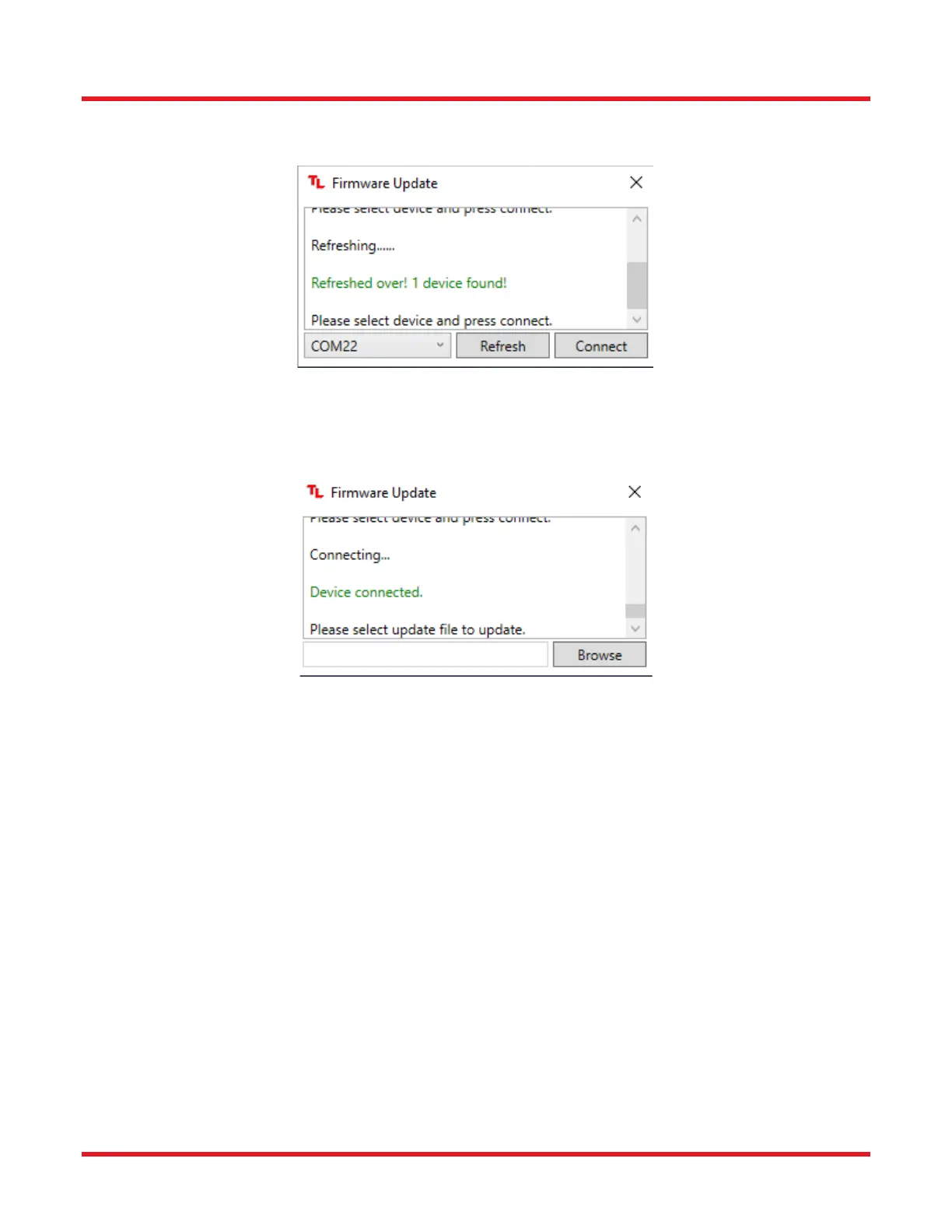TC300 Heater Temperature Controller Chapter 9: Maintenance
Rev B, January 5, 2022 Page 45
On the PC, start the firmware update tool, which can also be downloaded from the website
(http://www.thorlabs.com/), select the correct COM port, and connect.
Figure 33 Select COM port on Firmware Update Tool
Click “Browse” to select the new firmware file.
Figure 34 Select Firmware File on Firmware Update Tool
Click “Update” to start the firmware update. The device will automatically reboot after the firmware update is
complete.
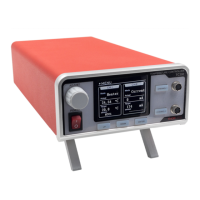