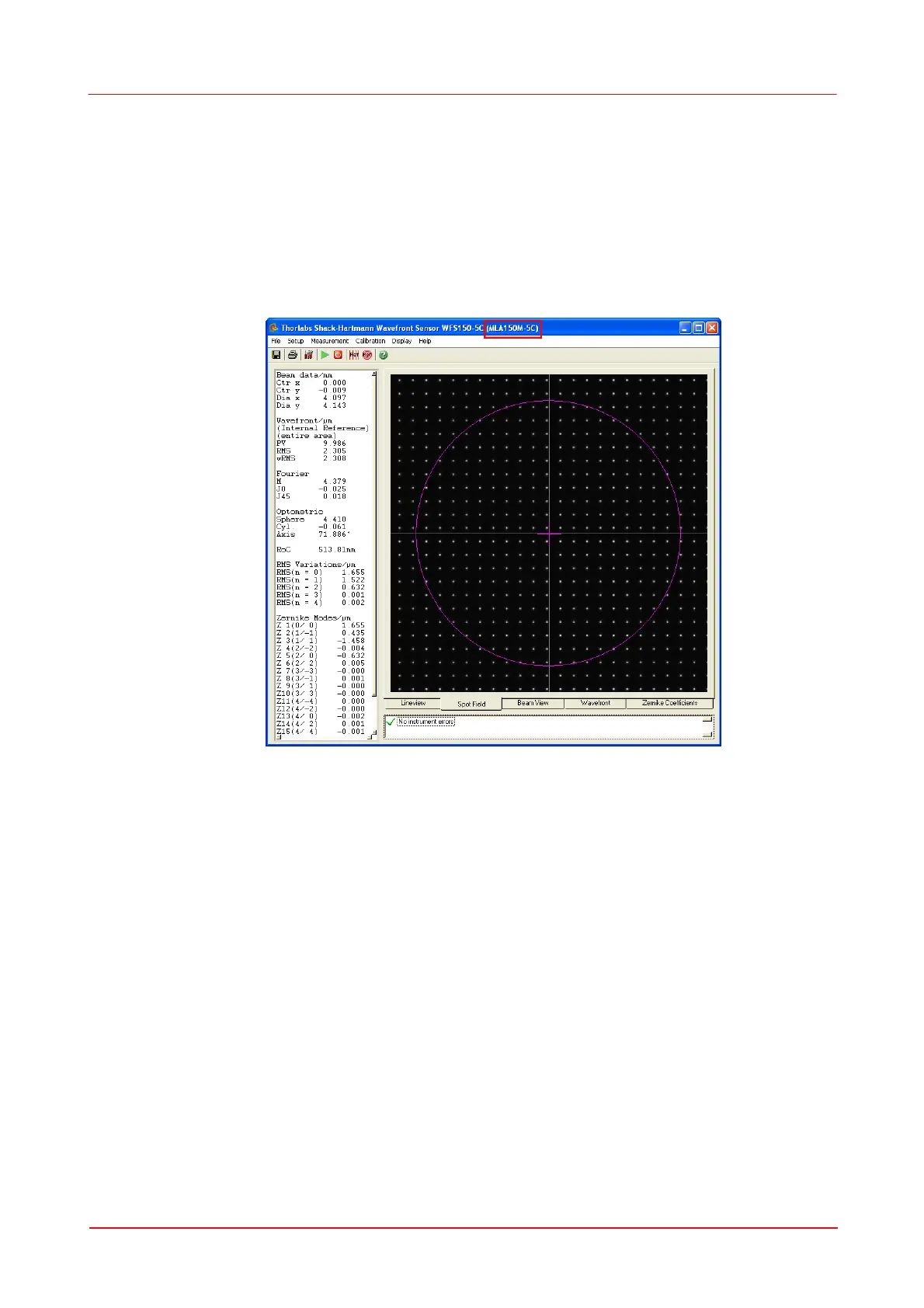© 2007-2012 Thorlabs GmbH
24 WFS Series
Megapixels) USB 2.0 CCD camera (WFS) or a lower resolution but faster CMOS
camera (WFS10) with a microlens array mounted in front of it and a software
package for evaluation of the generated spot field. The full featured control and
analysis software has a user friendly graphical interface with menu driven tools for
camera settings, calibration, analysis, and display options. The C-Mount threading
on the face of the camera allows with the help of an adapter (Thorlabs SM1A9) for
the convenient mounting of ND filters, to help prevent the saturation of camera pixels,
and lens tubes to reduce scattered light and to allow for the mounting of additional
optical components.
Example screen shot showing the spotfield and the pupil border
The camera image is transferred via USB 2.0 interface to a computer or laptop that
is running the Thorlabs Wavefront Sensor application software. Special algorithms
within the software calculate the centroid positions of all detectable spots and the
corresponding deviations compared to the appropriate reference positions. A 2-
dimensional integration give the wavefront graph displayed in the Graphical User
interface (GUI) and a least-squared fit calculates Zernike coefficients that describe
the wavefront shape and the amplitude of its deformation.
The visualization of the measured results can widely be influenced by the user. There
are calculated numerical parameters and graphical displays for visualization from
the raw camera image to the 3D wavefront graph.
The update rate of all numerical results and graphs is bound to the measurement
speed of the camera and the selected average mode.
