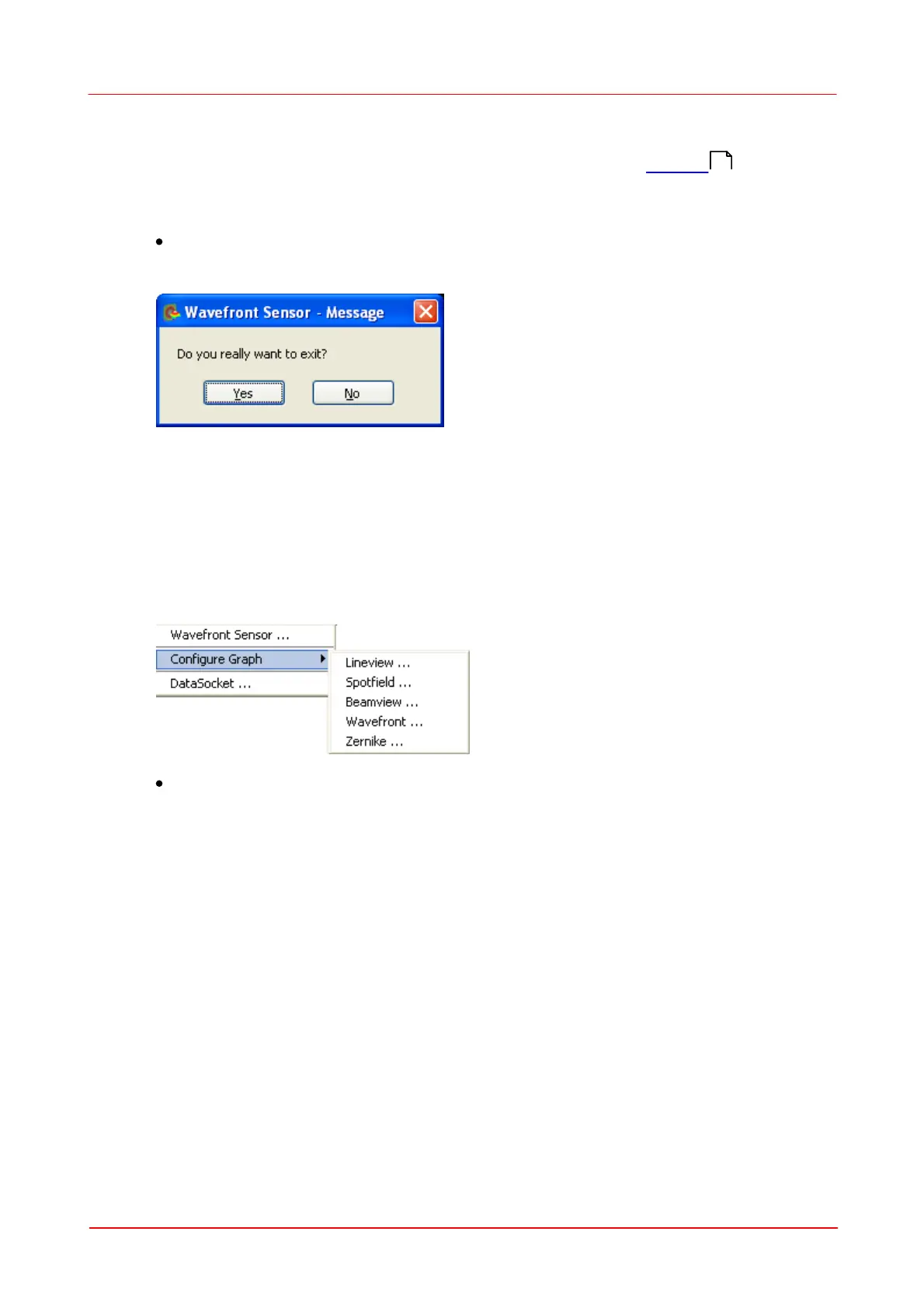© 2007-2012 Thorlabs GmbH
47Operating Instruction
- the entire panel or
- the graph only (the right hand panel with changing content)
on a printer installed under Microsoft Windows®. Refer to the Printing chapter for
a detailed description of the available features.
Exit Program
You will be asked if you are sure.
Hit 'Enter' or click 'Yes' for leaving the Wavefront sensor GUI or 'No' for continued
operation.
2. Setup
The following pull down menu occurs:
Wavefront Sensor
Opens the Setup panel of the Wavefront Sensor that will give you the ability to
change important setup parameters for the actual wavefront measurement like active
camera area, pupil definitions or settings for the Zernike fit.
1
16
