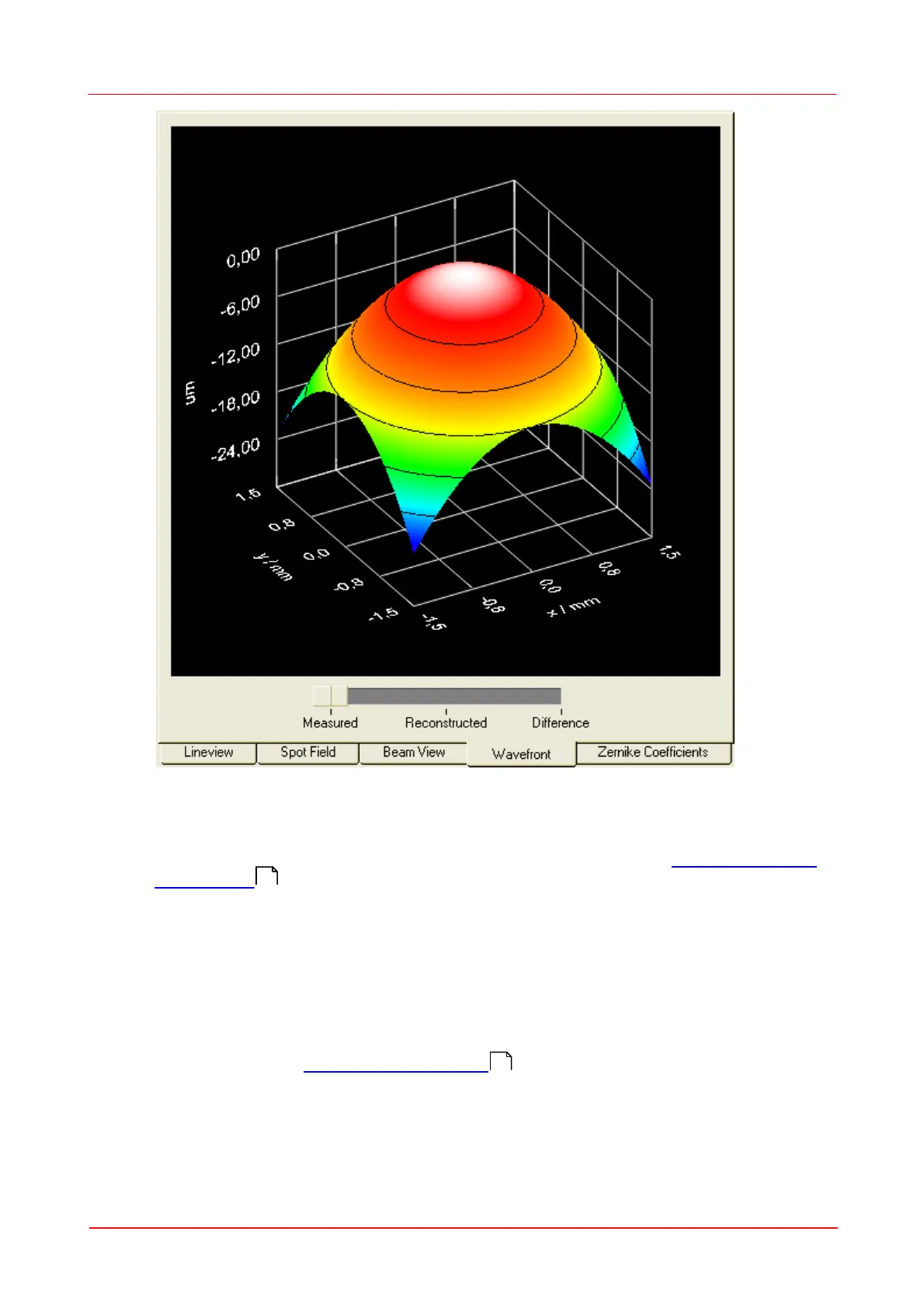© 2007-2012 Thorlabs GmbH
59Operating Instruction
The wavefront deformation is displayed in direction of the z-axis and the base
surface, defined by the x and y axis, is parallel to the beams cross section. You can
choose the wavefront unit to microns (µm) or waves. Refer to the Wavefront Sensor
Setup Panel .
The surface is displayed in a color spectrum whereas the assignment between color
and curve height is always the same:
black, magenta lowest wavefront parts
green medium
red, white highest wavefront parts
When the option 'Limit wavefront calculation and display to pupil interior' is
enabled within the Pupil Definitions Setup , only measured wavefront data within
the defined pupil are displayed. This can be advantageous in case the wavefront
measurement outside the pupil is affected by low light intensity which leads to a
noisy behavior.
6
5
76
