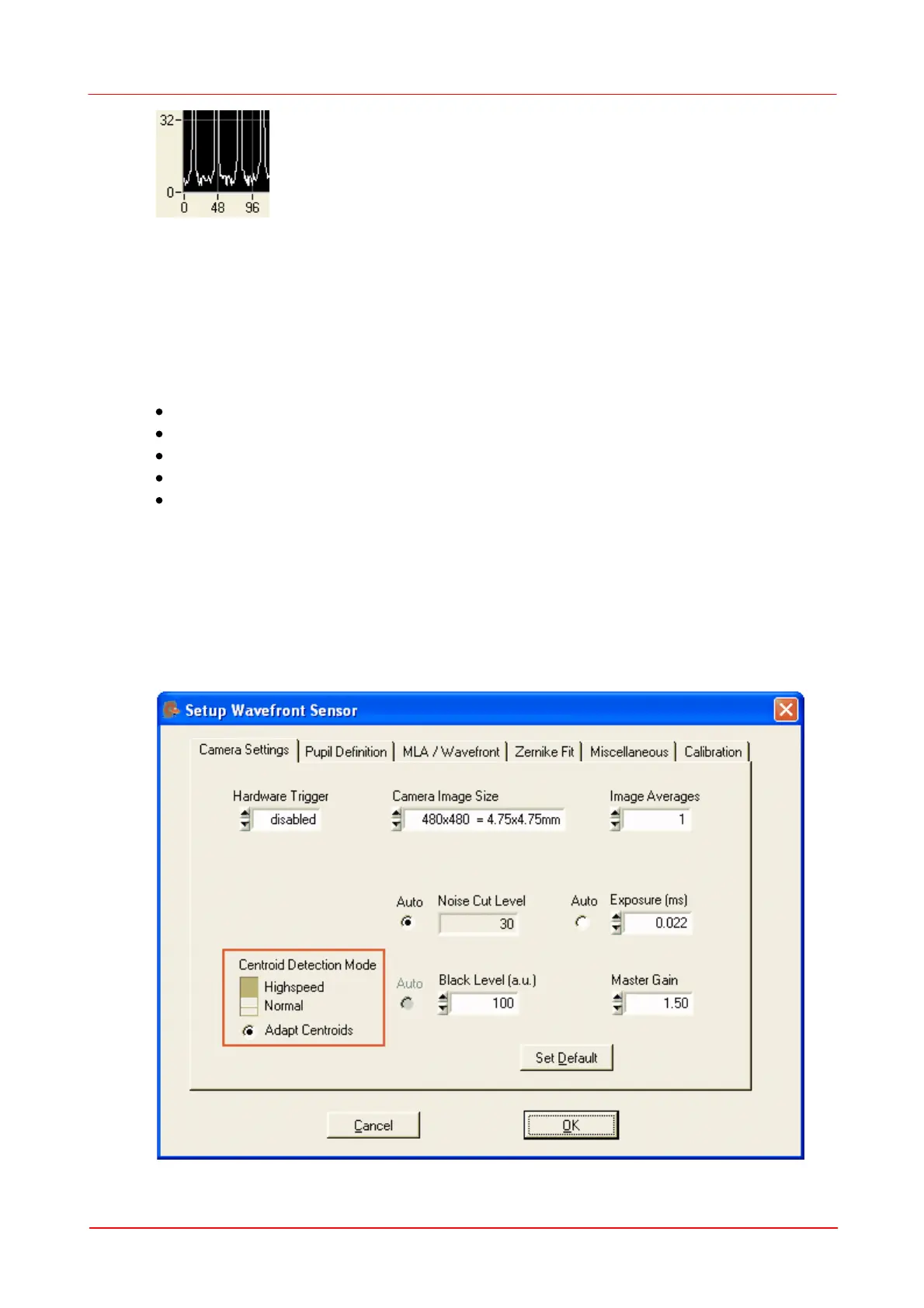© 2007-2012 Thorlabs GmbH
73Operating Instruction
Black Level = 0 is OK because lowest intensity pixels are below zero but the
highest intensity pixels between the spots are still above zero.
An automatic adjustment is not supported by all WFS cameras. Therefore, it is
suggested to check the correct setting.
Set Default
Click on 'Set Default' to activate the factory default values:
Cam Noise Level = Auto
Exposure time and Master Gain = Auto
Black Level = 0 (WFS instruments)
Black Level = 100 (WFS10 instruments)
Disable Hardware Trigger
Settings for Camera Image Size and Averaging remain unchanged.
Highspeed Mode - For WFS10 instruments only
In case of a WFS10 Wavefront Sensor instrument, there is another switch for
defining the Centroid Detection Mode.
