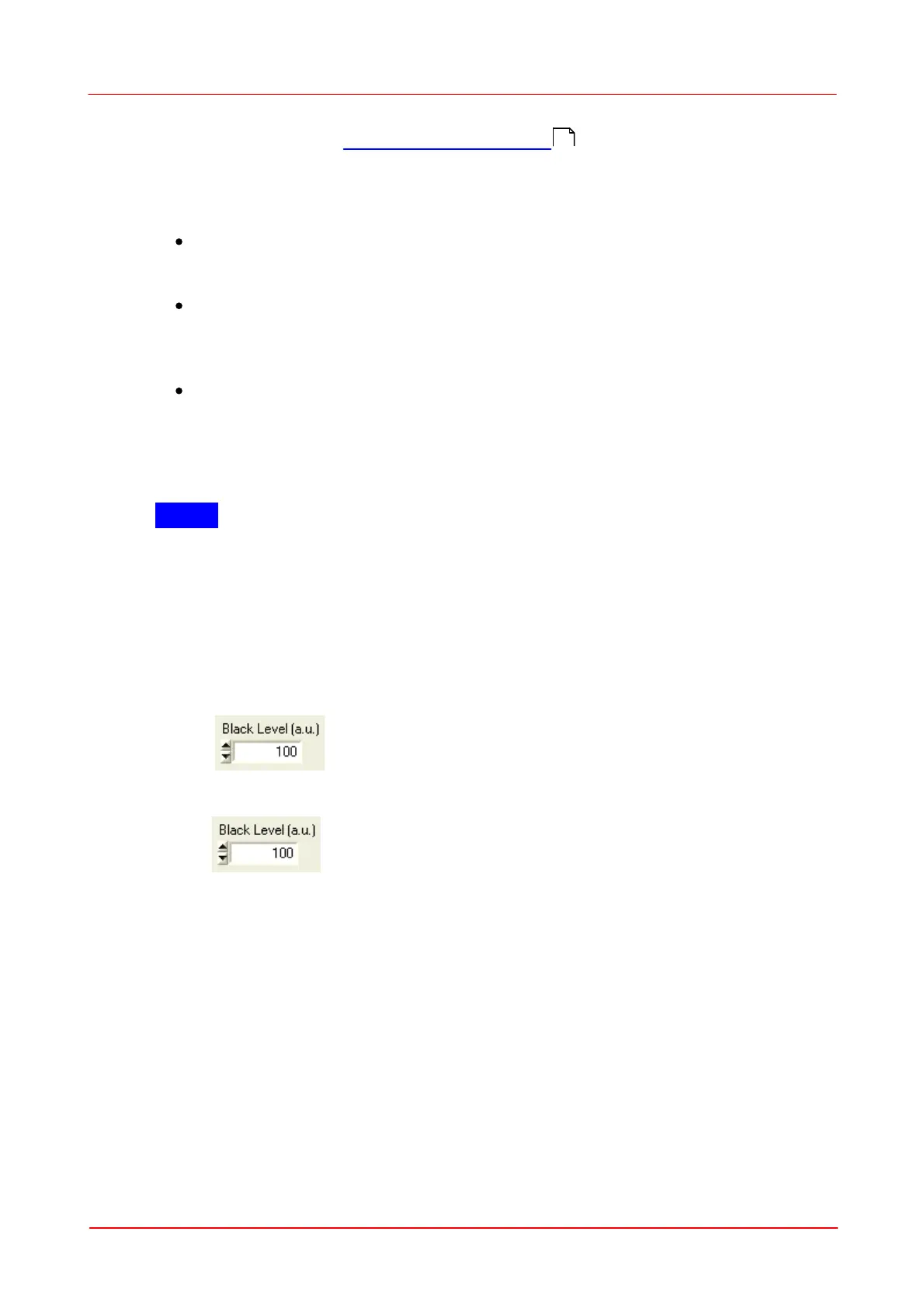© 2007-2012 Thorlabs GmbH
74 WFS Series
Please refer to chapter WFS10 Highspeed Mode for a detailed description of
differences between Normal and Highspeed Mode.
Before entering Highspeed Mode, you need to take care the following setup
parameters:
Exposure Time and Master Gain
Adjust both parameters to have sufficient image saturation but no over-
saturation. You may switch 'Auto' exposure option on for that.
Black level of the camera
Adjust this analogue black level so that the lower visible line (indicating the
lowest intensity within a pixel column) within the Lineview Panel is close or
below zero level.
Noise cut level for centroid interrogation
In Highspeed Mode this level describes the amount of digits which will be
subtracted from each pixel of the detected camera image before spot
interrogation starts.
NOTE
The spot centroid positions detected in Highspeed Mode become extremely
sensitive to the camera's black level.
That's why all pixel intensities within the entire spot window (width x height pixels)
contribute to the final centroid result. Also small black level intensities will shift the
result towards the windows center. To get rid of any increased black level you will
have two options a) or b):
a) Control the cameras analogue black level – it can be lowered so that the
pixels between the spots become zero.
b) An adjustable ‘Noise cut level ’ similar to the one in normal mode can be
set to the camera in Highspeed Mode.
Disable the 'Auto' option, it isn't available in Highspeed Mode, anyway. The
camera will subtract this level from each pixel before it starts the centroid
calculation.
For both options, please check the Lineview panel, it should look like this:
3
4
