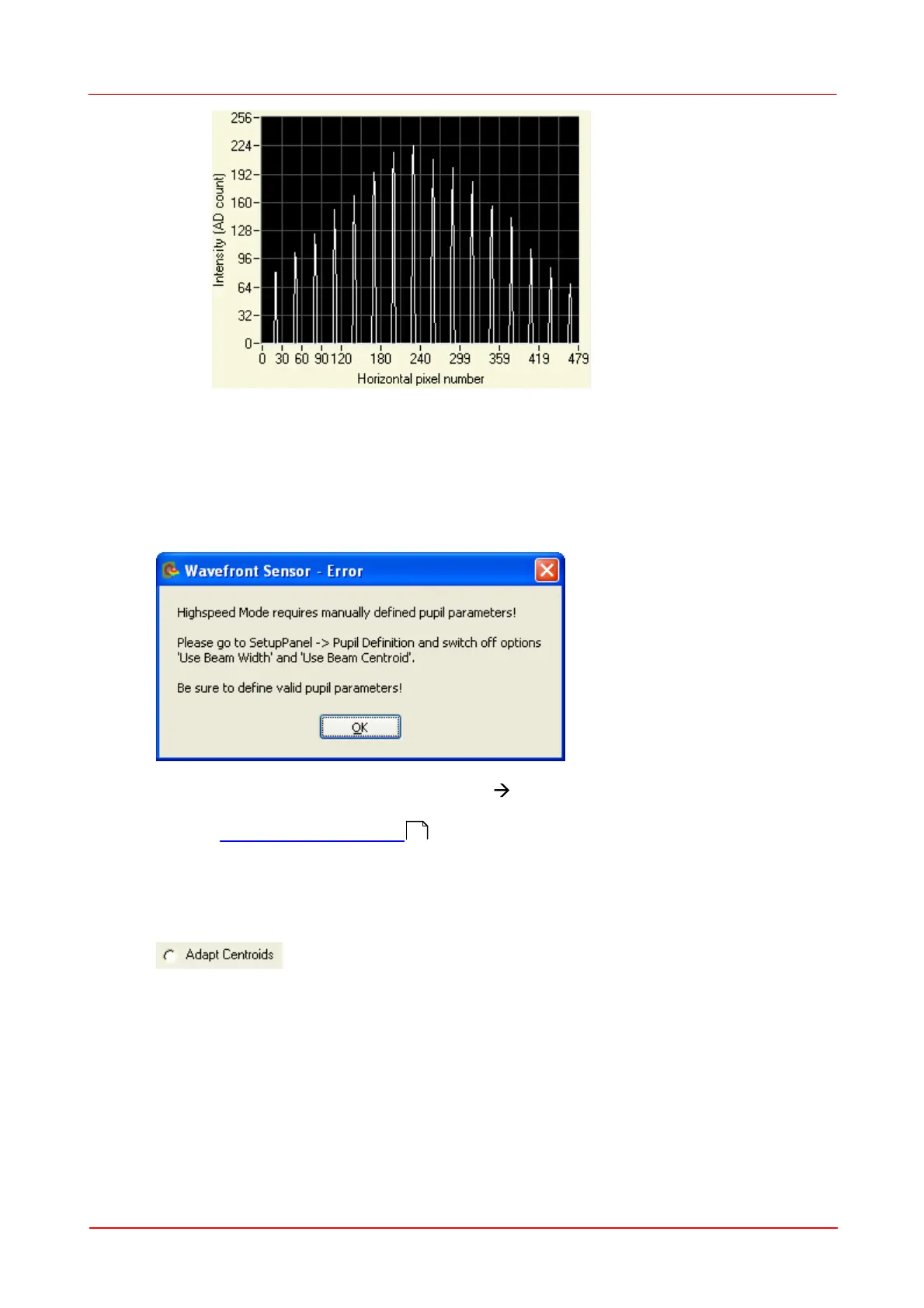© 2007-2012 Thorlabs GmbH
75Operating Instruction
Entering Highspeed Mode (WFS10)
The WFS10 instruments are always initialized in Normal Mode.
Because detection of beam centroid and diameter with sufficient accuracy isn't
feasible in Highspeed Mode you will be asked to define these parameters manually.
Please go to the Wavefront Sensor Setup Pupil Definition, switch off both options
and define the pupil diameter and position manually. Please consider hints given in
chapter Pupil Definitions Setup .
Adaption to previously measured spot centroids
If centroid adaption is off
then the software defines a rigid grid of spot interrogation windows based on the
spot reference positions. Since the actual detected spot centroids are identical with
its reference positions only in case of exactly orthogonal incidence of a pure plane
wavefront, it is likely that some spots of an arbitrary measured wavefront doesn't fall
into the reference grid.
The following error occurs:
7
6
