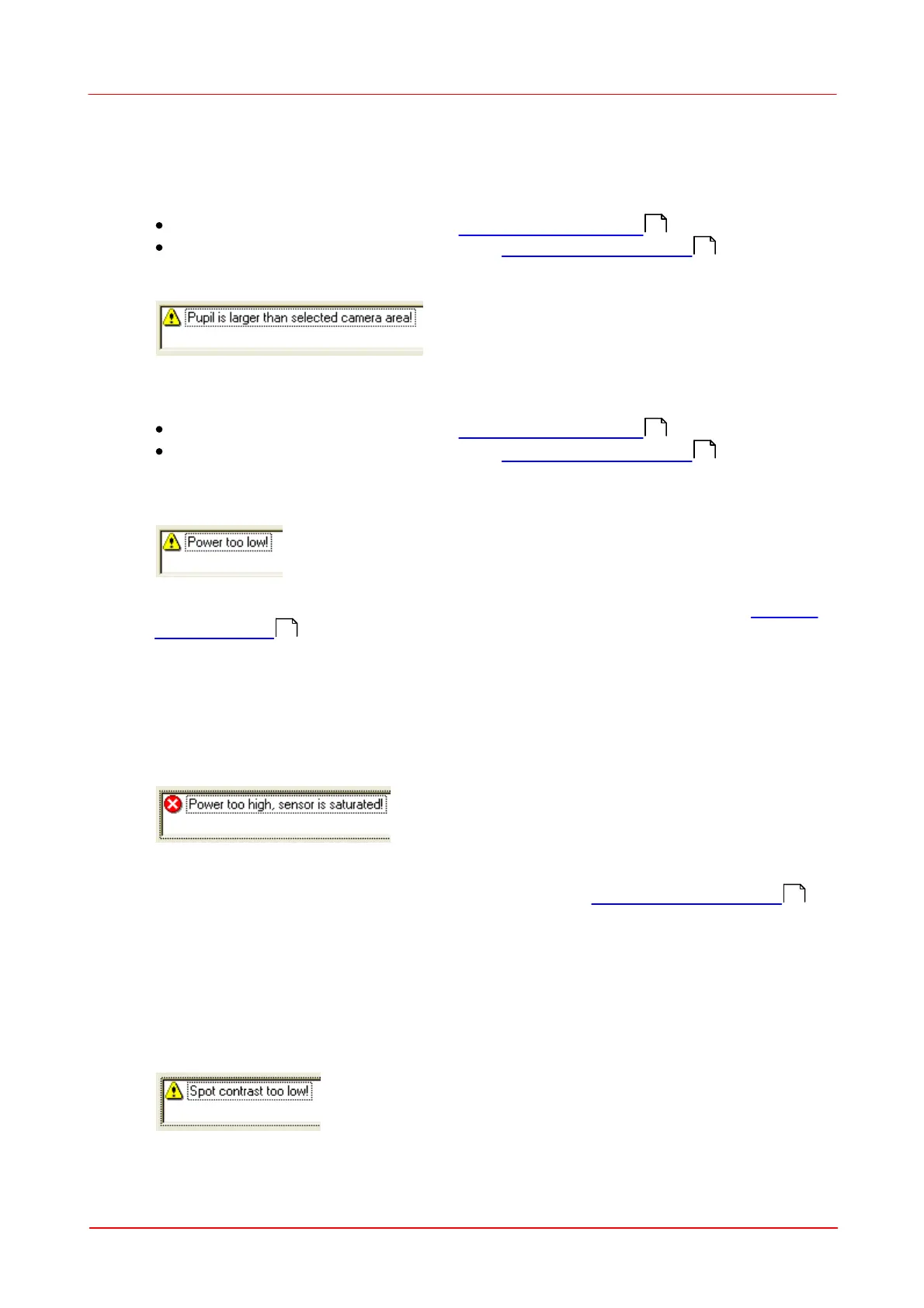© 2007-2012 Thorlabs GmbH
92 WFS Series
some visible spots at the border of each camera image remain undetected. But the
pupil dimension must not be larger than the detected spot area. Otherwise, there
may occur an increased calculation error during the Zernike Fit, especially in case of
high orders.
To prevent this warning
reduce the pupil diameter within the Pupil Definitions Setup panel and/or
increase the camera resolution within the Camera Settings Setup
Pupil is larger than selected camera area!
The pupil diameter exceeds the camera image dimensions so that parts of the pupil
remain uncovered with detected spots.
To prevent this warning
reduce the pupil diameter within the Pupil Definitions Setup panel and/or
increase the camera resolution within the Camera Settings Setup in case the
pupil diameter is close to the image dimensions
Power too low!
The detected spot intensity is too low so that the analysis of its centroid positions
becomes incorrect. Check if 'Exposure Time' and 'Gain' settings within the Camera
Settings Setup of the camera are fixed to a manual entered level. Change the
manual setting or enable automatic control of these camera parameters.
When this error occurs also for the highest 'Exposure Time' and 'Gain' setting or if
'auto' is already enabled, the light intensity of the beam to be analyzed is too low for
the Wavefront Sensor. Increase the power of your light source or reduce attenuation
in front of the Wavefront Sensor.
Power too high, sensor is saturated!
The detected spot intensity is too high so that the camera image is saturated and the
analysis of the spot centroid positions becomes incorrect.
Check if 'Exposure Time' and 'Gain' settings within the Camera Settings Setup
panel of the camera are fixed to a manual entered level. Change the manual setting
or enable automatic control of these camera parameters.
When this error occurs also for the lowest 'Exposure Time' and 'Gain' setting or if
'auto' is already enabled, the light intensity of the beam to be analyzed is too high for
the Wavefront Sensor. Decrease the power of your light source or insert an
attenuator in front of the Wavefront Sensor.
Spot contrast too low!
The camera image suffers from low contrast, that is the brightness difference
7
6
67
76
67
67
67
