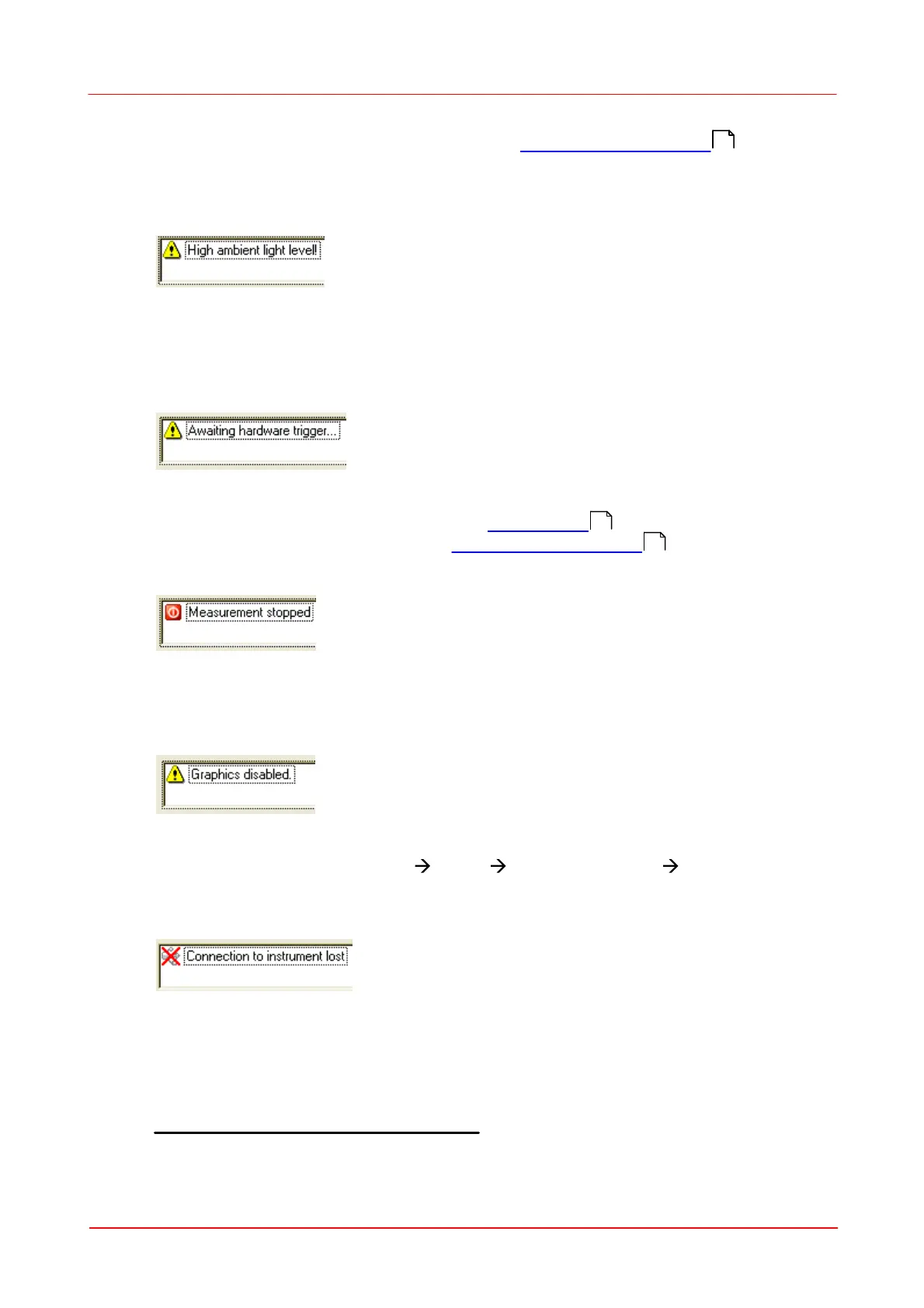© 2007-2012 Thorlabs GmbH
93Operating Instruction
between the spots and the ambient area is too low. This may be a result from an
imperfect manually adjusted exposure time in Camera Settings Setup . Reduce
the stray light by shielding its incident from the Wavefront Sensor or increase the
power of the analyzed beam.
High ambient light level!
The captured camera image is overlayed a high amount of ambient light that
decreases the contrast between the spot peaks and the dark areas between.
Reduce the stray light by shielding its incident from the Wavefront Sensor or
increase the power of the analyzed beam.
Awaiting hardware trigger...
No update of numerical and graphical measurement data is visible because the
WFS trigger function was activated and no trigger event has occurred so far. Apply a
trigger signal using the trigger cable (see Trigger Input for details) or switch back
to disabled trigger functionality in the Camera Settings Setup .
Measurement stopped
This message is not an error or warning but will notice the user that the continuous
measurement has been stopped either by the user or due to occurrence of an other
error so that the displayed data and graphs do not indicate actual wavefront data.
Graphics disabled
This warning is a reminder that all graphics and also the numerical parameter box
are disabled in order to speed up the sampling rate. Switch off the option 'Disable
Graphics' within the panel Menu Setup Wavefront Sensor Miscellaneous to
enable the graphical and numerical outputs again.
Connection to instrument lost
An USB interface error is occurred by what the GUI lost the connection to the
Wavefront Sensor hardware. Check the USB cable and ensure that it is qualified for
high speed USB2.0 transmission. Then reconnect the USB cable and start the
Wavefront Sensor application again.
Additional errors in Highspeed Mode
6
7
130
67
