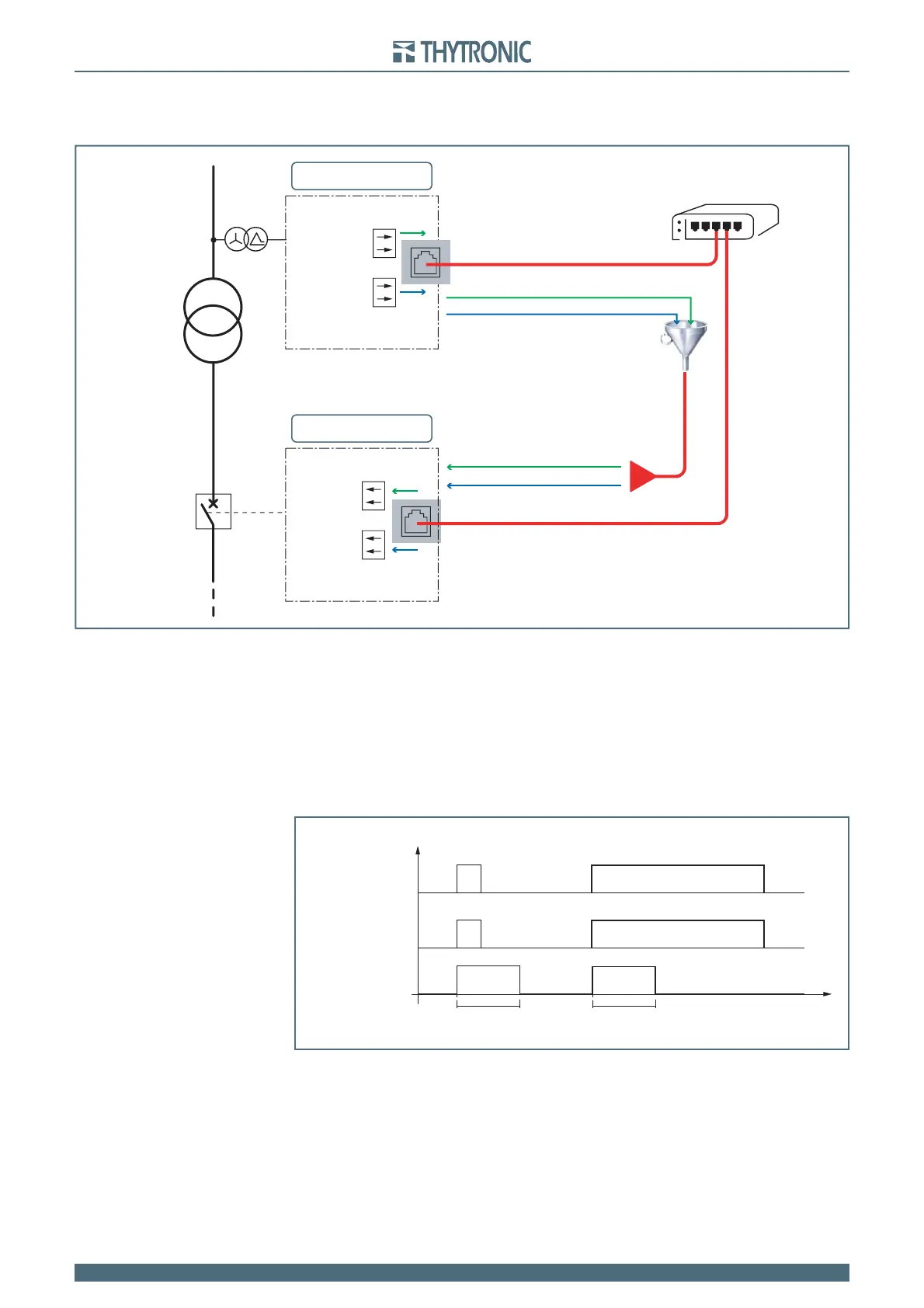89
NV10P - Manual - 01 - 2015
CHARACTERISTICS
Alternatively to the method where relays, logic inputs and connections pilot wires are employed to
transmit the information of 59N start and trip between the relays S1 and S2, the diagram below shows
the solution that utilizes the I / O virtual circuitry by means of messages on Ethernet network..
S1 outputs
Two outputs are programmed as:
VOUT1, used in the example as start signal of the second threshold of 59N protection of S1 (Start
UE>>) in order to activate the fi rst threshold of minimum and maximum frequency (restrictive thresh-
olds) of the S2 protection
VOUT2, used in Example as trip signal of the second threshold of 59N protection of S1 (Trip UE>>) in
order to control the opening of the interface device by means of remote tripping of the S2 protec-
tion.
The outputs are activated by the input signal (UE >> start and / or remote trip) and stay active (also in
case of drop of the input signal) for the duration of an adjustable time (t
V
and
t
Trip
).
S2 inputs
For each of the eight virtual inputs one function may be associated that can be activated by the
selected input; in the example the enable of the fi rst threshold of under and over frequency is pro-
grammed when an earth fault in MT arises (UE>> start active on the S1 protection) at the input virtual
VIN1 and remote trip connected to the VIN2 virtual input of the S2 protection relay.
Links (virtual pilot wires)
After defi ning the input and output circuits the virtual links must be created.
A unique IP address for each relay must be assigned
•
•
IP: 222.2.2.100
VOUT2
D1
S1
S2
VOUT1
D1
DDI
PROTECTION RELAY
NV
10
P
START UE>>
TRIP - UE>>
IP: 222.2.2.101
VIN2
VIN1
PROTECTION RELAY
NV
10
P
UE>>
(Abilita f<,f>)
Remote trip
TRIP - UE>>
START - UE>>
TRIP - UE>>
START - UE>>
Ethernet
t
tV and tTrip tV and tTrip
Input signal
over the threshold
Virtual output (VOUT1...VOUT8)
Start
voltage protection
or remote trip
with tV and tTrip ≠ 0
Start
voltage protection
or remote trip
with tV and tTrip = 0