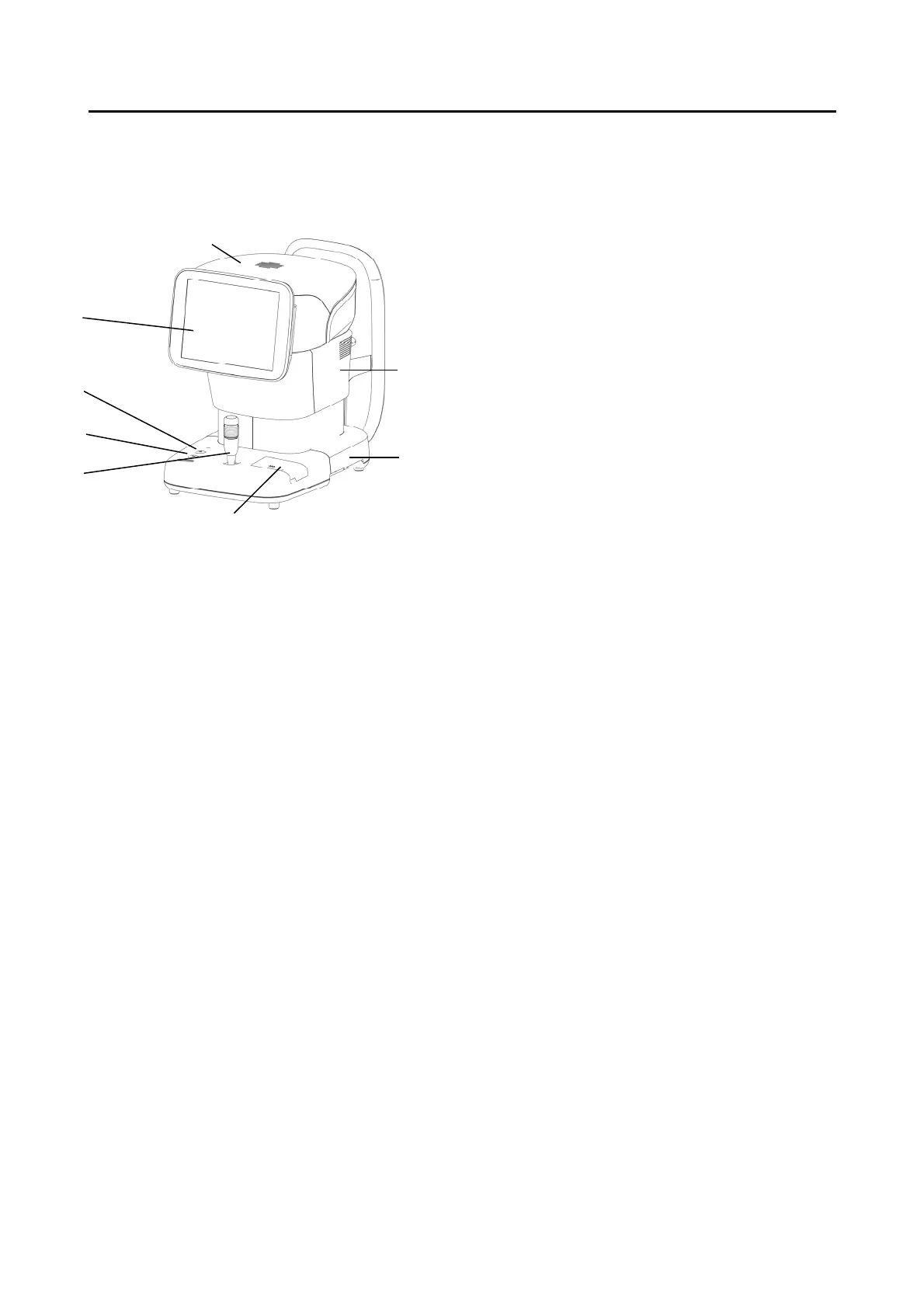2-1䢢
䕔
2. NAMES AND FUNCTIONS
2.1 Physician's side
(1) LCD monitor and touch panel
Displays screens. Touch displayed buttons to operate
the instrument.
The tilting angle of the monitor can be adjusted.
(2) Power lamp
The lamp stays lit while the power is turned ON.
(3) Chin rest up/down button
Press the button to move the chin rest up and down.
(4) Joystick
Performs alignment.
Use the capture button on the top of the joystick when
capturing an image manually.
(5) Built-in printer
Thermal printer with automatic cutter. Prints the
examination data.
(5)
Head
Base
Neck
(1)
(2)
(3)
(4)
