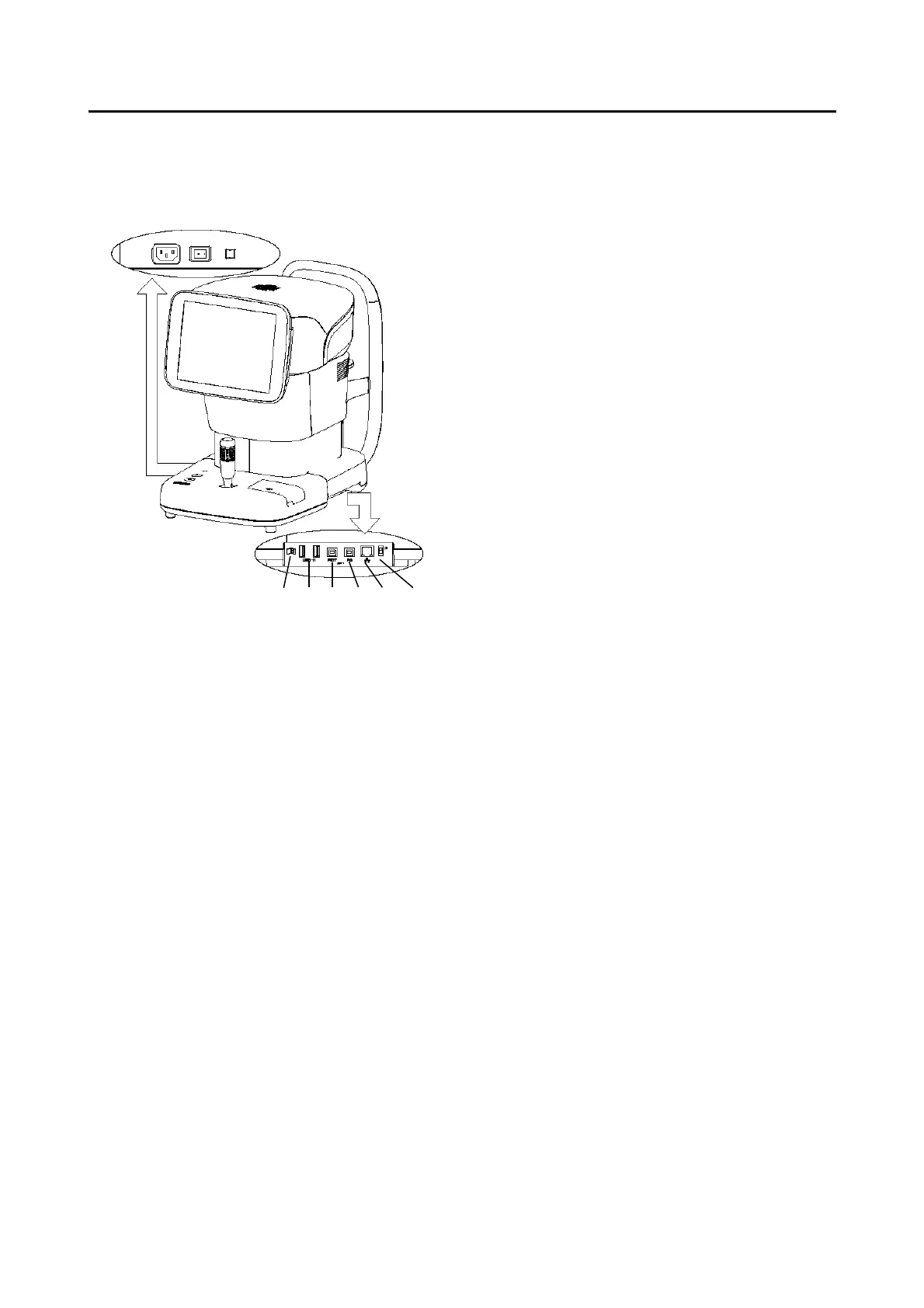2-3䢢
䕔
2.3 Sides of the main unit
(1) Power socket
Connect the power cord here.
(2) Power switch
Turns the instrument on and off.
(3) Packing button
Pressing this button for 3 seconds moves the head to
a set position in preparation for packing.
(4) SD card slot
An SD card used to save the examination data is
inserted here.
(5) USB-H connector
Connect the video printer and external ID input device
here.
(6) USB-D connector (PICT)
Connect the Pict Bridge printer here.
(7) USB-D connector (personal computer)
Connect the personal computer etc. here.
(8) LAN connector
Used for connection to Ethernet.
(9) Maintenance switch
Our maintenance personnel use this switch when
servicing the instrument.
Never touch this switch.
(1) (2) (3)
(4) (5)
(6)
(7) (8) (9)
