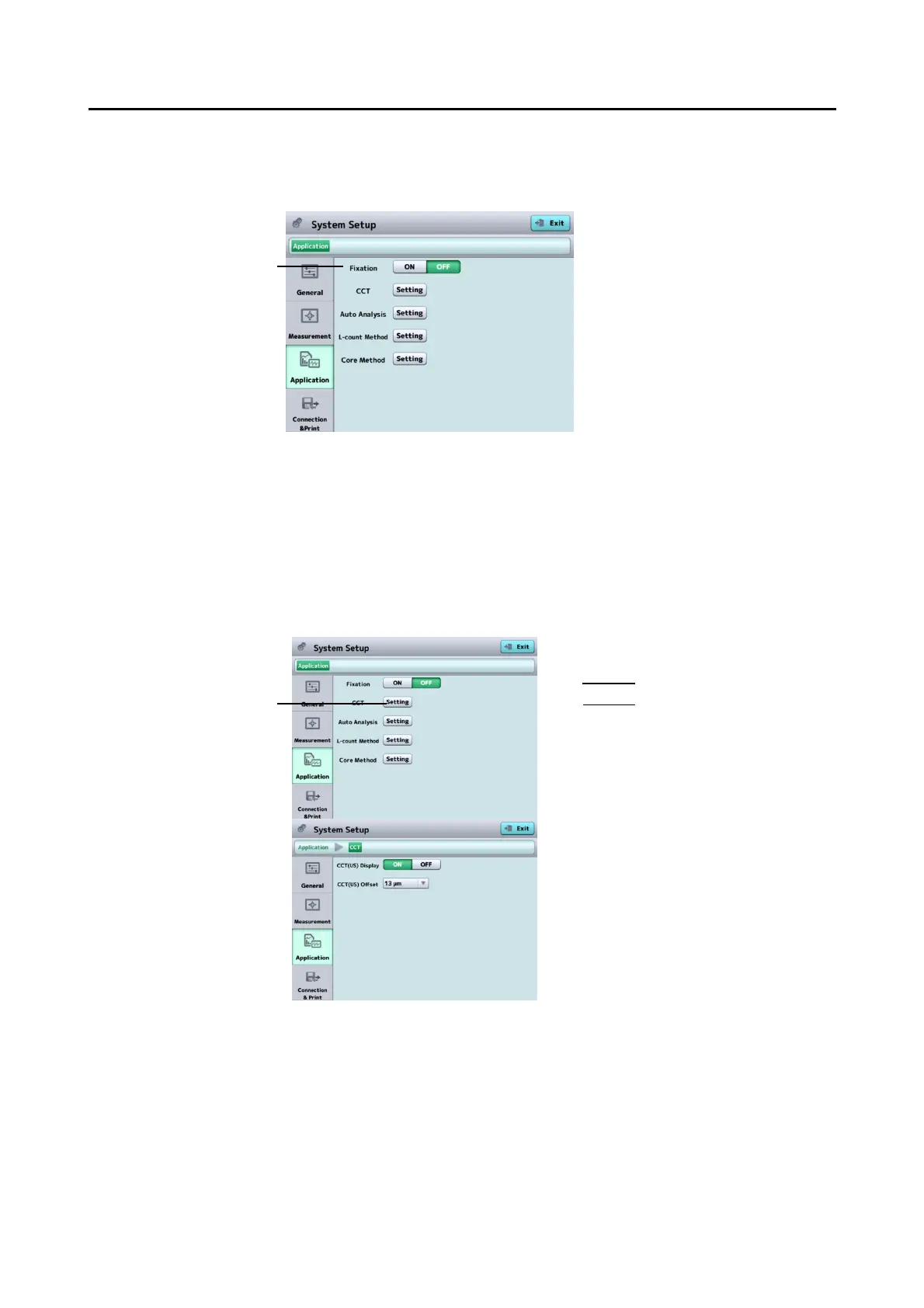䕔
3-42
3.7.3 Application
Make settings related to display and analysis. Select the “Application” tab.
(Fig. 1)
(1) Fixation
Sets whether to show the fixation light position for capturing images on
the fixation light position of the analysis screen.
a) CCT
Touch the “Setting” button (1) of “CCT” to display the System Setup screen
(Fig. 2).
(Fig. 1) (Fig. 2)
(2) CCT (US) Display
Sets whether to display the ultrasound correction value of the central
corneal thickness.
The initial setting is OFF.
(3) CCT (US) Offset
Sets the offset for ultrasound correction of central corneal thickness.
Initial setting
䠖
13 ȝm
Setting range
䠖
0 ȝm - 30 ȝm (in increments of 1 ȝm)
(1)
(1)
(2)
(3)
