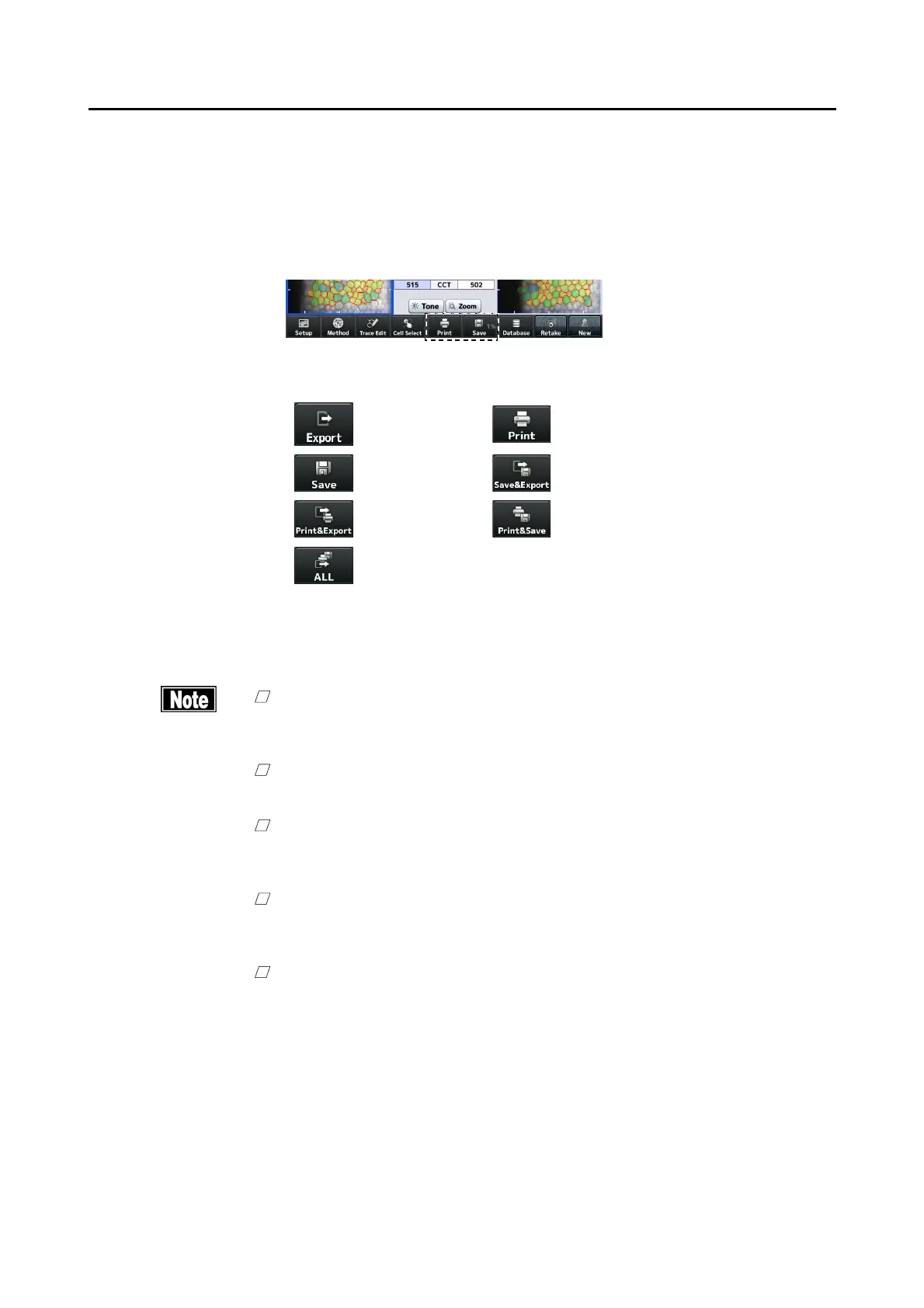䕔
3-30
3.5 Export, Print, and Save
Two functions from Export, Print, and Save can be assigned to two buttons
provided at the bottom center of the analysis screen. Those functions are
assigned on the System Setup screen. Refer to “3.7.4 Connection & Print”
for the setting method.
(Fig. 1)
Functions that may be assigned to a button are as follows.
Export
Print
Save Save & Export
Print & Export
Print & Save
ALL (Export, Print, and Save)
3.5.1 Export
ڦ
The network support system “TOMEY Link” (optional) or the inspection data
receiving software “DATA Transfer” (included in the package) is required for
data communication.
ڦ
Refer to the corresponding operation manual for the TOMEY Link and DATA
Transfer settings.
ڦ
Connection settings on the Setup screen must be completed in advance to
connect with TOMEY Link and DATA Transfer. Refer to “3.7.4 Connection &
Print” for the setting method.
ڦ
Data cannot be sent using some settings in the system related to entry of ID if
the ID number is not entered. Refer to “3.7.1 General” for settings on the
System Setup screen.
ڦ
It is recommended to send data after entering the ID number.
The data can be sent without ID numbers entered; however, the
corresponding patient may not be traced from the inspection file output from
DATA Transfer. When the data was sent without entering the ID number,
check the content of the inspection file immediately after sending the data,
and move and save the file in an appropriate location. In addition, when data
was sent to TOMEY Link, all data without an ID number is regarded as data of
the same patient so that they must be handled with great care to avoid
mishandling.
