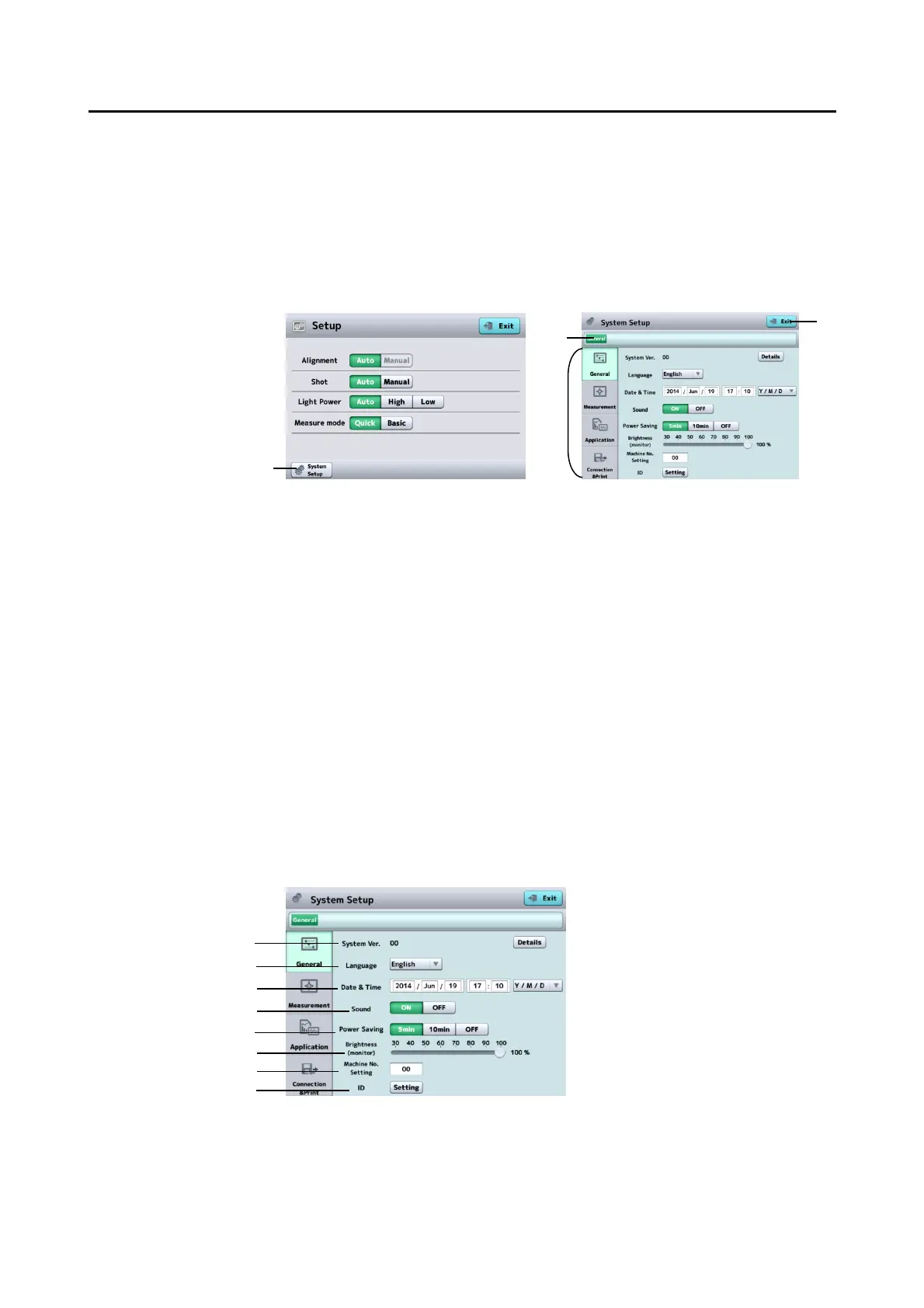3-39䢢
䕔
3.7 System setup
The “system setup” function is provided in this instrument to change various
settings. “System setup” settings are retained even when the instrument is
turned off.
1) Open the System Setup screen. Touch the “System Setup” button (1) on
the Setup screen (Fig. 1) to open the System Setup screen (Fig. 2).
(Fig. 1) (Fig. 2)
2) The system setup consists of 4 major categories.
Ɣ General ……….. Language, time, version information, etc.
Ɣ Measurement … Capture of images and operation
Ɣ Application ……. Analysis and correction
Ɣ Connection & Print … Connection and printing
Touch the menu tab (2) to open the corresponding setup screen.
The setup screen has a tree configuration. The displayed location is
shown in the address bar (3) and you can jump to the specified screen
by touching the displayed characters.
Touching the “Exit” button (4) will reflect the changes made and open the
capture screen.
3.7.1 General
Set general settings for the instrument. Select the “General” tab.
(Fig. 1)
(1) System Ver.
Displays the version of the system.
(1)
(2)
(3)
(4)
(1)
(2)
(3)
(4)
(5)
(6)
(7)
(8)
