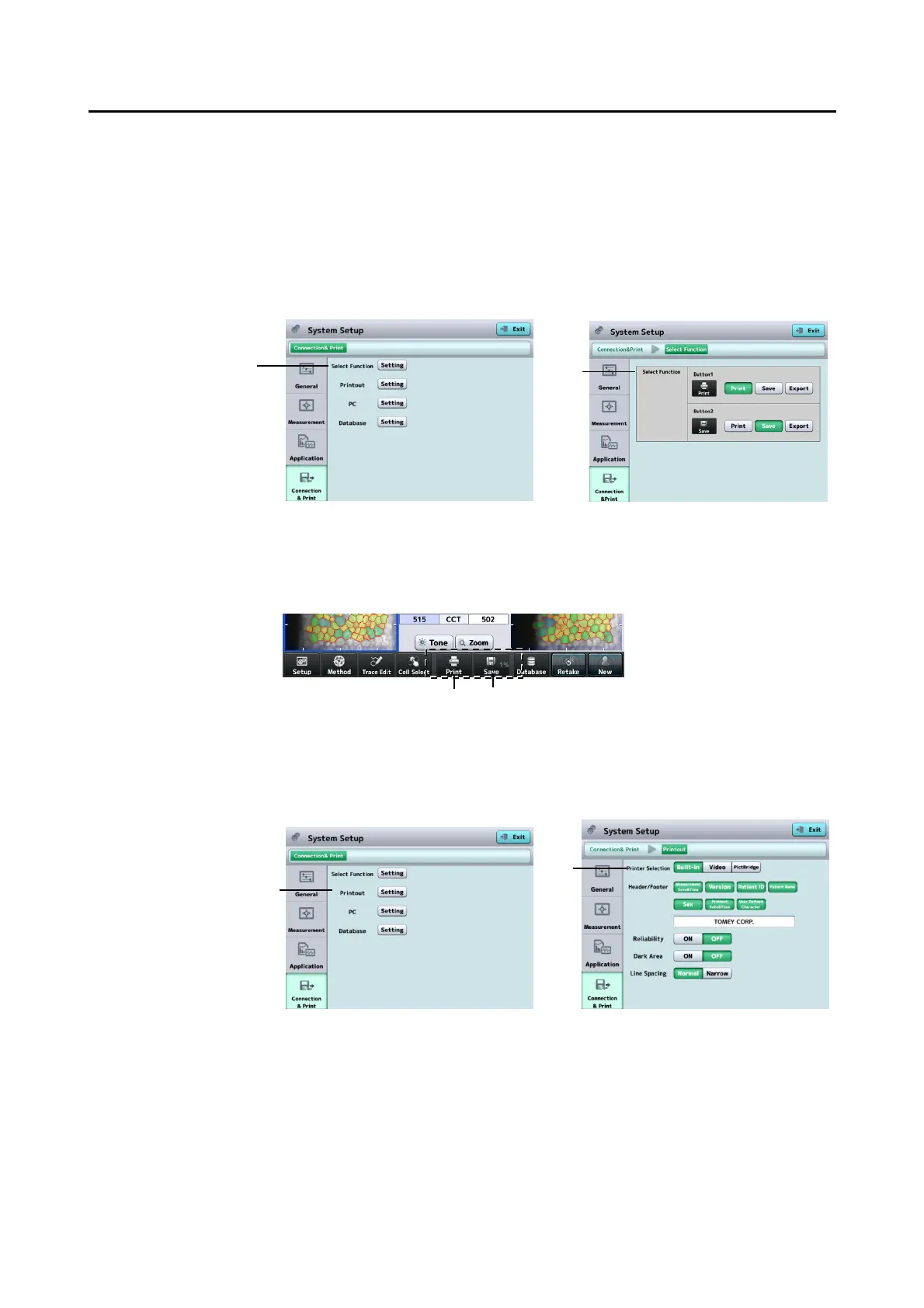3-47䢢
䕔
3.7.4 Connection & Print
Make settings related to connection, saving, export, and printing on this
screen. Select the Connection & Print tab.
a) Select Function
Touch the “Setting” button (1) of “Select Function” to open the Select
Function screen (Fig. 2).
(Fig. 1) (Fig. 2)
(2) Select Function
Select functions of two buttons at the bottom center of the analysis screen
(Fig. 3).
(Fig. 3)
b) Printout
Touch the “Setting” button (1) of “Printout” to open the System Setup screen
related to printers (Fig. 2).
(Fig. 1) (Fig. 2)
(2) Printer Selection
Select the printer to be used. Three types of printers are available:
built-in printer, video printer, and PictBridge printer.
When the printer is selected, printer-specific setting items appear. There
are no special setting items for the PictBridge printer.
(1)
(1)
(2)
(2)
((Button 1) (Button 2)
