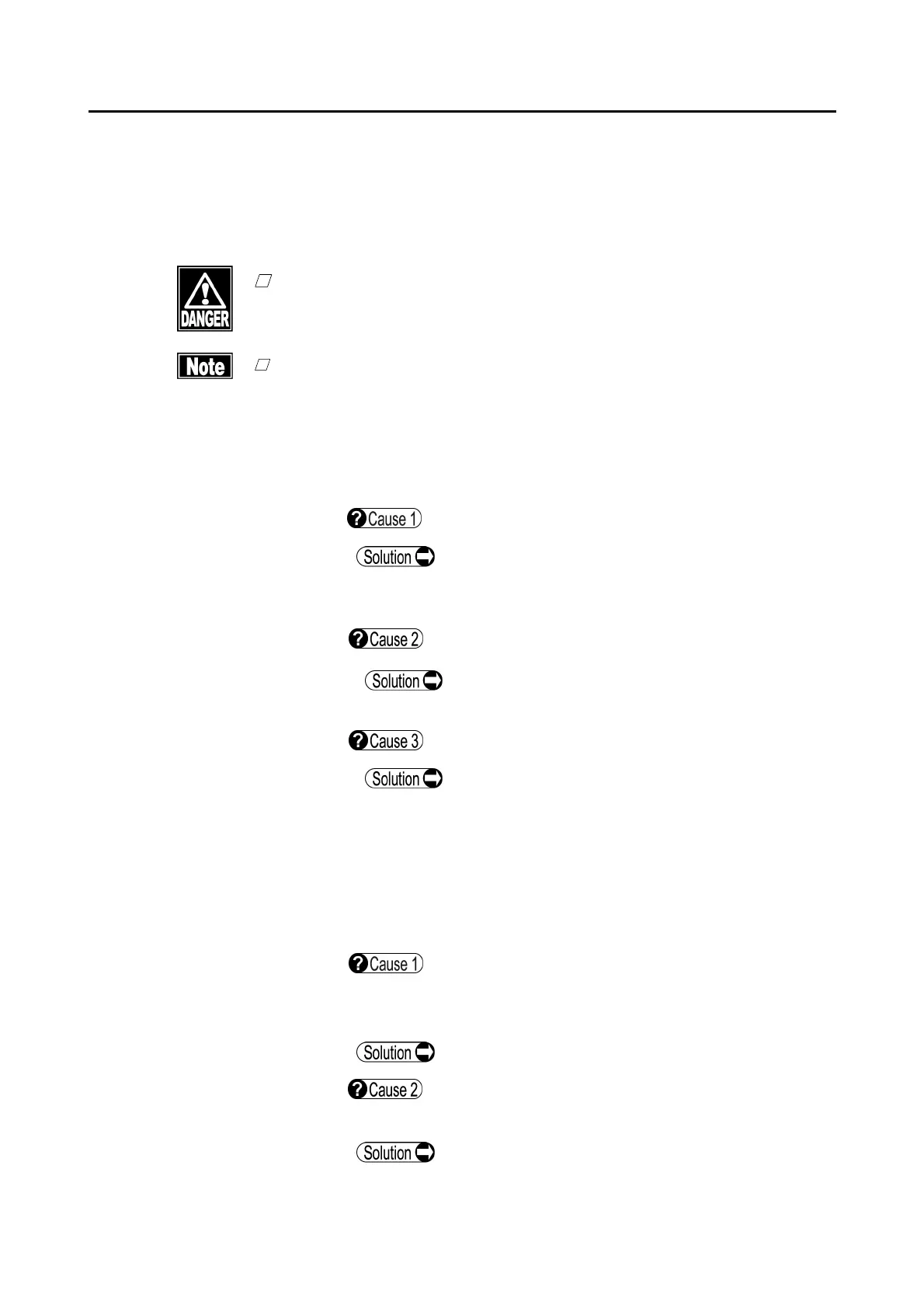5-1䢢
䕔
5. TROUBLESHOOTING
Check the following first when you encounter any problems.
If the problem is not solved even after checking the applicable item listed below, contact
our local distributor to request inspection and/or repair.
ڦ
Do not remove the cover of the instrument. Otherwise you may get an
electric shock.
ڦ
Do not take any actions other than those specified below.
5.1 Common items
z The instrument does not start when the power switch is
turned on.
Problem with the power plug
Check that the power plug is firmly connected to the
outlet. Check that there are no flaws in the power cord,
such as cracks or tears.
Problem with the power outlet
Check that power is supplied to the outlet to which the
power cord is connected.
Blown fuse
Check that fuses are not blown. If blown, replace the
fuse (refer to “4.5.1 Fuses”). When the new fuse is
blown again, the instrument may be faulty. Contact
our local distributor to request inspection and/or
repair.
z Nothing appears on the monitor screen.
The auto power off function, which automatically turns
off the screen when the instrument is not operated for
the specified time, has been activated.
Touch the monitor screen.
The maintenance switch on the side is in the P (up)
position.
Turned off the power, return the maintenance switch
to the down position, and then turn on the power.
