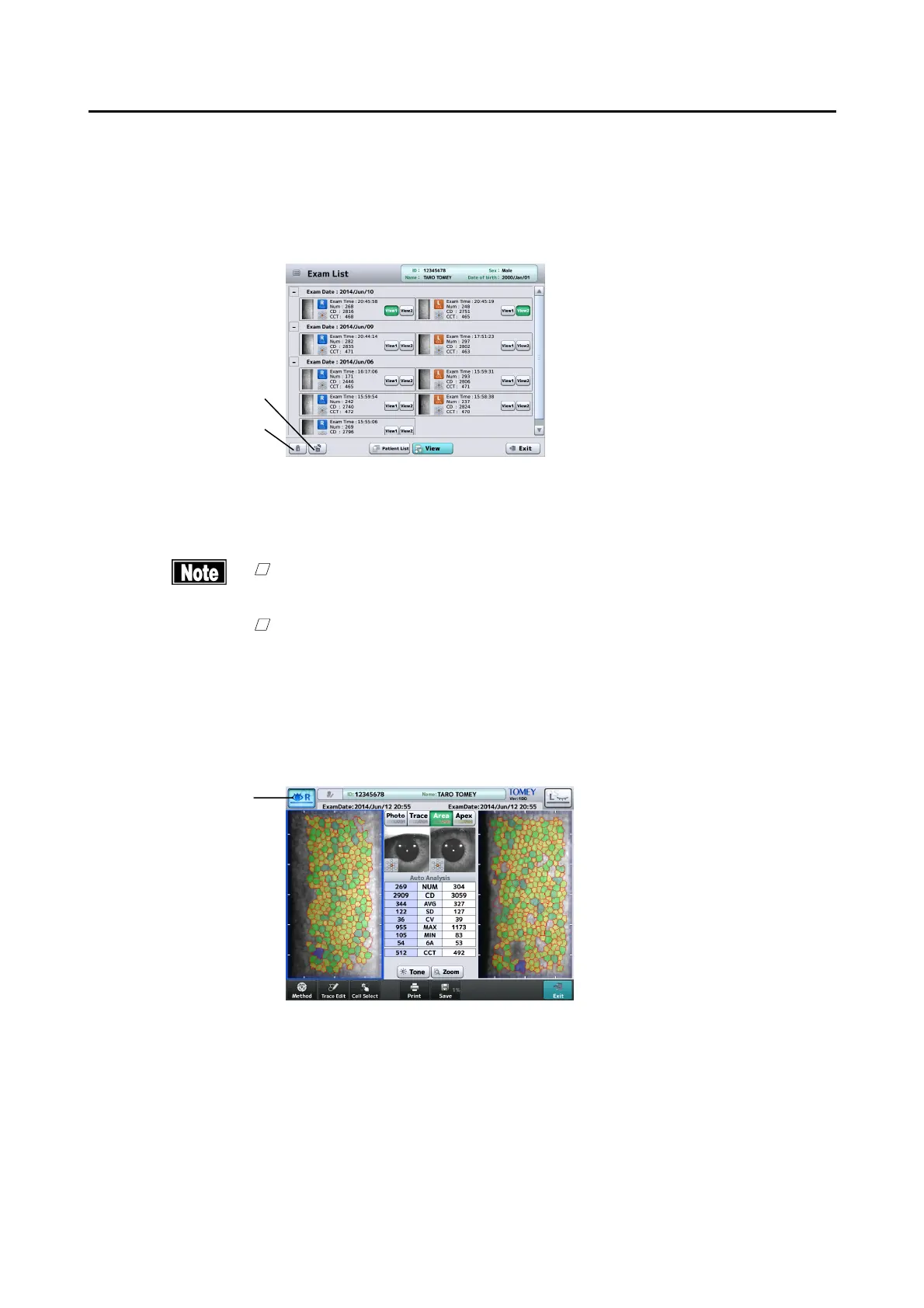3-37䢢
䕔
b) Deleting data on Exam List screen
- Touch the delete button (1) to delete the captured image data selected
by the “View 1” and “View 2” buttons.
- Touch the all clear button (2) to delete all examination data of the
selected patient. The patient information is not deleted.
(Fig. 1)
3.6.3 Changing ID
ڦ
Examination data are saved or deleted when changing ID. Do not turn off the
power when ID is being changed. Otherwise, the data may be damaged.
ڦ
The data saved in the SD card may be damaged due to SD card corruption or
instrument failure. Backup the data as necessary.
1) On the R/L eyes view screen or single eye view screen, hold the grayed
out patient information button (1) beriefly to open the patient information
entry screen (fig. 2).
(Fig. 1)
(2)
(1)
(1)
