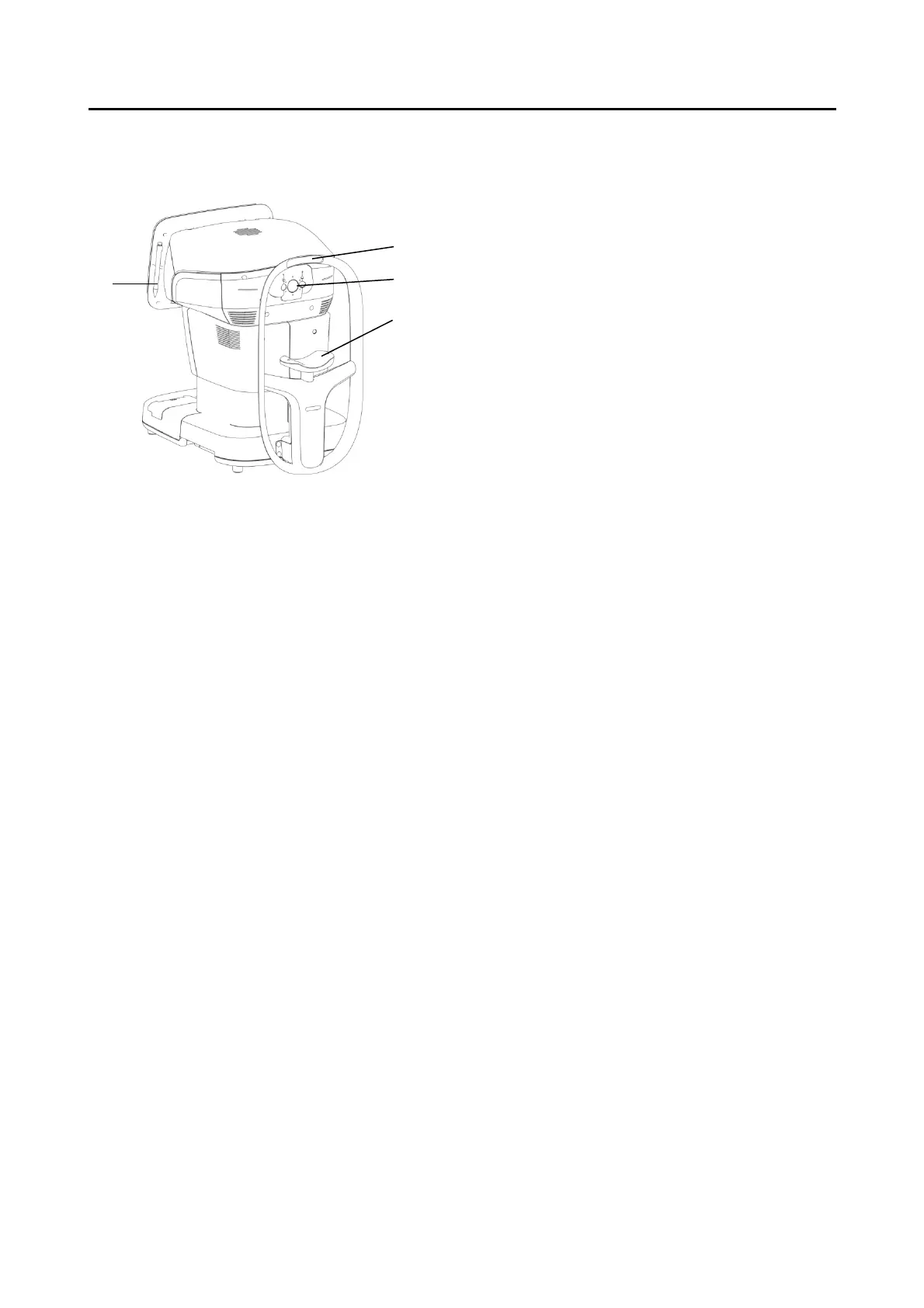䕔
2-2
2.2 Patient's side
(1) Touch pen
Use this when selecting cells etc. The touch pen is
provided with a magnet and can be attached to the
side of the monitor.
(2) Forehead pad
Have the patient lightly apply their forehead to this
pad to fix their head while capturing an image.
(3) Capture window
Radiates light for capturing images and receives the
light reflected from the patient’s eye.
(4) Chin rest
Have the patient to place their chin on this rest.
(1)
(2)
(3)
(4)
