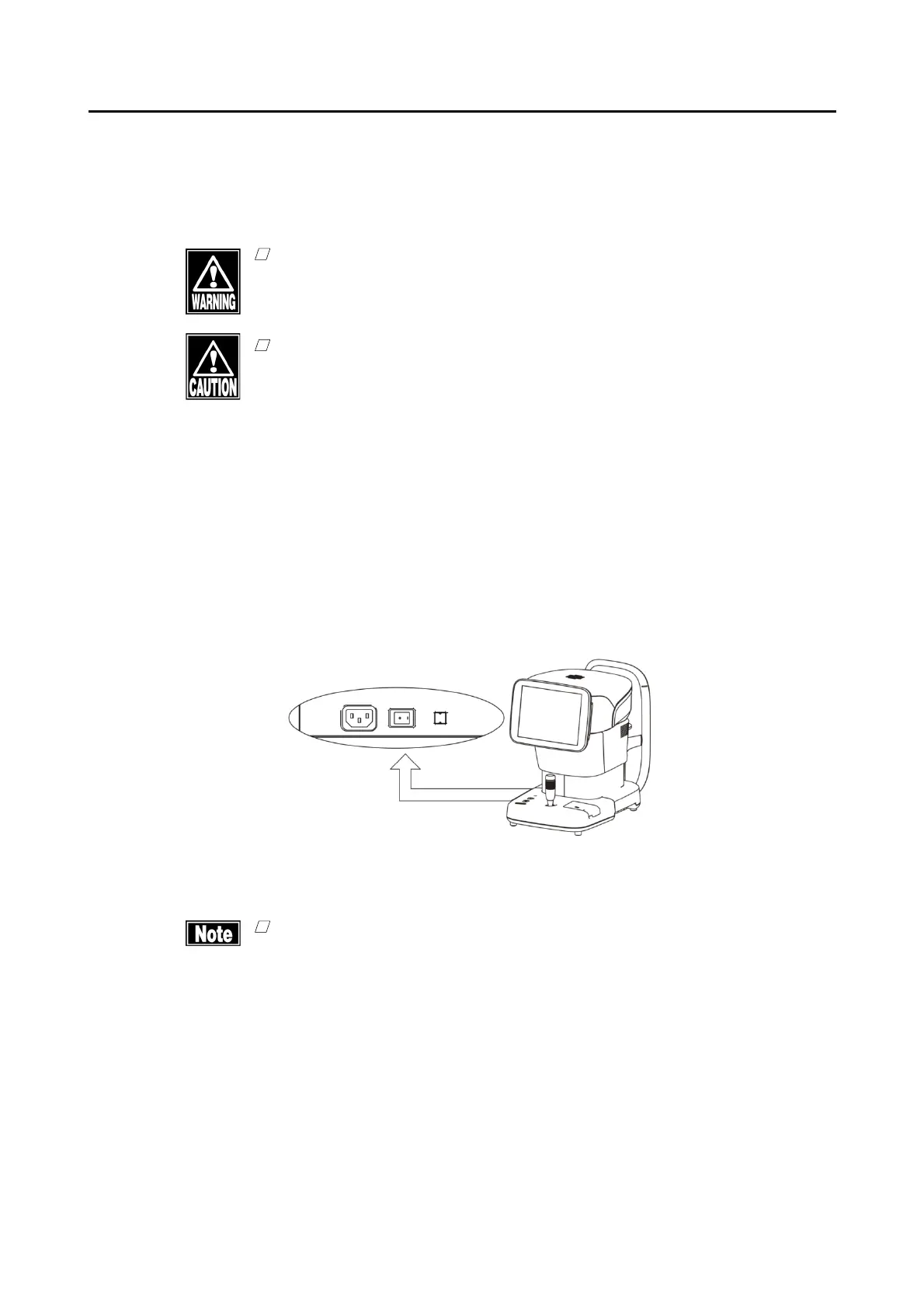3-1䢢
䕔
3. OPERATION PROCEDURES
3.1 Safety precautions
ڦ
The power plug completely isolates the instrument from the commercial
power source. If there is a problem with the instrument, turn off the power
switch and disconnect the power plug. Install the instrument in a place where
this can be performed smoothly.
ڦ
Install the instrument so that the user can use the system under optimal
conditions. Carefully connect the devices so that the wiring is not
disconnected unintentionally during operation, and does not hinder
operation of the instrument.
3.2 Preparation before use
3.2.1 Connections
a) Power code
Insert the connector of the power cord into the power socket on the side of
the main unit in the correct direction. Connect all three pins of the plug.
(Fig. 1)
b) External digital printer
ڦ
Use only the specified printer and cables. Use a video signal cable or remote
cable to connect this instrument to a device conforming to IEC60601-1 or JIS
T 0601-1 or conforming to IEC60950-1 and with a power source isolated by an
insulated transformer.
Ɣ Video printer
Insert the cable plug A (1) of the USB cable into the USB connector (2) on
the side of the main unit in the correct orientation.
Connect the other cable plug B (3) of the USB cable to the video printer.
Follow the instruction manual of the video printer for details on how to
connect the printer.
