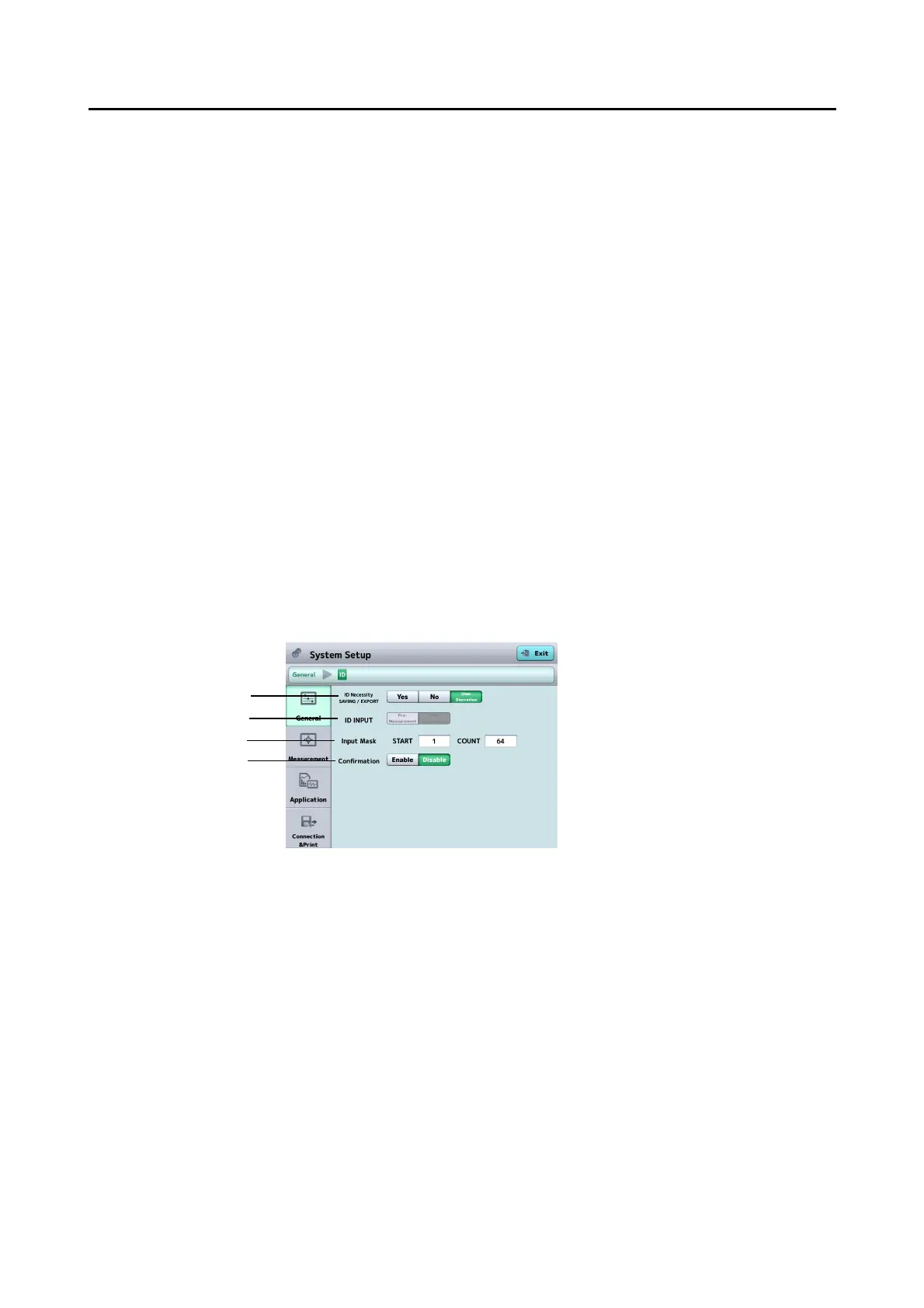䕔
3-40
(2) Language
Selects the language.
(3) Date & Time
Set the display format of the date and the date and time. The key pad
appears when the input field is touched.
(4) Sound
Set whether to emit sounds when capturing an image and operating the
screen.
(5) Power Saving (auto power off function)
Automatically turns off the monitor when no operation is performed for a
specified time. Touch the monitor screen to return to normal status. Set
the time until the auto power off function is activated.
5 mins / 10 mins / OFF
(6) Brightness (monitor)
Set the brightness of the monitor screen.
(7) Machine No. Setting
Set the number to identify each instrument when multiple instruments of
the same model are installed.
(8) ID
Opens the System Setup screen (Fig. 2) for patient IDs.
(Fig. 2)
(9) ID Necessity, SAVING / EXPORT
Set how the ID must be handled when saving and sending examination
data to TOMEY Link.
Indispe
nsable
: Select this when ID numbers are always required.
Data cannot be saved or sent when the ID is not
entered.
Yes : Select this when the ID is usually entered, but data can
also be saved and sent without entering the ID. Data is
saved and sent with the ID as “No ID” when the ID is not
entered.
No : Select this when entry of the ID is optional. The
transfer confirmation screen appears, but the inspection
data is automatically saved and sent. Data is saved
and sent with the ID as “No ID” when the ID is not
entered.
(9)
(10)
(11)
(12)
