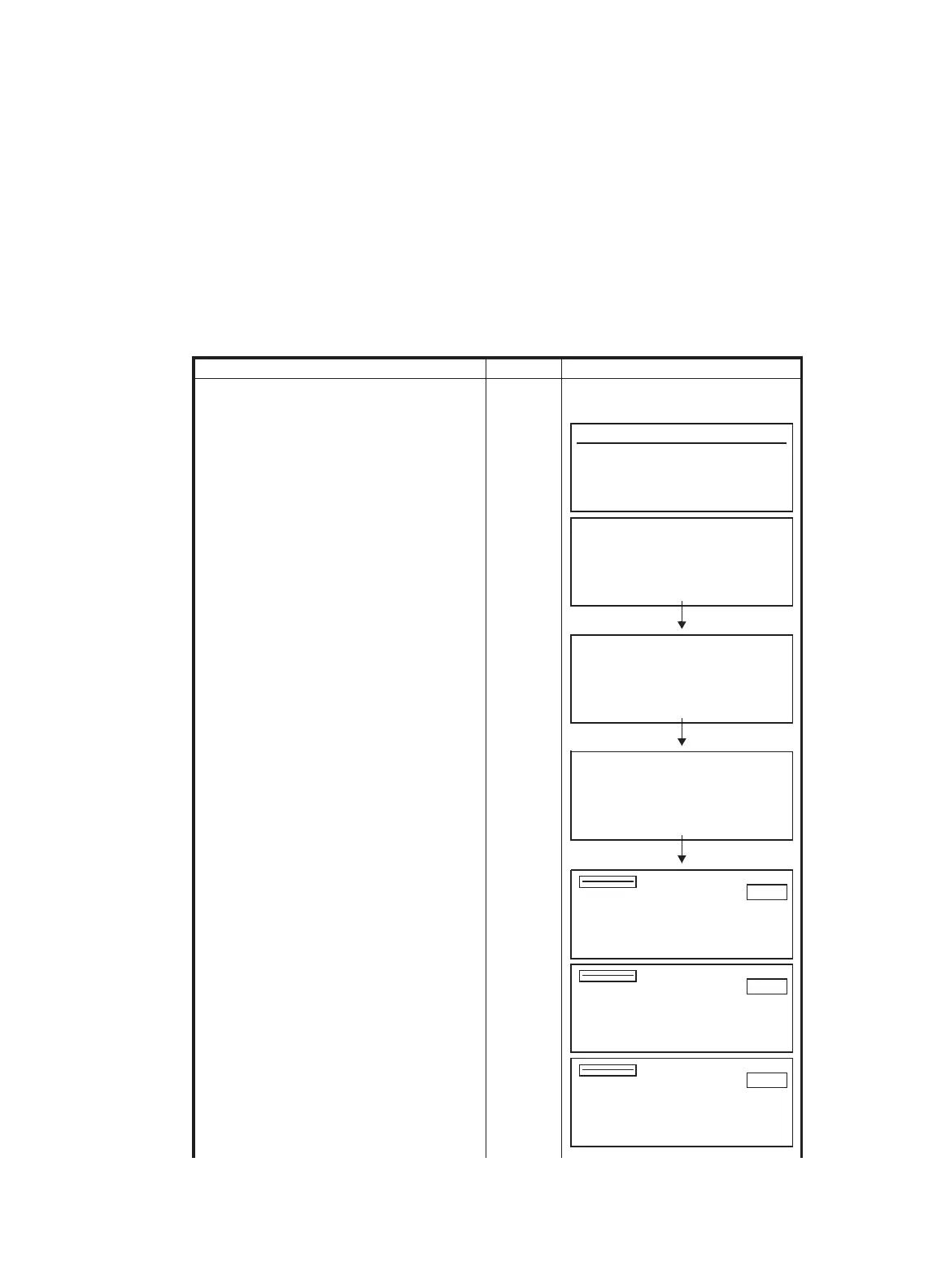9 CHECK AND ADJUSTMENT
9-10
9.4 Adjustment of Compensation Systematic Error of
Instrument
1) Error of vertical axis (X,Y tilt sensor offset)
2) Collimation error
3) Error of vertical angle 0 datum
4) Error of horizontal axis
The above mentioned errors will be compensated by software, which calculated internally
according to each compensation value.
Also these errors can be compensated by software collimating one side of the telescope that
is carried out to delete the error by turning in normal and reverse both sides of telescope so far.
Operating procedure Operation Display
1
Level the instrument properly with the plate
level.
2
Press [F5] key from the main menu.
[F5]
3
Press [F1] key .
[F1]
4
Collimate target A (around 0° in horizontal
within –3°) in normal telescope setting
(FACE(1)).
Collimate
A
(Normal)
5
Press [F6](SET)key. *1)
The sample display shows that the
measurement is made 5 times in FACE 1.
[F6]
6
Tur n the telescope in reverse telescope
setting (FACE(2)).
Tu r n
telescope
Adjustment
F1 V0/Axis (Measurement)
F2 V0/Axis (Constant list)
F3 Date Time
F4 Instrument constant ↓
[V0/Axis Adjustments]
ERROR CORRECTION
(A) Tilt,V0 init,Collimation
(B) H Axis
(A)COLLIMATION
FACE 1
V: 88°40'20"
SKIP SET
LEVEL±0
/0
FACE 1
V: 89°55'50"
SKIP SET
LEVEL±0
/5
FACE 2
V:270° 04'20"
SKIP SET
LEVEL±0
0/5
