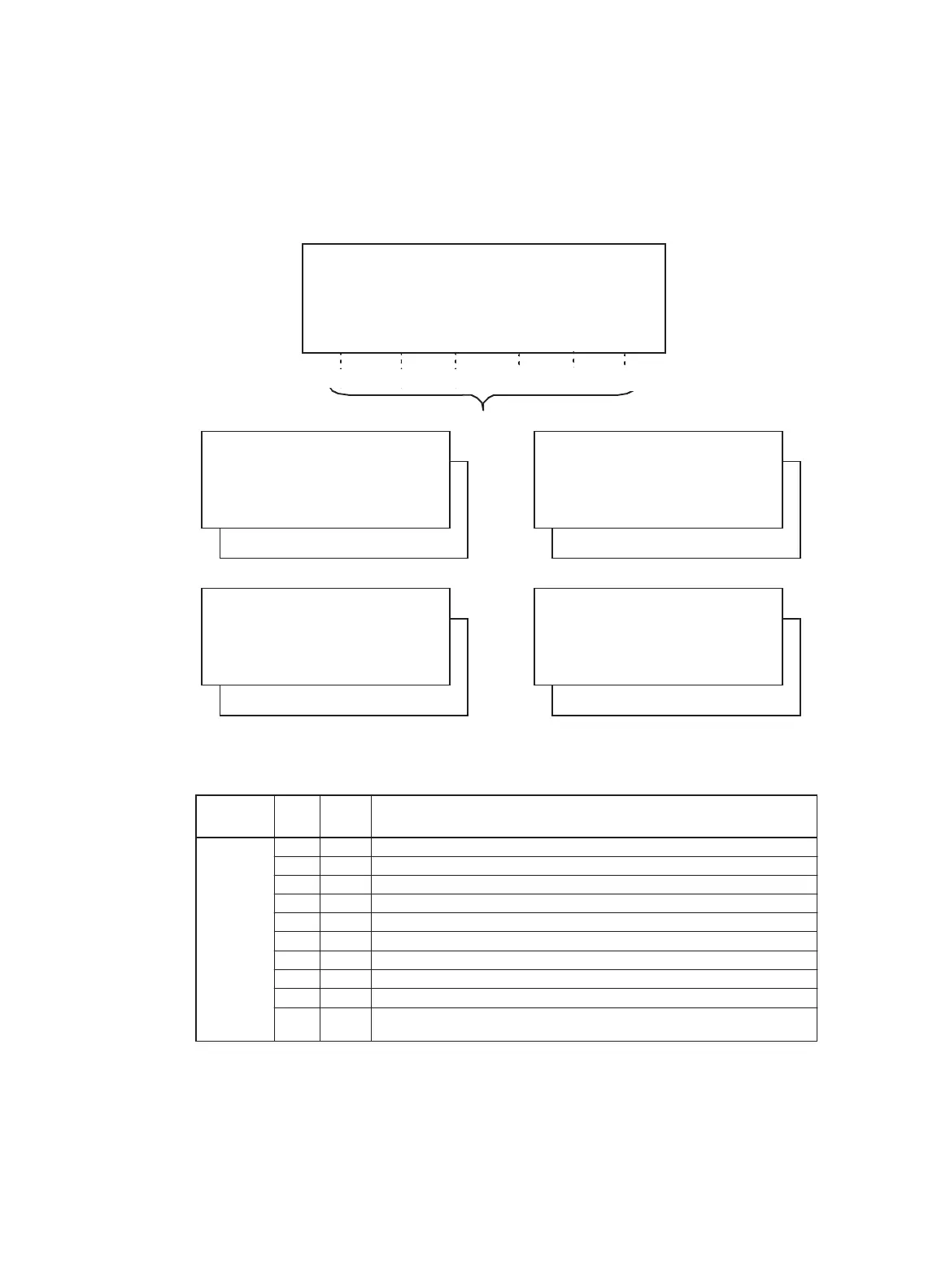1 NOMENCLATURE AND FUNCTIONS
1-5
Page D isplay
Soft
key
Function
Angle
measuring
SD F1 Slope distance measuring mode.
HD F2 Horizontal distance measuring mode.
NEZ F3 Coordinate distanc
e measuring mode.
0SET F4 Set horizontal angle to 0¡00’00".
HOLD F5 Horizontal angle hold.
TURN F1 Turns the instrument to required angle automatically.
HSET F2 Preset a horizontal angle.
R/L F3 Changes horizontal angle right or left.
V/% F4 Changes the display to vertical angle or percent of grade.
TILT F5
Sets the tilt function, ON/OFF.
If ON, the display shows tilt correction value.
Horizontal distance measuring
Coordinate measuring
Angle measuring
Slope distance measuring
TURN HT MEAN P2
↓
REC SO MEAN P2
↓
TURN SO MEAN m/ft P2
↓
TURN HSET R/L V/% TILT P2
↓
Soft keys
V : 87°55'45"5
HR: 180°44'12"5
SD HD NEZ 0SET HOLD
P1
↓
[F1] [F2] [F3] [F4]
[F5]
[F6]
V : 87°55'45"5
HR: 180°44'12"5
SD HD NEZ 0SET HOLD P1
↓
V : 90 10'20"5
HR: 120 30'40"5 PSM 0.0
HD: PPM 0.0
VD: (m) F.R
MEAS MODE VH SD NEZ P1
↓
V : 90°10'20"5
HR: 120°30'40"5 PSM 0.0
SD: PPM 0.0
(m) F.R
MEAS MODE VH HD NEZ
P1
↓
N : 12345.6789
E : -12345.6789 PSM 0.0
Z : 10.1234 PPM 0.0
(m) F.R
MEAS MODE VH SD HD P1
↓
1.4 Function Key (Soft Key)
The Soft Key Functions are labeled on teh bottom of display. Soft Key functions are different for
each measurement).
