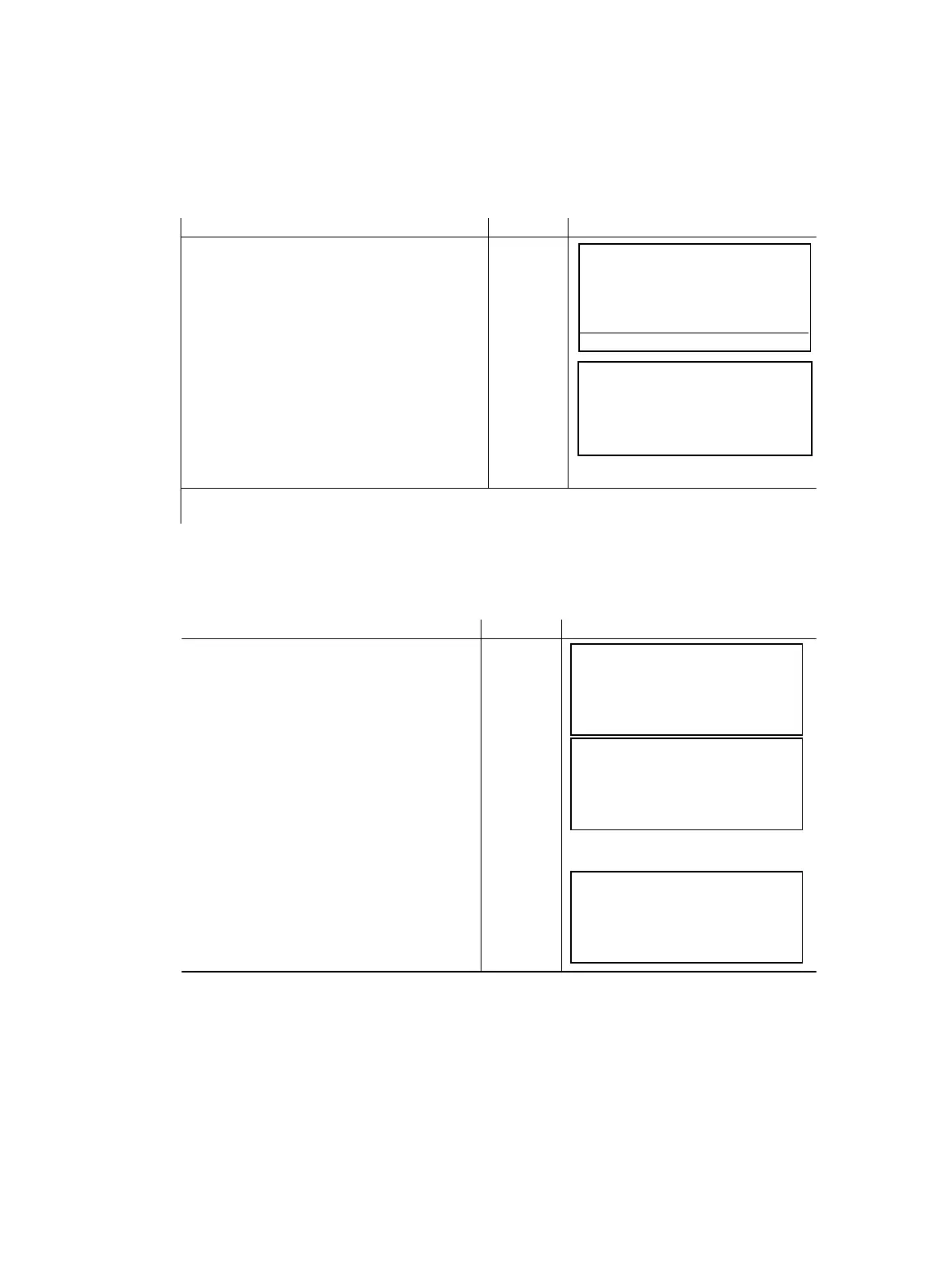4 STANDARD MEASUREMENT MODE
4-2
4.1.2 Switching Horizontal Angle Right/Left
Make sure the mode is Angle measurement.
4.1.3 Measuring from the Required Horizontal Angle
1) Setting by Holding the Angle
Make sure the mode is angle measurement.
Operating procedure Operation Display
1
Press [F6](
↓
)key to get the function as on
page 2.
[F6]
2
Press [F3](R/L) key.
The mode Horizontal angle Right (HR)
switches to (HL) mode.
[F3]
3
Measure as HR mode.
●
Every time pressing [F2](R/L) key is pressed, HR/HL mode switches.
● HR/HL switching can be turned OFF. Refer to Chapter 8 “PARAMETERS SETTING MODE” .
V : 87°55'45"
HR: 120°30'40"
SD HD NEZ 0SET HOLD P1
↓
TURN HSET R/L V/% TILT P2
↓
V : 87°55'45"
HL: 239°29'15" PSM 0.0
PPM 0.0
(m) *F.R
TURN HSET R/L V/% TILT P2
↓
Operating procedure Operation Display
1
Set the required horizontal angle, using
Horizontal jog/shuttle.
Display
angle
2
Press [F5](HOLD) key.
[F5]
3
Collimate the target.*1)
Collimate
4
Press [F6](REL) key to finish holding the
horizontal angle.
The display turns back to normal angle
measurement mode.
[F6]
*1)To return to the previous mode, press [F1](ESC) key.
V : 90°10'20"
HR: 70°20'30"
SD HD NEZ 0SET HOLD P1
↓
Holding
HR: 70°20'30"
ESC REL
V : 90°10'20"
HR: 70°20'30"
SD HD NEZ 0SET HOLD
P1
↓
