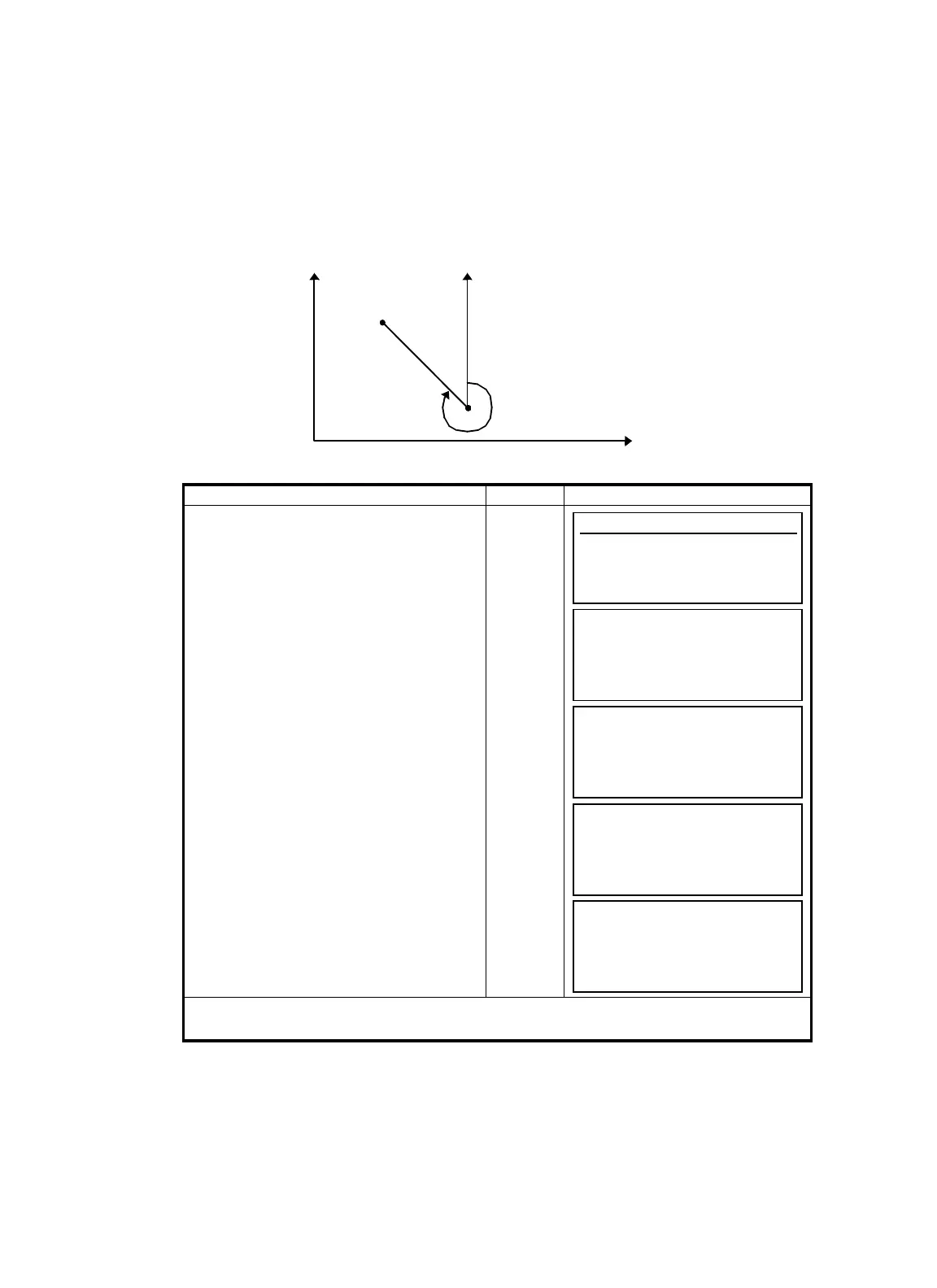5 PROGRAM MODES
5-2
5.1 Setting a Direction Angle for Backsight Orientation
(Entering the instrument and backsight coordinate values)
From the coordinate value of backsight point (bearing point) and instrument point, the direction angle
from the instrument point to the backsight point can be set.
Example: Backsight point A : N coordinate 54.321m, E coordinate 12.345m
Operating procedure Operation Display
1
Press [F1](BS) key.
Current data will be displayed. *1)
[F1]
2
Press [F6](OK) key.
3
I
nput N and E coordinate of backsight point A.
Example : N coordinate;54.321m
: E coordinate;12.345m
[F6]
N data
[ENT]
E data
[ENT]
4
Sight backsight point A.
5
Press [F5](YES) key.
The display returns to main menu.
[F5]
*1)If you need to change the occupied point data, press [F1](INP) key and input new data.
N
Direction angle
Backsight point A
E
Instrument point C
Programs
F1 BS p 4/7
F2 STORE p
F3 REM p
F4 MLM p MORE
Setting Direction Angle
BS:M-POINT
N : 1234.567 m
E : 2345.678 m
INP OK
Setting Direction Angle
BS:T-POINT
N : 54.321 m
E : 12.345 m
EXIT BS
Setting Direction Angle
BS
HR : 320° 10'20"
> Set OK?
EXIT YES NO
Complete
