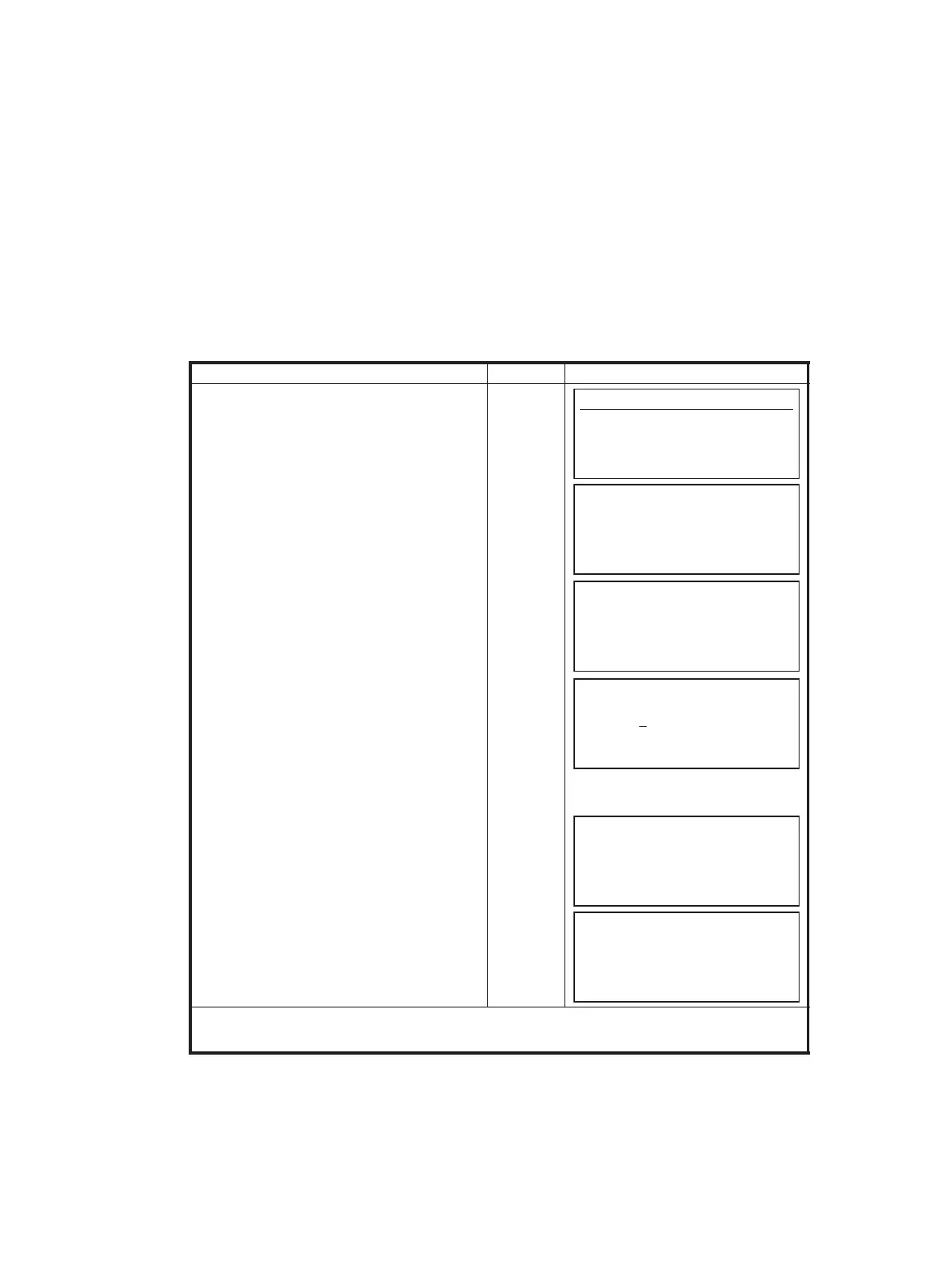9 CHECK AND ADJUSTMENT
9-14
9.7 How to Set the Instrument Constant Value
To set the Instrument constant which is obtained in section 9.1 “Checking and Adjusting of
Instrument Constant”, follow as below.
Note:
Each of the Prism mode and Non-prism mode has instrument constant.
You must obtain the instrument constant of prism mode. If you reset the instrument constant
of the prism mode, you must vary the non-prism constant (Non-prism-short, Non-prism-long)
by the same quantity as the amount of increase or decrease of the instrument constant of
the prism mode.
Operating procedure Operation Display
1
Press the [F5] key from the main menu.
[F5]
2
Press [F4] (Instrument constant) key.
[F4]
3
Select constant value.
Example: Prism
[F1]
4
Press [F5] (YES) key .
[F5]
5
Input value and press [ENT] key. *1),2)
Input
value
[ENT]
6
Press [F5](OK) key.
The display returns to main menu.
[F5]
*1) Refer to
Section 2.9 How to Enter Numerals and Alphabet Letters .
*2) To cancel the setting, press the [ESC] key.
Adjustment
F1 V0/Axis (Measurement)
F2 V0/Axis (Constant list)
F3 Date Time
F4 Instrument constant ↓
Instrument Constant
F1 PRISM
F2 NON-PRISM-SHORT
F3 NON-PRISM-LONG
Instrument Constant
EDM OFFSET (mm)
0.0
Modify
YES NO
Instrument Constant
EDM OFFSET (mm)
0
.0
This is not Prism Offset!
EXIT BS
Instrument Constant
EDM OFFSET (mm)
1.2
The old value will be erased!
OK CANCEL
Complete
