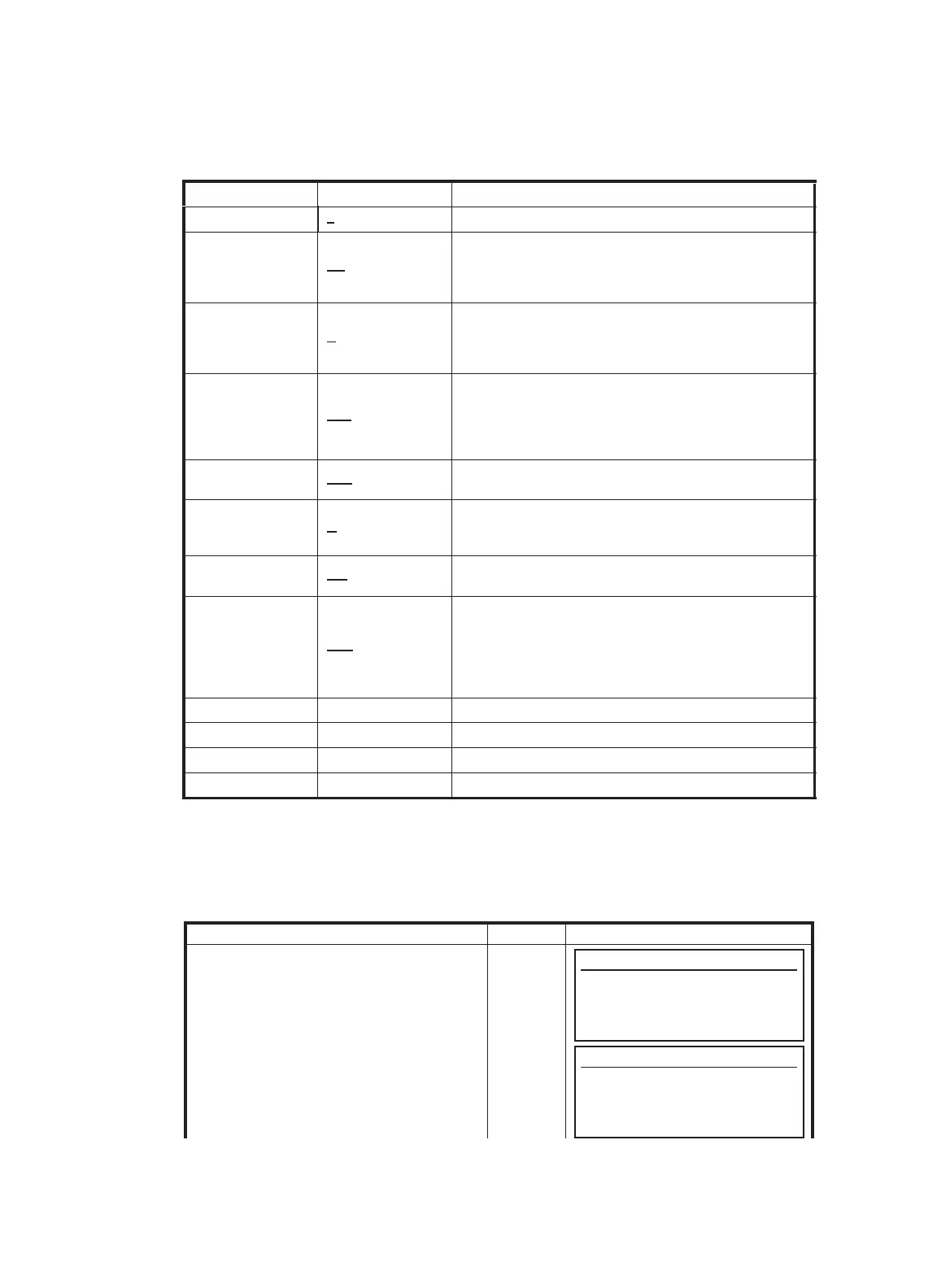8 PARAMETERS SETTING MODE
8-4
Setting parameter for RC
Menu Selecting Item Contents
1.Channel
1
/ 2 / 3 Sets communication channel when using RC-2H.
2.V.Search
15
/ 30
Selecting the vertical range for searching a prism when using
with RC-2H.
15 : –15
°
30 : –30°
3.RC
S
/ M
Selecting the number of the RC-2RII to use one or more than
one when using with RC-2H.
S:Single RC-2RII use
M:Multiple RC-2RII use
4.Retry
Std.
/ Div.
Selecting the method of the data re-transmitting.
Std (Standard) : This is offered in normal condition.
Div.(Divided) : Using in bad condition such in long
distance, bad condition of sight, strong
heat simmer.
5.Delimit
ETX
/ CRLF
Select the option OFF or ON for carriage return and line feed
when collecting measurement data with a computer.
6.REC-A/B
A
/ B
Select the option to record the data.
REC-A :The measurement is started and new data is output.
REC-B :The data being displayed is output.
7.NEZ-REC
Std
/ Expand
Record coordinates in standard or Data with slope distance
and horizontal angle data.
8.Trk State
OFF
/ ON
Selecting additional information of utility to measuring data
such as tracking status or not.
If such utility is selected, electric circular level graphic will not
be displayed whenever tilted over.
OFF:No additional information
ON :Additional information
9. B. Rate 4800 Fixed
10.Data. L 8 Fixed
11.Parity none Fixed
12.Stop Bit 1 Fixed
8.2 Setting Parameters
8.2.1 Parameters for Measurement and Display
[Example setting] S/A BUZZER: OFF, Atmospheric pressure: hPa
Operating procedure Operation Display
1
Press the [F6] key from the main menu icons.
[F6]
2
Press the [F1] (Measurement) key.
[F1]
Parameters
F1 Measurement
F2 Communication
F3 Password
Parameters (Measurement)
Ang.Unit [ deg ] gon mil
Min.Angl OFF [ ON ]
Tilt [ OFF ] 1axis 2axis
SET EXIT <- -> ↑ ↓
