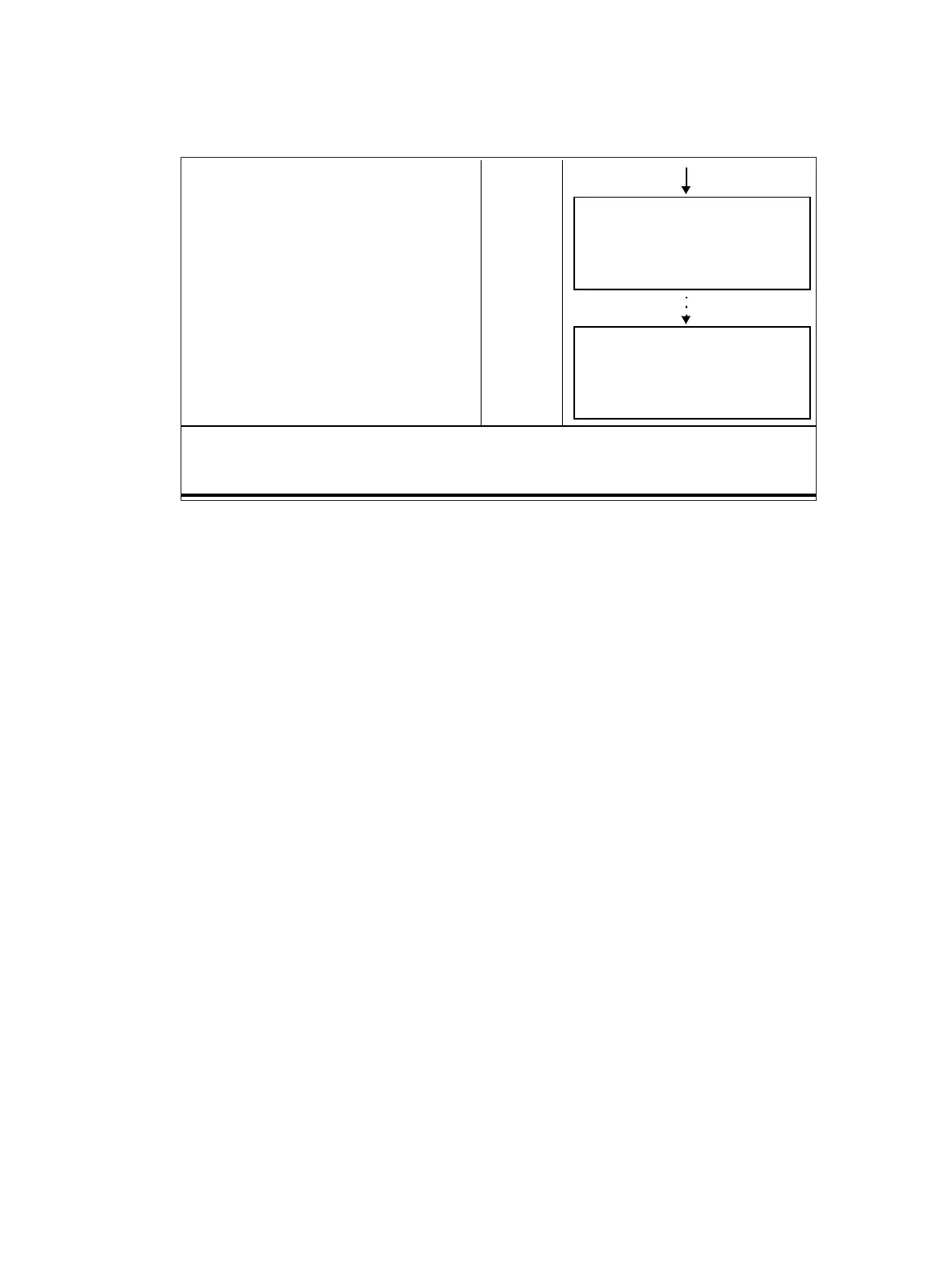4 STANDARD MEASUREMENT MODE
4-8
The average value is displayed following with
buzzer sound and “ * ” mark disappears.
●
Press [F1](MEAS) key for re-measuring after the measurement in held.
● To return to the continuous measuring , press [F1](MEAS) key twice.
● To retur n to the angle measuring mode , press [F3](VH) key.
V : 90°10'20"
HR: 120°30'40" PSM 0.0
HD: 54.321 PPM 0.0
VD: 1.234 (m) *F.N
MEAS MODE VH SD NEZ P1
↓
V : 90°10'20"
HR: 120°30'40" PSM 0.0
HD: 54.321 PPM 0.0
VD: 1.234 (m) F.
MEAS MODE VH SD NEZ
P1
↓
