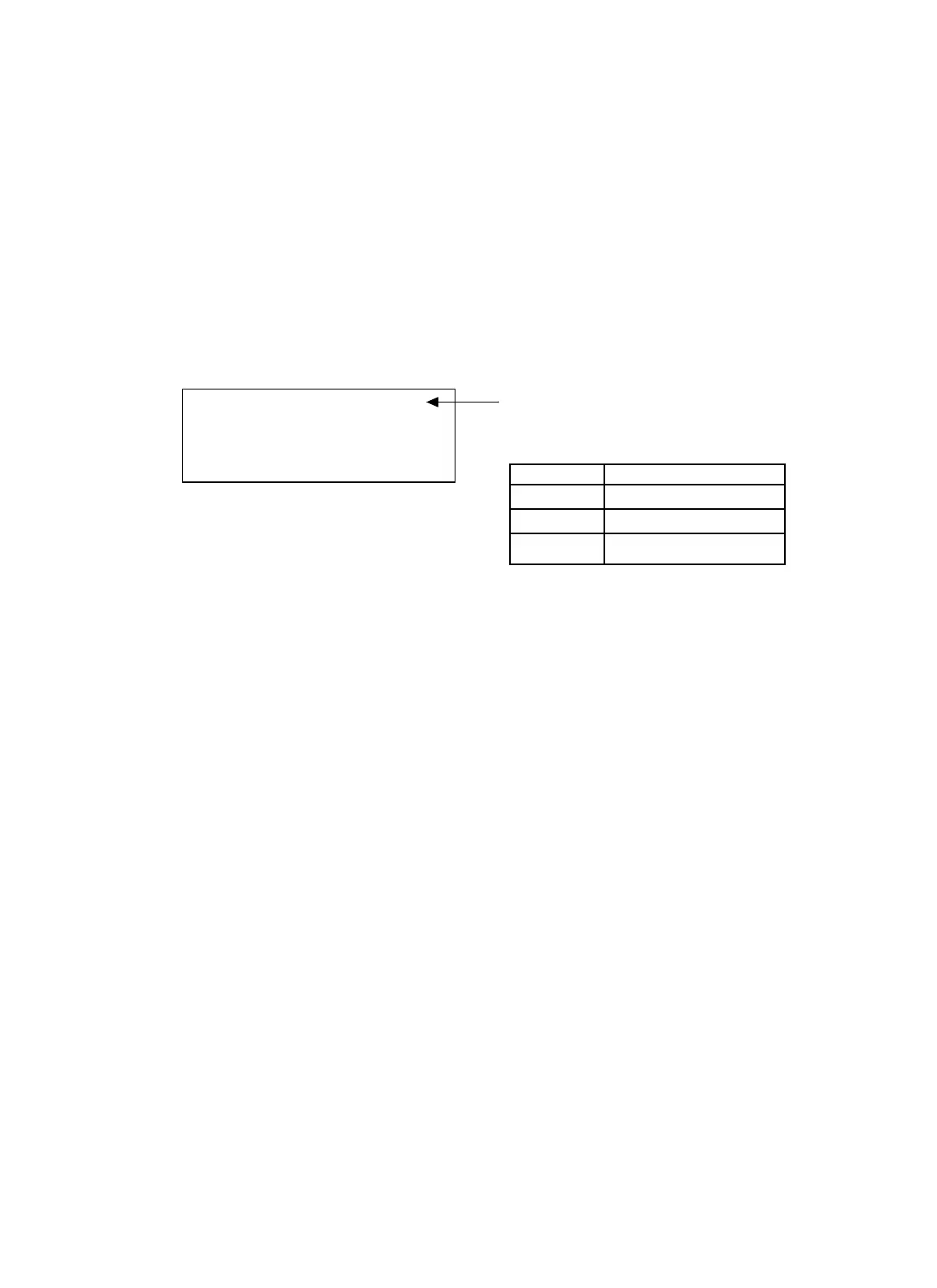4 STANDARD MEASUREMENT MODE
4-17
• Data output of GPT-8000A series
The information of GPT-8000A series regarding tracking auto-tracking are added to the protocol of
Topcon Total Station system so far.
Also, you can add utility information such as battery remaining. EDM mode, auto-tracking mode,
normal/reversed face information, Tilt information if you like. For selecting, refer to Chapter 8
“PARAMETERS SETTING MODE”.
During an utility function selection, measurement will be continued whenever tilt over. The tilt over
will not be compensated here.
In case tilt over, the tilt information will be displayed on the upper right screen as the following
marks during the utility function is selected.
• Control by interface for Topcon AP-L1A system, see Chapter 5 “PROGRAM MODES”
-[EXT.LINK] section
• When using other wireless modem or optical remote controller, select to [None] for the protocol
of communication in Chapter 8 “PARAMETERS SETTING MODE”.
