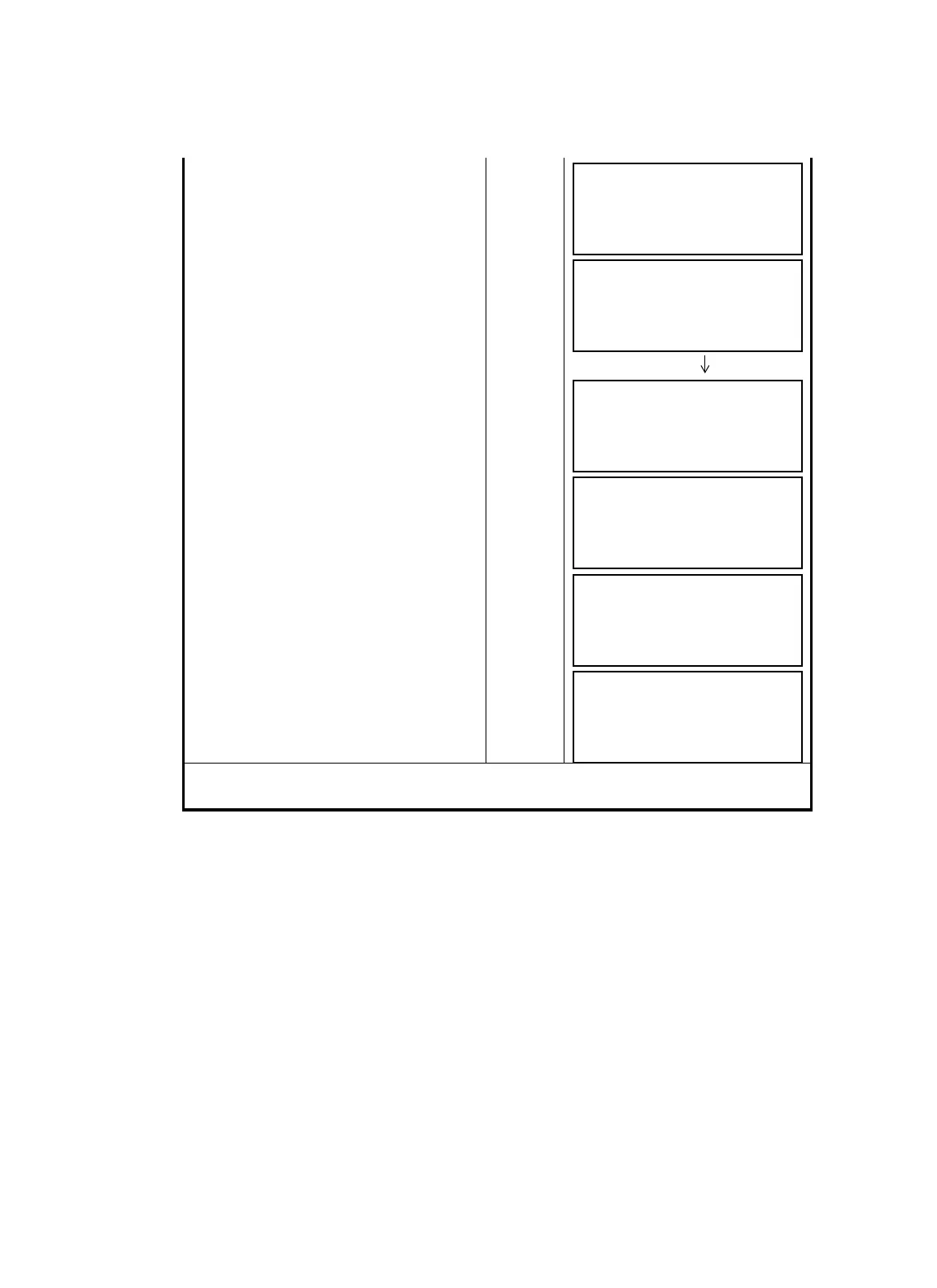4
Select the vertical angle [FREE] or [HOLD].
*1)
[F1]or [F2]
5
Collimate prism P, and press the [F1](MEAS)
key. *1)
The horizontal distance from the instrument
to the prism will be measured.
Collimate
P
[F1]
6
Collimate point A
0
using the horizontal motion
clamp and horizontal tangent screw.
Collimate
A
0
7
To show the slope distance of point A
0
, press
the [F2](SD) key.
[F2]
8
To s how t h e coordinates, press the [F3](NEZ)
key. *2)
[F3]
*1)To set the prism height or instrument height, press the [F5](HT) key.
*2)To repeat angle offset measurement, press the [F1](NEXT) key. The display will return to step 5.
ANGLE OFFSET
HD: m
MEAS HT
ANGLE OFFSET
HD* < m
MEAS HT
ANGLE OFFSET
HR: 20°30'40"
HD: 20.000 m
VD: 0.000 m
NEXT SD NEZ REC
ANGLE OFFSET
HR: 30°00'00"
HD: 20.000 m
VD: 0.000 m
NEXT SD NEZ REC
ANGLE OFFSET
V : 90°00'00"
HR: 30°00'00"
SD: 20.000 m
NEXT HD NEZ REC
ANGLE OFFSET
N : 17.321 m
E : 10.000 m
Z : 0.000 m
NEXT SD HD RE
C
