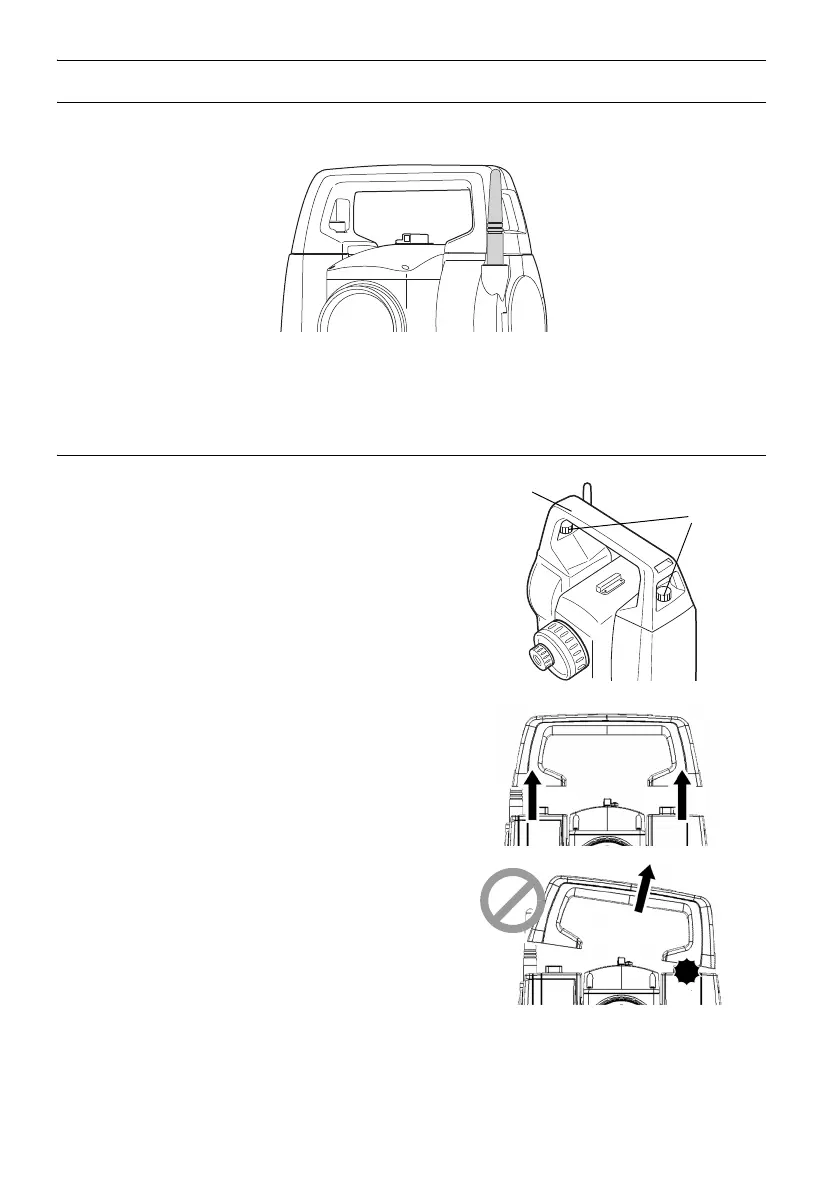4. PRODUCT OUTLINE
12
Bluetooth antenna (Models with Bluetooth module only)
The Bluetooth antenna allows communication via Bluetooth wireless technology.
• Handle the antenna with care. The antenna may be damaged if struck during operation or while
being stored in the carrying case.
Handle
The carrying handle can be removed from the
instrument. To remove it, loosen the handle
rocking screw.
• To remove the handle, hold both sides of the handle
and lift it straight above. If you hold the handle by
one hand or incline it, the contacts on the handle
may be damaged.
Handle
Handle
rocking screws