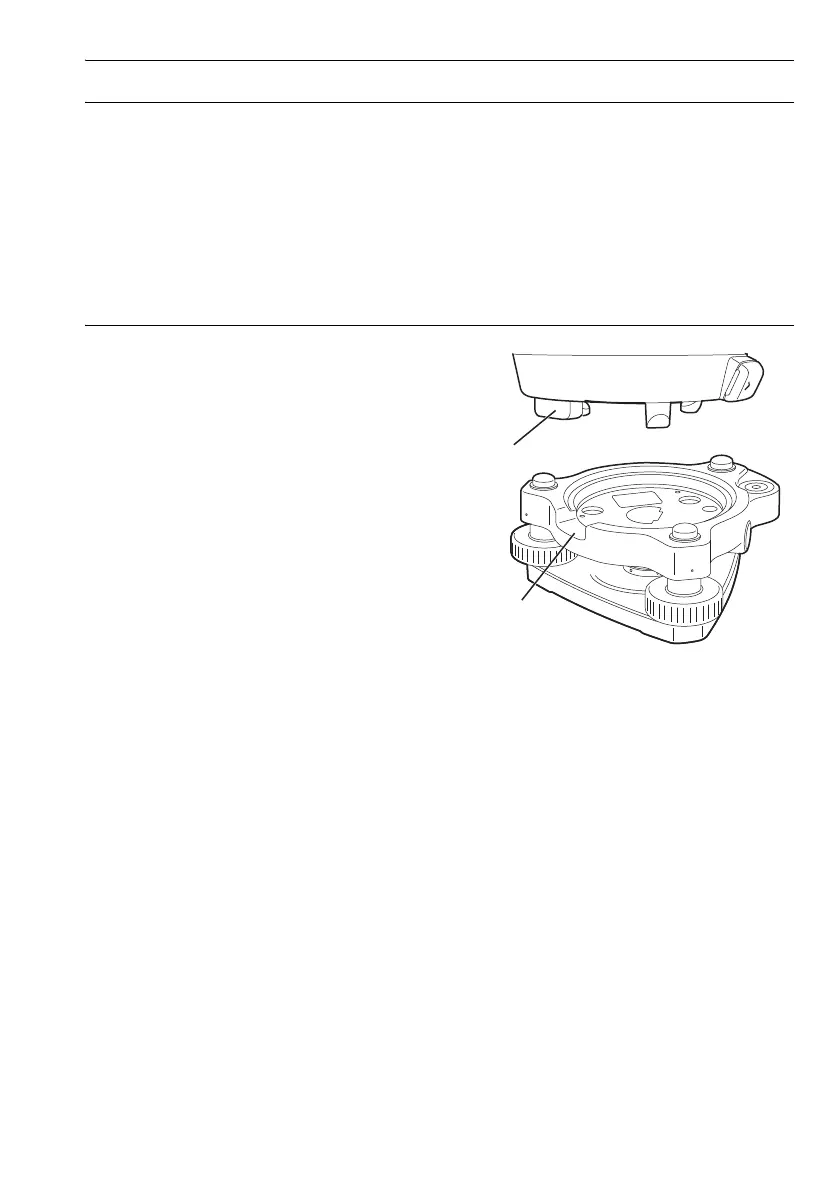13
4. PRODUCT OUTLINE
Detaching the instrument from the tribrach
1. Loosen the tribrach locking screw by turning 2
or 3 rotations in the counterclockwise
direction.
2. Turn the tribrach clamp counterclockwise to
loosen.
3. Lift the instrument to detach.
Attaching the instrument to the tribrach
1. Check that the tribrach locking screw has
been loosened.
2. Align (1) and (2) and lower the instrument onto
the tribrach.
3. Turn the tribrach clamp clockwise to tighten.