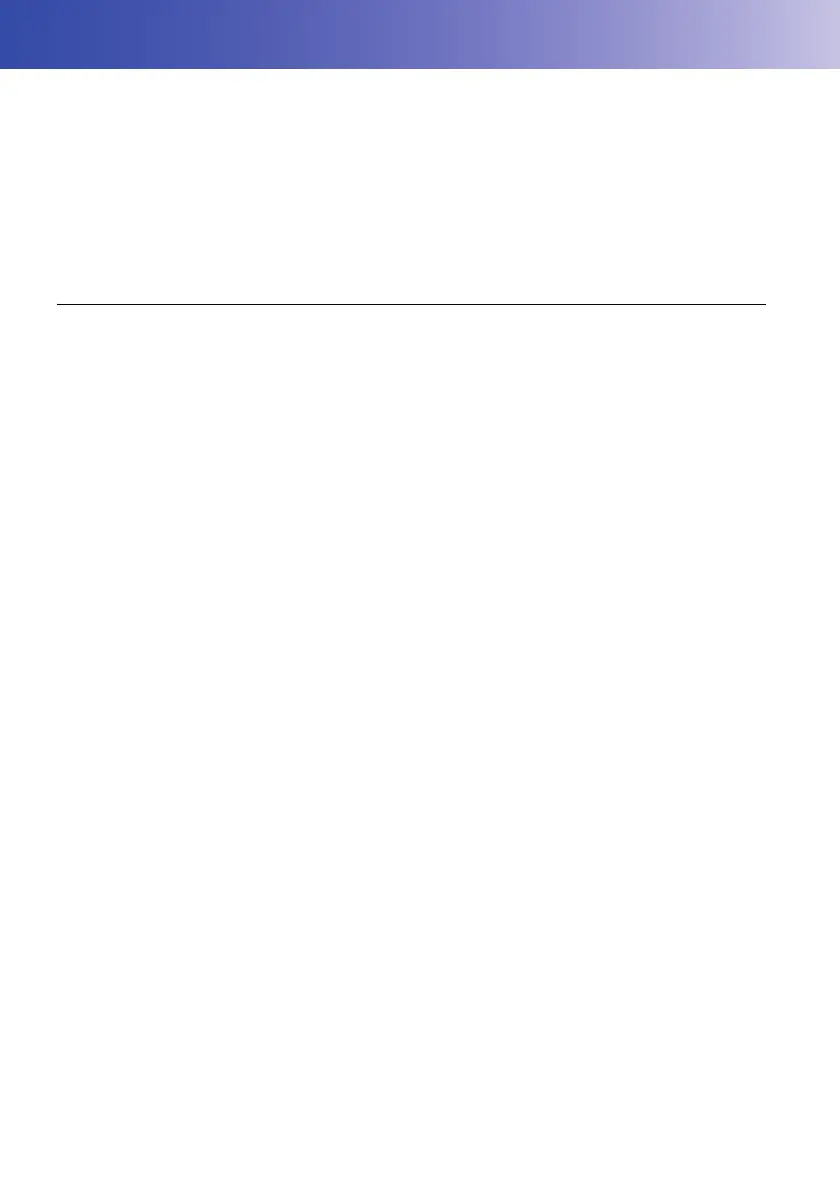i
HOW TO READ THIS MANUAL
Thank you for selecting the OS-101/102/103/105/107.
• Please read this instruction manual carefully, before using this product.
• OS has a function to output data to a connected host computer. Command operations from a host
computer can also be performed. For details, refer to "Communication manual" and ask your local
dealer.
• The specifications and general appearance of the instrument may be altered at any time and may
differ from those appearing in brochures and this manual.
• The content of this manual may be altered at any time.
• Some of the diagrams shown in this manual may be simplified for easier understanding.
Symbols
The following conventions are used in this manual.
[Softkey] etc. : Indicates softkeys on the display and window dialog buttons.
{Key} etc. : Indicates keys on the operation panel.
<Screen title> etc.: Indicates screen titles.
:
Indicates precautions and important items which should be read before
operations.
: Indicates the chapter title to refer to for additional information.
: Indicates supplementary explanation.
: Indicates an explanation for a particular term or operation.